Users and sessions
Sessions
When scalable sessions are enabled (recommended), REST requests can create and use web user sessions, providing extra features such as multiple requests handling, data sharing between web client processes, and control of user privileges.
When a web user session is opened, you can handle it through the Session object and the Session API. Subsequent REST requests reuse the same session cookie.
A session is opened after the user was successfully logged (see below).
- On 4D Server, opening a REST session requires that a free 4D client license is available.
- On 4D single-user, you can open up to three REST sessions for testing purposes.
Force login mode
The legacy login mode based upon the On REST Authentication database method is deprecated as of 4D 20 R6. It is now recommended to use the force login mode (automatically enabled in new projects) and to implement the ds.authentify() function. In converted projects, a button in the Settings dialog box will help you upgrade your configuration. In Qodly Studio for 4D, the mode can be set using the Force login option in the Privileges panel.
The user login sequence is the following:
-
At the first REST call (for a Qodly page call for example), a "guest" web user session is created. It has no privileges, no rights to execute requests other than descriptive REST requests, no license consumption.
Descriptive REST requests are always processed by the server, even if no web user session using a license is opened. In this case, they are processed through "guest" sessions. -
You call your
authentify()function (created beforehand), in which you check the user credentials and callSession.setPrivileges()with appropriate privileges.authentify()must be an exposed datastore class function. -
The
/rest/$catalog/authentifyrequest is sent to the server along with user credentials. This step only requires a basic login form that do not access data; it can be a Qodly page (called via the/rest/$getWebFormrequest). -
If the user is successfully authentified, a 4D license is consumed on the server and all REST requests are accepted.

In the user login phase, license usage is disconnected from web user sessions. A license is required only when the Session.setPrivileges() is executed, allowing you to control the number of used licenses.
All other REST requests (handling data or executing a function) will only be processed if they are executed within a web session with appropriate privileges, otherwise they return an error. To assign privileges to a web session, you need to execute the Session.setPrivileges() function for the session. Executing this function triggers the 4D license consumption.
Descriptive REST requests
Descriptive REST requests can be processed in web user sessions that do not require licenses ("guest" sessions). These requests are:
/rest/$catalogrequests (e.g./rest/$catalog/$all) - access to available dataclasses/rest/$catalog/authentify- the datastore function used to login the user/rest/$getWebForm- the rendering of a Qodly page
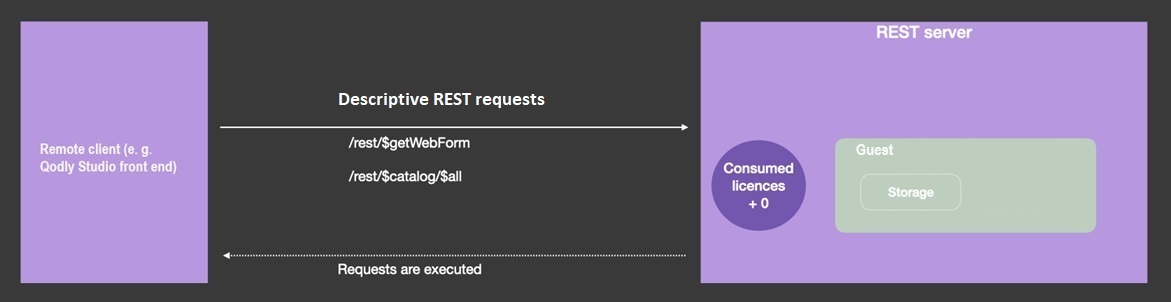
Function authentify
Syntax
exposed Function authentify({params : type}) {-> result : type}
// code
The authentify() function must be implemented in the DataStore class of the project and must be called through a REST request.
This function is the only available entry point from REST guest sessions when the "force login" mode is enabled: any other function call or data access is rejected until the session acquires appropriate privileges.
The authentify() function can always be executed by a REST guest session, whatever the roles.json file configuration.
The function can receive any authentication or contextual information as parameter(s) and can return any value. Since this function can only be called from a REST request, parameters must be passed through the body of the POST request.
This function should contain two parts:
- some code to identify and authenticate the REST request sender,
- if the authentication is successful, a call to
Session.setPrivileges()that assigns appropriate privileges to the session.
If the function does not call Session.setPrivileges(), no privileges are assigned, no license is consumed and subsequent non-descriptive REST requests are rejected.
Example
You only want to know users to open a web session on the server. You created the following authentify() function in the datastore class:
exposed Function authentify($credentials : Object) : Text
var $users : cs.UsersSelection
var $user : cs.UsersEntity
$users:=ds.Users.query("name = :1"; $credentials.name)
$user:=$users.first()
If ($user#Null) //the user is known
If (Verify password hash($credentials.password; $user.password))
Session.setPrivileges("vip")
Else
return "Wrong password"
End if
Else
return "Wrong user"
End if
To call the authentify() function:
POST 127.0.0.1:8111/rest/$catalog/authentify
Body of the request:
[{"name":"Henry",
"password":"123"}]