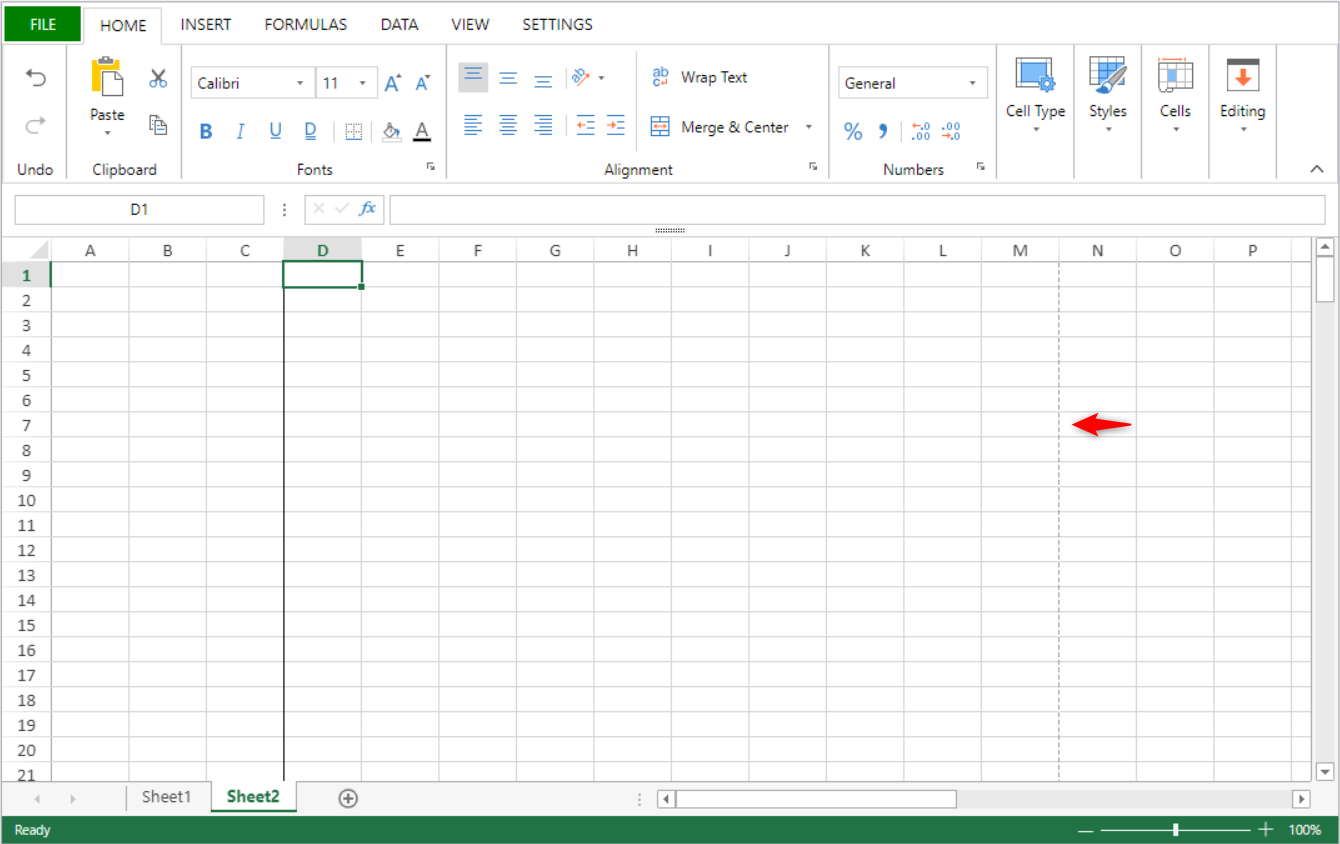VP SET SHOW PRINT LINES
VP SET SHOW PRINT LINES ( vpAreaName : Text {; visible : Boolean}{; sheet : Integer} )
| Parameter | Type | Description | |
|---|---|---|---|
| vpAreaName | Text | -> | 4D View Pro area form object name |
| visible | Boolean | -> | Print lines displayed if True (default), hidden if False |
| sheet | Integer | -> | Sheet index (current sheet if omitted) |
Description
The VP SET SHOW PRINT LINES command sets whether to display print preview lines in a spreadsheet..
In vpAreaName, pass the name of the 4D View Pro area.
In visible, pass True to display the print lines, and False to hide them. True is passed by default.
In sheet, pass the index of the target sheet. If no index is specified, the command applies to the current sheet.
Indexing starts at 0.
The position of a spreadsheet's print lines varies according to that spreadsheet's page breaks.
Example
The following code displays print lines in a document's second sheet:
VP SET SHOW PRINT LINES("ViewProArea";True;1)
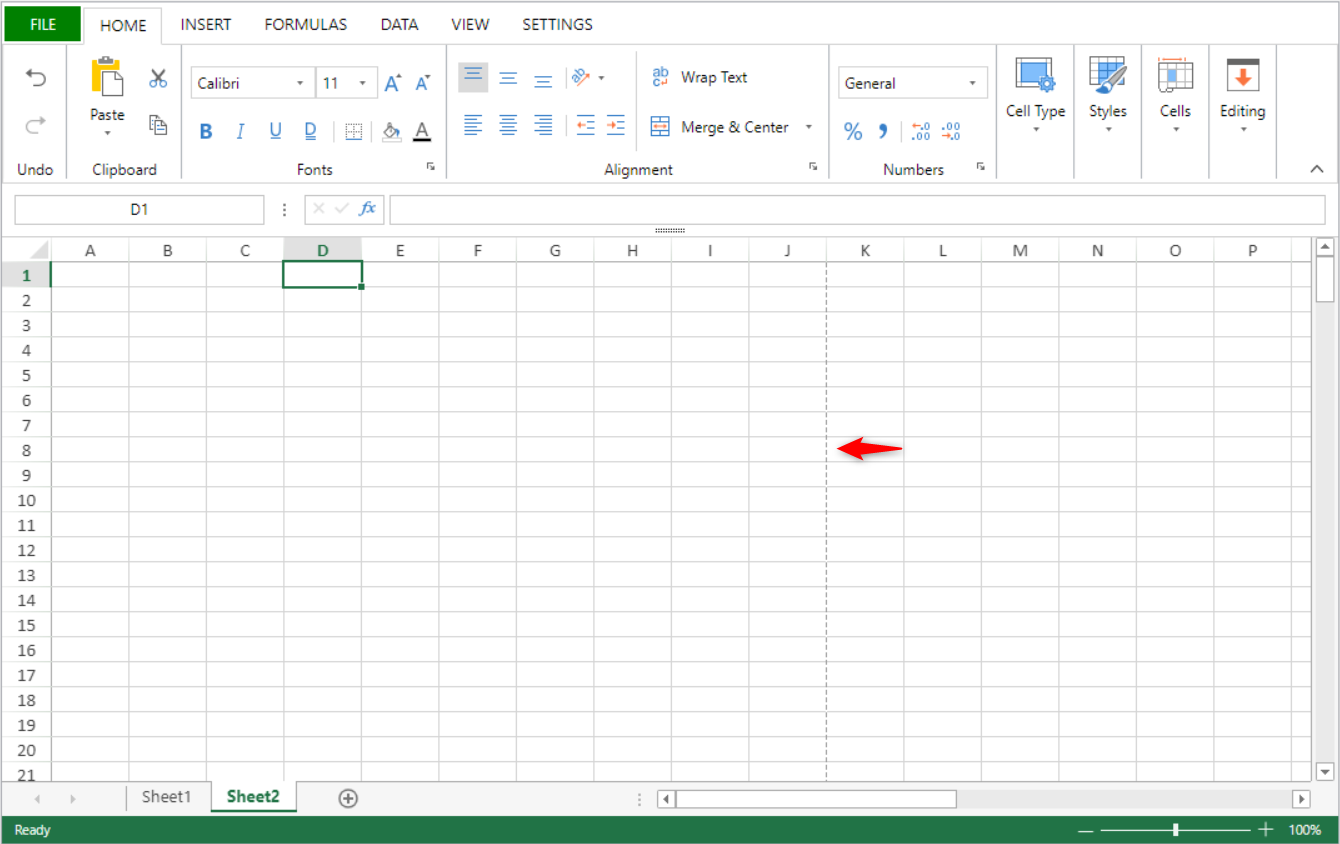
With a page break: