Composants
Un composant 4D est un ensemble de code et de formulaires 4D représentant une ou plusieurs fonctionnalités que vous pouvez installer et utiliser dans vos projets. Par exemple, le composant 4D SVG ajoute des commandes avancées et un moteur de rendu intégré qui peut être utilisé pour afficher des fichiers SVG.
Installation des composants
L'installation et le chargement des composants dans vos projets 4D sont gérés par le Gestionnaire de dépendances de 4D.
Plusieurs composants sont développés par 4D, mais de nombreux composants de la communauté 4D sont publiés sur GitHub. De plus, vous pouvez développer vos propres composants 4D.
Utilisation des composants
Le code exposé des composants (méthodes et fonctions) ainsi que les formulaires peuvent être utilisés comme éléments standard dans votre développement 4D.
Lorsqu'un composant installé contient des méthodes, des classes et des fonctions, celles-ci apparaissent dans le thème Méthodes Composant de la page Méthodes de l'explorateur :

Si le composant est compilé, son espace de nommage est écrit entre parenthèses après son nom. Utilisez ce namespace pour accéder aux fonctions du composant.
Vous pouvez sélectionner une méthode projet ou classe de composant et cliquer sur le bouton Documentation de l'Explorateur pour obtenir des informations à son sujet, le cas échéant.
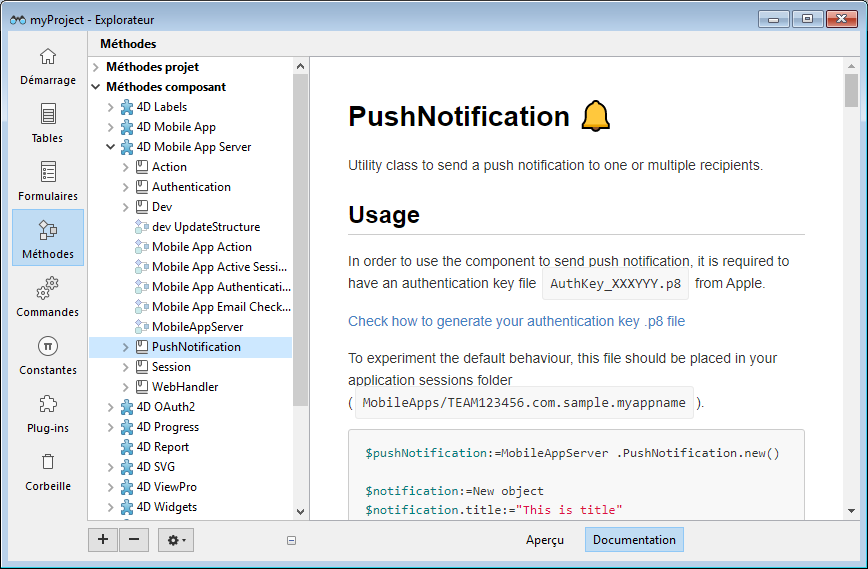
Le code d'un composant interprété peut être édité directement à partir du projet hôte si le contexte est pris en charge.