Picture
Chemin d'accès
Chemin d'une image source statique pour un bouton image, un pop-up menu image ou une image statique. Vous devez utiliser la syntaxe POSIX.
Les emplacements suivants peuvent être utilisés pour le chemin d'images statiques :
- dans le dossier Resources du projet. Convient lorsque vous souhaitez partager des images statiques entre plusieurs formulaires du projet. Dans ce cas, le nom de chemin est "/RESOURCES/<picture path>".
- dans un dossier d'images (nommé Images par exemple) dans le dossier du formulaire. Convient lorsque les images statiques sont utilisées uniquement dans le formulaire et/ou lorsque vous souhaitez pouvoir déplacer ou dupliquer le formulaire entier dans un ou plusieurs projets. Dans ce cas, le nom de chemin est "<picture path>" et est résolu à partir de la racine du dossier du formulaire.
- dans une variable image 4D. L'image doit être chargée en mémoire lors de l'exécution du formulaire. Dans ce cas, le chemin est "var:<variableName>".
Grammaire JSON
| Nom | Type de données | Valeurs possibles |
|---|---|---|
| picture | text | Chemin relatif ou chemin filesystem en syntaxe POSIX, ou "var:<variableName>" pour la variable image |
Objets pris en charge
Bouton image - Pop-up Menu image - Image statique
Commandes
OBJECT Get format - OBJECT SET FORMAT
Affichage
Image non tronquée
Grammaire JSON : "scaled"
Le format Non tronquée permet à 4D de redimensionner l'image pour qu'elle corresponde aux dimensions de la zone.
Mosaïque
Grammaire JSON : "tiled"
Lorsque la zone qui contient une image avec le format Mosaïque est agrandie, l'image n'est pas déformée mais est répliquée autant de fois que nécessaire pour remplir entièrement la zone.
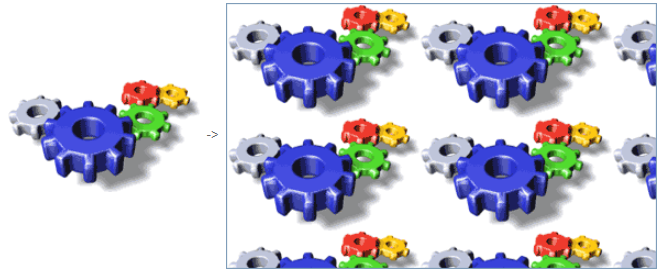
Si le champ est réduit à une taille plus petite que celle de l'image d'origine, l'image est tronquée (non centrée).
Centre / Tronquée (non centrée)
Grammaire JSON : "truncatedCenter" / "truncatedTopLeft"
Le format Centre permet à 4D de centrer l'image dans la zone et de rogner toute partie qui ne rentre pas dans la zone. 4D rogne de manière égale à partir de chaque bord et du haut et du bas.
Avec le format Image tronquée (non centrée), 4D place le coin supérieur gauche de l'image dans le coin supérieur gauche de la zone et rogne toute partie qui ne rentre pas dans la zone. 4D rogne à partie de la droite et du bas.
Lorsque le format de l'image est tronquée (non centrée), il est possible d'ajouter des barres de défilement à la zone de saisie.
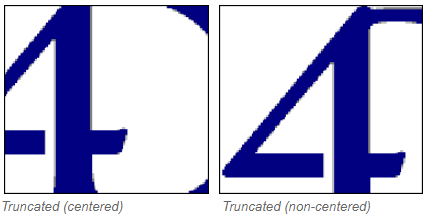
Grammaire JSON
| Nom | Type de données | Valeurs possibles |
|---|---|---|
| pictureFormat | string | "scaled", "tiled", "truncatedCenter", "truncatedTopLeft" |