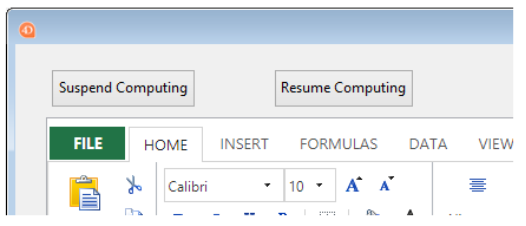VP SUSPEND COMPUTING
VP SUSPEND COMPUTING ( vpAreaName : Text )
| Paramètres | Type | Description | ||
|---|---|---|---|---|
| vpAreaName | Text | -> | Nom d'objet formulaire zone 4D View Pro |
Description
La commande VP SUSPEND COMPUTING arrête le calcul de toutes les formules dans vpAreaName. Cette commande est utile lorsque vous souhaitez suspendre les calculs dans cette zone 4D View Pro, afin de modifier manuellement les formules sans générer d'erreurs avant la fin de vos modifications.
La commande met en pause les calculs dans 4D View Pro. Les formules déjà calculées restent inchangées, mais les formules ajoutées après l'exécution de la commande VP SUSPEND COMPUTING ne sont pas calculées.
Dans vpAreaName, passez le nom de la zone 4D View Pro. Si vous passez un nom inexistant, une erreur est retournée.
Le service de calcul de 4D View Pro maintient un compteur d'actions de suspension/reprise. Par conséquent, chaque exécution de la commande
VP SUSPEND COMPUTINGdoit être balancée par une exécution correspondante de la commandeVP RESUME COMPUTING. Toute formule modifiée durant la phase de suspension des calculs sera recalculée lorsque la commande sera exécutée.
Exemple
Vous avez ajouté deux boutons au formulaire afin que l'utilisateur puisse suspendre/reprendre les calculs :
Le code du bouton Suspend Computing :
//mettre les calculs sur pause pendant que les utilisateurs saisissent les informations
If(FORM Event.code=On Clicked)
VP SUSPEND COMPUTING("ViewProArea")
End if
If(FORM Event.code=On Clicked)
VP RESUME COMPUTING("ViewProArea")
End if