Entrada
As entradas permitem adicionar expressões acessíveis ou não entráveis como campos de banco de dados e variables aos seus formulários. As entradas podem tratar de dados baseados em caracteres (texto, datas, números...) ou imagens:
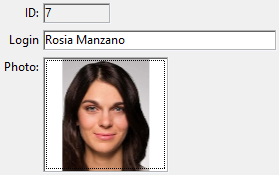
As entradas podem conter expressões atribuíveis ou não atribuíveis.
Além disso, as entradas podem ser editáveis ou não. Uma entrada digitável aceita dados. Pode definir controles de entrada de dados para o objecto. Uma entrada não centralizável só pode exibir valores mas não pode ser editada pelo utilizador.
Pode gerir os dados com objectos ou formulários métodos.
Exemplo JSON
"myText": {
"type": "input", //define o tipo do objeto
"spellcheck": true, //enable spelling verification
"left": 60, //left position on the form
"top": 160, //superior posição na forma
"width": 100, //width do objeto
"width": 20 //altura do objeto
}
Propriedades compatíveis
Permitir seletor de fonte/cor - Formato alfa - Verificação ortográfica automática - Negrito - Teste quando falso/Texto quando verdadeiro - Estilo de linha de borda - Inferior - Lista de opções - Classe - Menu de contexto - Formato de data - Valor padrão - Arrastável - Descartável - Entrável - Filtro de entrada - Lista de excluídos - Tipo de expressão - Cor de preenchimento - Fonte - Cor da fonte - Tamanho da fonte - Altura - Ocultar retângulo de foco - Alinhamento horizontal - Barra de rolagem horizontal - Dimensionamento horizontal - Itálico - Esquerda - Multilinha - Multi-estilo - Formato de número - Nome do objeto - Orientação - Formato de imagem - Placeholder - Quadro de impressão - Lista obrigatória - Direita - Seleção sempre visível - Armazenar com tags de estilo padrão - Texto quando falso/Texto quando verdadeiro - Formato de hora - Superior - Tipo - Sublinhado - Variável ou expressão - Barra de rolagem vertical - Dimensionamento vertical - Visibilidade - Largura - Wordwrap
Alternativas
Também pode representar expressões de campo e variáveis nos seus formulários utilizando objectos alternativos, mais particularmente:
- Pode exibir e introduzir dados de campos de bases de dados directamente em colunas de tipo List box.
- Pode representar um campo ou variável de lista directamente num formulário usando Menus Pop-up/Drop-down Lists e Combo Boxes objectos.
- Pode representar uma expressão booleana como um caixa de verificação ou como um objecto de rádio .