4D-NetKit
OAuth2Provider Class
Overview
The OAuth2Provider class allows you to request authentication tokens to third-party web services providers in order to use their APIs in your application. This is done in two steps:
- Using the
New OAuth2 providercomponent method, you instantiate an object of theOAuth2Providerclass that holds authentication information. - You call the
OAuth2ProviderObject.getToken()class function to retrieve a token from the web service provider.
Here’s a diagram of the authorization process:
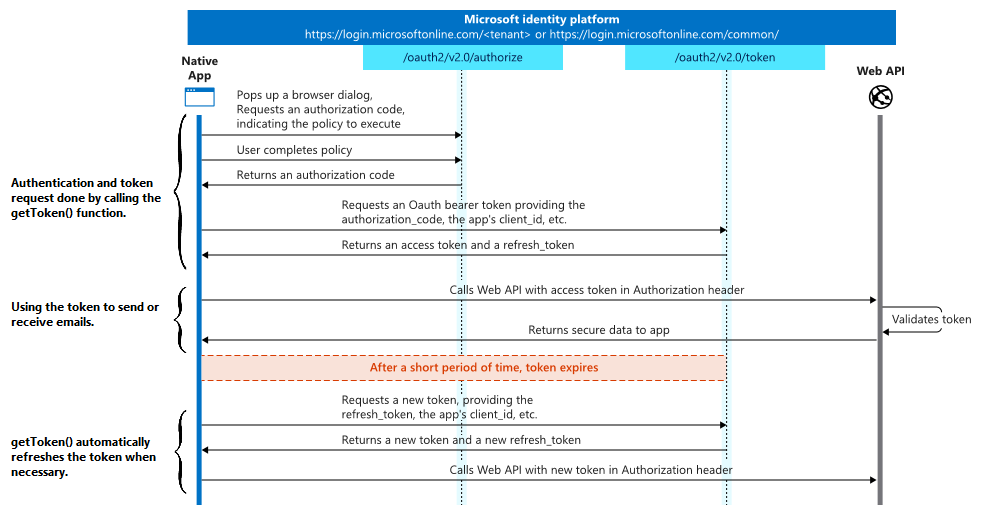
This class can be instantiated in two ways:
- by calling the
New OAuth2 providermethod - by calling the
cs.NetKit.OAuth2Provider.new()function
Warning: OAuth2 authentication in signedIn mode requires a browser. Since some servers have restrictions regarding the supported browsers (for example, check this Google support page), the functionality may not work properly.
Warning: Shared objects are not supported by the 4D NetKit API.
Table of contents
New OAuth2 provider
New OAuth2 provider( paramObj : Object ) : cs.NetKit.OAuth2Provider
Parameters
| Parameter | Type | Description | |
|---|---|---|---|
| paramObj | Object | -> | Determines the properties of the object to be returned |
| Result | cs.NetKit.OAuth2Provider | <- | Object of the OAuth2Provider class |
Description
New OAuth2 provider instantiates an object of the OAuth2Provider class.
In paramObj, pass an object that contains authentication information.
The available properties of paramObj are:
| Parameter | Type | Description | Optional |
|---|---|---|---|
| accessType | text | (Recommended) Indicates whether your application can refresh access tokens when the user is not present at the browser. Valid parameter values are online (default) and offline. Set the value to offline if your application needs to update access tokens when the user is not present at the browser. This is how access tokens are refreshed. This value instructs the Google authorization server to return a refresh token and an access token the first time that your application exchanges an authorization code for tokens. |
Yes |
| authenticateURI | text | Uri used to do the Authorization request. Default for Microsoft: “https://login.microsoftonline.com/{tenant}/oauth2/v2.0/authorize”. Default for Google: “https://accounts.google.com/o/oauth2/auth”. |
Yes |
| authenticationErrorPage | text or file object | A local file object, local path or direct URL of the page to display in the web browser when authentication fails in signedIn mode. Can be a Qodly URL. If not provided, the default page is used. | Yes |
| authenticationPage | text or file object | A local file object, local path or a direct URL of the page to display in the web browser after successful authentication in signedIn mode. Can be a Qodly URL. If not provided, the default page is used. | Yes |
| browserAutoOpen | boolean | True (default value), the web browser is open automatically. Pass false if you don’t want the web browser to open automatically. | Yes |
| clientAssertionType | text | The format of the assertion as defined by the authorization server. The value is an absolute URI. Default value: “urn:ietf:params:oauth:client-assertion-type:jwt-bearer”. Only usable with permission=”Service” | Yes |
| clientEmail | text | (mandatory, Google / service mode only) email address of the service account used | No |
| clientId | text | The client ID assigned to the app by the registration portal. | No |
| clientSecret | text | The application secret that you created for your app in the app registration portal. Required for web apps. | Yes |
| loginHint | text | (Optional) This option can be used to inform the Google Authentication Server which user is attempting to authenticate if your application is aware of this information. By prefilling the email field in the sign-in form or by selecting the appropriate multi-login session, the server uses the hint to simplify the login flow either. Set the parameter value to a sub-identifier or email address that corresponds to the user’s Google ID. |
Yes |
| name | text | Name of the provider. Available values: “Microsoft”, “Google” or “” (if “” or undefined/null attribute, the authenticateURI and the tokenURI need to be filled by the 4D developer). | Yes |
| nonce | text | Used for openID requests only. Value used to associate a client session with an id_token, to mitigate replay attacks. The value is passed through unmodified from the Authentication request to the id_token. |
Yes |
| permission | text | - “signedIn”: Azure AD/Google will sign in the user and ensure they gave their consent for the permissions your app requests (opens a web browser). - service”: the app calls Microsoft Graph with its own identity. False by default. If true, PKCE is used for OAuth 2.0 authentication and token requests and is only usable for permission=”SignIn”. |
Yes |
| PKCEMethod | text | “S256” by default. The only supported values for this parameter are “S256” or “plain”. | Yes |
| privateKey | text | Certificate private key. Only usable with permission=”Service”. (Google / service mode only) Private key given by Google. Mandatory if .permission=”service” and .name=”Google” |
Yes (No for certificate based authentication) |
| prompt | text | (Optional) A space-delimited, case-sensitive list of prompts to present the user. Possible values are: - none: Do not display any authentication or consent screens. Must not be specified with other values. - consent: Prompt the user for consent. - select_account: Prompt the user to select an account. (if you don’t specify this parameter, the user will be prompted only the first time your project requests access. ) |
Yes |
| redirectURI | text | (Not used in service mode) The redirect_uri of your app, i.e. the location where the authorization server sends the user once the app has been successfully authorized. Depending on the port specified in this property, the authentication response goes to the [web server of the host or of the 4DNetKit when you call the .getToken() class function. |
No in signedIn mode, Yes in service mode |
| scope | text or collection | Text: A space-separated list of the Microsoft Graph or Google permissions that you want the user to consent to. Collection: Collection of Microsoft Graph or Google permissions. |
Yes |
| state | text | Opaque value used to maintain state between the request and the callback. If not present, automatically generated by 4D Netkit. | Yes |
| tenant | text | Microsoft: The {tenant} value in the path of the request can be used to control who can sign into the application. The allowed values are: - “common” for both Microsoft accounts and work or school accounts (default value) - “organizations” for work or school accounts only - “consumers” for Microsoft accounts only - tenant identifiers such as tenant ID or domain name. Google (service mode only): Email address to be considered as the email address of the user for which the application is requesting delegated access. |
Yes |
| thumbprint | text | Certificate thumbprint. Only usable with permission=”Service” | Yes (No for certificate based authentication) |
| timeout | real | Waiting time in seconds (by default 120s). | Yes |
| token | object | If this property exists, the getToken() function uses this token object to calculate which request must be sent. It is automatically updated with the token received by the getToken() function. |
Yes |
| tokenExpiration | text | Timestamp (ISO 8601 UTC) that indicates the expiration time of the token. | Yes |
| tokenURI | text | Uri used to request an access token. Default for Microsoft: “https://login.microsoftonline.com/{tenant}/oauth2/v2.0/token”. Default for Google: “https://accounts.google.com/o/oauth2/token”. |
Yes |
If you want the .getToken() function to use the Assertion Framework described in the RFC 7521 to connect to the server, make sure to pass the thumbprint and privateKey properties. If clientSecret, thumbprint and privateKey are present, the thumbprint is used by default and the RFC 7521 is used to connect. For more information, please refer to the OAuth2.0 authentication using a certificate blog post.
Note: The authenticationPage and authenticationErrorPage and all the resources associated must be in the same folder.
Web server for redirect URI
The provider’s authorization response can be intercepted and handled either by the web server of the host or a web server included in 4D NetKit, depending on the port number specified in the redirectURI property.
- If the
redirectURIport is the same as the web server port of the host, 4D NetKit automatically uses the web server of the host to retrieve the authentication response. - If
redirectURIdoes not specify a port, the default port is used. If the host web server is also configured with the default port, it is used; otherwise, the 4D NetKit web server is started and used. - In any other cases, the 4D NetKit web server is started and used.
HTTP Handler
If the web server of the host is used, you must install a preconfigured HTTP handler. You just need to add a the following lines in the Project/Sources/HTTPHandlers.json file of the host project:
[
{
"class": "4D.NetKit.OAuth2Authorization",
"method": "getResponse",
"regexPattern": "/authorize",
"verbs": "get"
},
...
Note: You can define any pattern for your redirect URI, /authorize is a just an example. For more information, please refer to HTTP Handlers.
Examples
- If the host web server is configured with the default HTTP port (80)
$param.redirectURI:="http://127.0.0.1:80/authorize/" //uses 4D host server
$param.redirectURI:="http://127.0.0.1/authorize/" //uses 4D host server
$param.redirectURI:="http://127.0.0.1:50993/authorize/" //uses 4D Netkit server
- If the host web server is configured with non-default HTTP port (8080)
$param.redirectURI:="http://127.0.0.1:8080/authorize/" //uses 4D host server
$param.redirectURI:="http://127.0.0.1/authorize/" //uses 4D Netkit server
$param.redirectURI:="http://127.0.0.1:50993/authorize/" //uses 4D Netkit server
Returned object
The OAuth2 provider returned object cs.NetKit.OAuth2Provider properties correspond to those of the paramObj object passed as a parameter and some additional properties:
| Property | Type | Description |
|---|---|---|
| paramObj.properties | < properties passed in parameter paramObj> |
|
| authenticateURI | text | Returns the calculated authenticateURI. Can be used in a webbrowser or in a web area to open the connection page. |
| isTokenValid | Function | OAuth2Provider.isTokenValid() : boolean Verifies the token validity. - If no token is present, returns false. - If the current token is not expired, returns true. - If the token is expired and no refresh token is present, returns false. - If a refresh token is present, automatically requests a new token and returns true if the token is generated correctly, otherwise false. |
Example 1
//authentication into google account and token retrieval
var $File1; $File2 : 4D.File
var $oAuth2 : cs.NetKit.OAuth2Provider
var $param: Object
$File1:=File("/RESOURCES/OK.html")
$File2:=File("/RESOURCES/KO.html")
$param:= New object
$param.name:="Google"
$param.permission:="signedIn"
$param.clientId:="xxxx"
$param.clientSecret:="xxxx"
$param.redirectURI:="http://127.0.0.1:50993/authorize/"
$param.scope:="https://www.googleapis.com/auth/gmail.send"
$param.authenticationPage:=$File1
$param.authenticationErrorPage:=$File2
// Create new OAuth2 object
$oAuth2:=cs.NetKit.OAuth2Provider.new($param)
// Ask for a token
$token:=$oAuth2.getToken()
Example 2
//Google account authentication using PKCE
var $credential:={}
// google
$credential.name:="Google"
$credential.permission:="signedIn"
$credential.clientId:="499730xxx"
$credential.clientSecret:="fc1kwxxx"
$credential.redirectURI:="http://127.0.0.1:50993/authorize/"
$credential.scope:="https://mail.google.com/"
// PKCE activation
$credential.PKCEEnabled:=True
var $oauth2:=cs.NetKit.OAuth2Provider.new($credential)
var $token:=Try($oauth2.getToken())
if ($token=null)
ALERT("Error: "+Last errors[0].message)
end if
Example 3
// Initial authentication with Microsoft OAuth2 and retrieval of token with refresh token
// Define OAuth2 provider details for Microsoft
$provider:=New object()
$provider.name:="Microsoft"
$provider.permission:="signedIn"
$provider.clientId:="xxx-xxx-xxx-xxx-c460fc"
$provider.redirectURI:="http://127.0.0.1:50993/authorize/"
$provider.scope:="https://graph.microsoft.com/.default"
// Use the "offline" parameter to request a refresh token in addition to the regular access token
$provider.accessType:="offline"
// Create new OAuth2 object for Microsoft
$OAuth:= cs.NetKit.OAuth2Provider.new ($provider)
// Request the token, which includes the refresh token
var $myCurrentToken : Object := $OAuth.getToken()
// After receiving the token and refresh token, save it for future token requests
#DECLARE($myCurrentToken : object)
var $provider:=New object()
$provider.name:="Microsoft"
$provider.permission:="signedIn"
$provider.clientId:="xxx-xxx-xxx-xxx-c460fc"
$provider.redirectURI:="http://127.0.0.1:50993/authorize/"
$provider.scope:="https://graph.microsoft.com/.default"
// Include the token from the previous request
$provider.token:=$myCurrentToken
// Re-create OAuth2 object with the stored token
$OAuth:= cs.NetKit.OAuth2Provider.new ($provider)
// getToken() checks if the token has expired
// If the token is still valid, it returns the current token
// If the token has expired, it automatically requests a new one
// If a refresh token is present, the token is automatically renewed without user sign-in
// If no refresh token is available, the user will need to sign in again
$myCurrentToken:=$OAuth.getToken()
Note: Some servers, like Google, do not always return the refresh token during subsequent token requests. In such cases, you should remember to include the refresh token in the token object before saving it for future use.
Example 4
This example shows how to handle an “id_token” for an openID authentication.
var $provider:={}
$provider.name:="Microsoft"
$provider.permission:="signedIn"
$provider.clientId:="xxxx"
$provider.redirectURI:="http://127.0.0.1:80/authorize/"
$provider.scope:="openid profile email" // request identity and profile info
$provider.nonce:="randomNonce456" // optional custom nonce value
var $oauth:=cs.NetKit.OAuth2Provider.new($provider)
var $token:=$oauth.getToken()
// Access the id_token
If ($token.token.id_token#Null)
// Deserialize the JWT result with cs.NetKit.JWT class
var $openID:=cs.NetKit.JWT.new().decode($token.token.id_token)
If ($openID.payload.nonce=$param.nonce)
ALERT("Hello "+$openID.payload.name)
End if
End if
OAuth2ProviderObject.getToken()
OAuth2ProviderObject.getToken() : Object
| Parameter | Type | Description | |
|---|---|---|---|
| Result | Object | <- | Object that holds information on the token retrieved |
Description
.getToken() returns an object that contains a token property (as defined by the IETF), as well as optional additional information returned by the server:
| Property | Object properties | Type | Description | |
|---|---|---|---|---|
| token | Object | Token returned | ||
| expires_in | Text | How long the access token is valid (in seconds). | ||
| access_token | Text | The requested access token. | ||
| refresh_token | Text | Your app can use this token to acquire additional access tokens after the current access token expires. Refresh tokens are long-lived, and can be used to retain access to resources for extended periods of time. Available only if the value of the permission property is “signedIn”. |
||
| token_type | Text | Indicates the token type value. The only token type that Azure AD supports is “Bearer”. | ||
| id_token | text | id_token value associated with the authenticated session. Present only for openID requests. |
||
| scope | Text | A space separated list of permissions that the access_token is valid for. | ||
| tokenExpiration | Text | Timestamp (ISO 8601 UTC) that indicates the expiration time of the token |
If the value of token is empty, the command sends a request for a new token.
If the token has expired:
- If the token object has the
refresh_tokenproperty, the command sends a new request to refresh the token and returns it. - If the token object does not have the
refresh_tokenproperty, the command automatically sends a request for a new token.
When requesting access on behalf of a user (“signedIn” mode) the command opens a web browser to request authorization.
In “signedIn” mode, when .getToken() is called, a web server included in 4D NetKit starts automatically on the port specified in the redirectURI parameter to intercept the provider’s authorization response and display it in the browser.
See also
Google Class
Office365 Class
Secure OpenID Authentication with nonce attribute (blog post)