4D-SVG
SVG_New_tspan
SVG_New_tspan ( parentSVGObject ; text {; x {; y {; font styleDef {; size {; style {; alignment {; color}}}}}}} ) -> Function result
| Parameter | Type | Description | |
|---|---|---|---|
| parentSVGObject | SVG_Ref | → | Reference of parent element |
| text | Text | → | Text to insert |
| x | Longint | → | Coordinate on X axis |
| y | Longint | → | Coordinate on Y axis |
| font | styleDef | Text | → | Font name or Style definition |
| size | Integer | → | Size of characters in points |
| style | Integer | → | Style of characters |
| alignment | Integer | → | Alignment |
| color | String | → | Text color |
| Function result | SVG_Ref | ← | Reference of SVG text object |
Description
The SVG_New_tspan command creates a new element in the ‘text’, ‘tspan’ or ‘textArea’ element designated by parentSVGObject and returns its reference. If parentSVGObject is not a reference to a ‘text’, ‘tspan’ or ‘textArea’ element, an error is generated.
The different optional parameters are described with the SVG_New_text command. If certain optional parameters are omitted, their values are inherited from parent element(s).
Example 1
In a text, it is possible to create paragraphs that inherit the properties of a parent.

$SVG:=SVG_New
//Creates a new text that is in Arial, blue, and aligned to the left
$textID:=SVG_New_text($SVG;"";0;0;"arial";-1;-1;Align left;"blue")
//Nested paragraphs with indentation and changing of size and style
$textID:=SVG_New_tspan($textID;"TITLE 1";10;10;"";24;Bold+Underline)
$textID:=SVG_New_tspan($textID;"Title 2";20;42;"";12;Bold)
$textID:=SVG_New_tspan($textID;"Title 3";30;60;"";10;Bold+Italic)
$textID:=SVG_New_tspan($textID;"Title 4";40;78;"";8;Italic)
Example 2
Changing a property while remaining in the same “text” element, here the size of the text.
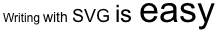
$textID:=SVG_New_text($SVG;"Writing ";10;10;"arial";12)
SVG_SET_FONT_SIZE(SVG_New_tspan($textID;"with ");14)
SVG_SET_FONT_SIZE(SVG_New_tspan($textID;"SVG ");18)
SVG_SET_FONT_SIZE(SVG_New_tspan($textID;"is ");24)
SVG_SET_FONT_SIZE(SVG_New_tspan($textID;"easy ");36)