VP SET TABLE THEME
History
| Release | Changes |
|---|---|
| 19 R8 | Added |
VP SET TABLE THEME ( vpAreaName : Text ; tableName : Text ; options : cs.ViewPro.TableTheme {; sheet : Integer } )
| Parameter | Type | Description | |
|---|---|---|---|
| vpAreaName | Text | -> | 4D View Pro area form object name |
| tableName | Text | -> | Table name |
| options | cs.ViewPro.TableTheme | -> | Table theme properties to modify |
| sheet | Integer | -> | Sheet index (current sheet if omitted) |
Description
The VP SET TABLE THEME command modifies the current theme of the tableName.
In vpAreaName, pass the name of the 4D View Pro area and in tableName, the name of the table to modify.
In the options parameter, pass an object of the cs.ViewPro.TableTheme class that contains the theme properties to modify.
In sheet, pass the index of the target sheet. If no index is specified or if you pass -1, the command applies to the current sheet.
Example 1
You want to set a predefined theme to a table:
var $param : cs.ViewPro.TableTheme
$param:=cs.ViewPro.TableTheme.new()
$param.theme:="medium2"
VP SET TABLE THEME("ViewProArea"; "myTable"; $param)
Example 2
You want to have this alternate column rendering:
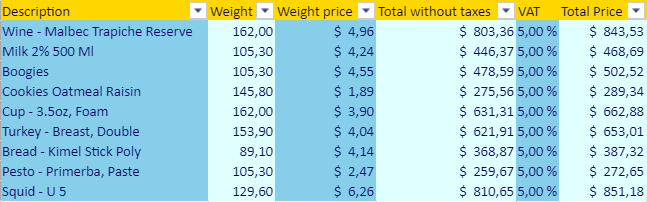
var $param : cs.ViewPro.TableTheme
$param:=cs.ViewPro.TableTheme.new()
// Enable the band column rendering
$param.bandColumns:=True
$param.bandRows:=False
// Create the theme object with header and column styles
$param.theme:=cs.ViewPro.TableThemeOptions.new()
var $styleHeader; $styleColumn; $styleColumn2 : cs.ViewPro.TableStyle
$styleHeader:=cs.ViewPro.TableStyle.new()
$styleHeader.backColor:="Gold"
$styleHeader.foreColor:="#03045E"
$param.theme.headerRowStyle:=$styleHeader
$styleColumn1:=cs.ViewPro.TableStyle.new()
$styleColumn1.backColor:="SkyBlue"
$styleColumn1.foreColor:="#03045E"
$param.theme.firstColumnStripStyle:=$styleColumn1
$styleColumn2:=cs.ViewPro.TableStyle.new()
$styleColumn2.backColor:="LightCyan"
$styleColumn2.foreColor:="#03045E"
$param.theme.secondColumnStripStyle:=$styleColumn2
VP SET TABLE THEME("ViewProArea"; "myTable"; $param)