Backup Page
You can use the Backup page to view some backup parameters of the database and to launch a manual backup:
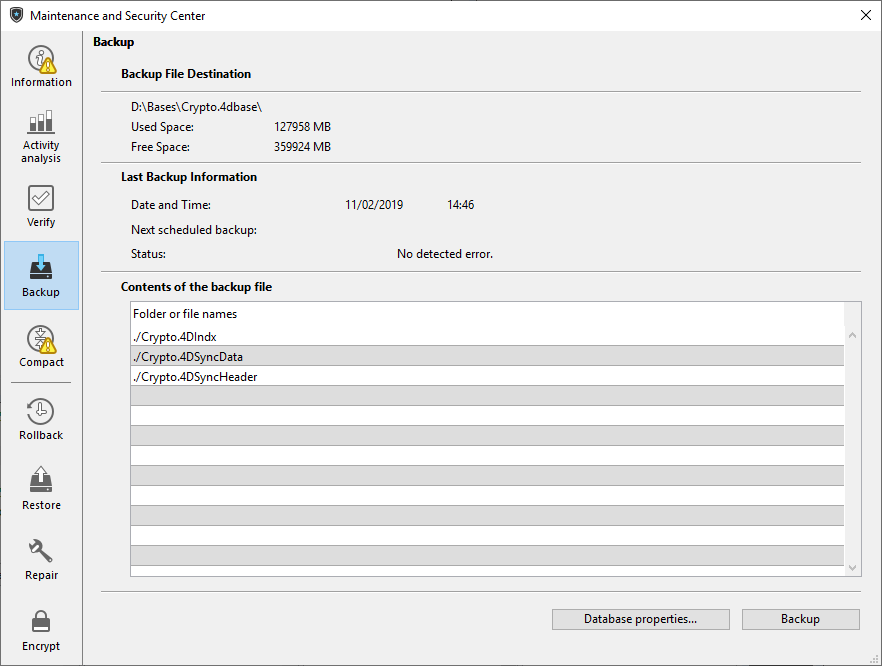
This page consists of the following three areas:
- Backup File Destination: displays information about the location of the application backup file. It also indicates the free/used space on the backup disk.
- Last Backup Information: provides the date and time of the last backup (automatic or manual) carried out on the application.
- Contents of the backup file: lists the files and folders included in the backup file.
The Backup button is used to launch a manual backup.
This page cannot be used to modify the backup parameters. To do this, you must click on the Database properties... button.