Picture
Pathname
Pathname of a static source picture for a picture button, picture pop-up Menu, or static picture. You must use the POSIX syntax.
The following locations can be used for static pictures:
- in the Resources folder of the project. Appropriate when you want to share static pictures between several forms in the project. In this case, the Pathname is "/RESOURCES/<picture path>".
- in an image folder (e.g. named Images) within the form folder. Appropriate when the static pictures are used only in the form and/or you want to be able to move or duplicate the whole form within the project or different projects. In this case, the Pathname is "<picture path>" and is resolved from the root of the form folder.
- in a 4D picture variable. The picture must be loaded in memory when the form is executed. In this case, the Pathname is "var:<variableName>".
JSON Grammar
| Name | Data Type | Possible Values |
|---|---|---|
| picture | text | Relative or filesystem path in POSIX syntax, or "var:<variableName>" for picture variable |
Objects Supported
Picture button - Picture Pop-up Menu - Static Picture
Commands
OBJECT Get format - OBJECT SET FORMAT
Display
Scaled to fit
JSON grammar: "scaled"
The Scaled to fit format causes 4D to resize the picture to fit the dimensions of the area.
Replicated
JSON grammar: "tiled"
When the area that contains a picture with the Replicated format is enlarged, the picture is not deformed but is replicated as many times as necessary in order to fill the area entirely.
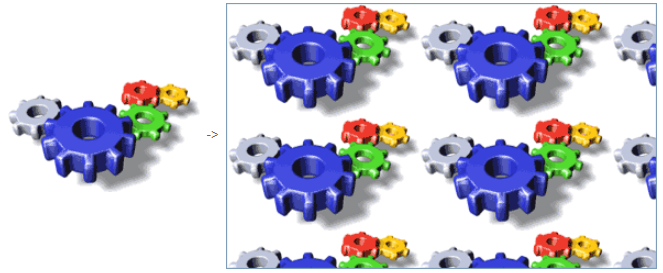
If the field is reduced to a size smaller than that of the original picture, the picture is truncated (non-centered).
Center / Truncated (non-centered)
JSON grammar: "truncatedCenter" / "truncatedTopLeft"
The Center format causes 4D to center the picture in the area and crop any portion that does not fit within the area. 4D crops equally from each edge and from the top and bottom.
The Truncated (non-centered) format causes 4D to place the upper-left corner of the picture in the upper-left corner of the area and crop any portion that does not fit within the area. 4D crops from the right and bottom.
When the picture format is Truncated (non-centered), it is possible to add scroll bars to the input area.
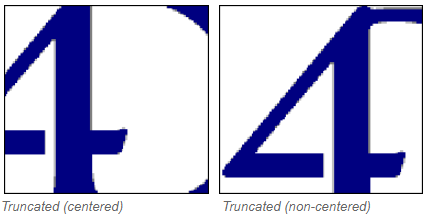
JSON Grammar
| Name | Data Type | Possible Values |
|---|---|---|
| pictureFormat | string | "scaled", "tiled", "truncatedCenter", "truncatedTopLeft" |