Calling class functions
You can call data model class functions defined for the ORDA Data Model and singleton class functions through REST requests, so that you can benefit from the exposed API of the targeted 4D application.
Functions can be called in two ways:
- using POST requests, with data parameters passed in the body of the request.
- using GET requests, with parameters directly passed in the URL.
POST requests provide a better security level because they avoid running sensitive code through an action as simple as clicking on a link. However, GET requests can be more compliant with user experience, allowing to call functions by entering an URL in a browser (note: the developer must ensure no sensitive action is done in such functions).
Function calls
The following ORDA and singleton functions can be called in REST:
| Class function | Syntax |
|---|---|
| datastore class | /rest/$catalog/DataStoreClassFunction |
| dataclass class | /rest/{dataClass}/DataClassClassFunction |
| entitySelection class | /rest/{dataClass}/EntitySelectionClassFunction |
/rest/{dataClass}/EntitySelectionClassFunction/$entityset/entitySetNumber | |
/rest/{dataClass}/EntitySelectionClassFunction/$filter | |
/rest/{dataClass}/EntitySelectionClassFunction/$orderby | |
| entity class | /rest/{dataClass}(key)/EntityClassFunction/ |
| Singleton class | /rest/$singleton/SingletonClass/SingletonClassFunction (see $singleton page) |
/rest/{dataClass}/Function can be used to call either a dataclass or an entity selection function (/rest/{dataClass} returns all entities of the DataClass as an entity selection). The function is searched in the entity selection class first. If not found, it is searched in the dataclass. In other words, if a function with the same name is defined in both the DataClass class and the EntitySelection class, the dataclass class function will never be executed.
Functions are simply called on the appropriate ORDA interface or singleton class, without (). Parameters are passed either in the body of the POST request (POST calls) or in the params collection in the URL (GET calls).
For example, if you have defined a getCity() function in the City dataclass class, you could call it using the following request:
POST request
/rest/City/getCity
with data in the body of the POST request: ["Aguada"]
GET request
/rest/City/getCity?$params='["Aguada"]'
The getCity() function must have been declared with the onHTTPGet keyword (see Function configuration below).
In 4D language, this call is equivalent to:
$city:=ds.City.getCity("Aguada")
Function configuration
exposed
All functions allowed to be called directly from HTTP REST requests (POST or GET) must be declared with the exposed keyword. For example:
exposed Function getSomeInfo() : 4D.OutgoingMessage
See Exposed vs non-exposed functions section.
onHTTPGet
Functions allowed to be called from HTTP GET requests must also be specifically declared with the onHTTPGet keyword. For example:
//allowing GET requests
exposed onHTTPGet Function getSomeInfo() : 4D.OutgoingMessage
Thread-safe
All 4D code called from REST requests must be thread-safe if the project runs in compiled mode, because the REST Server always uses preemptive processes in this case (the Use preemptive process setting value is ignored by the REST Server).
You can restrict calls to specific ORDA functions by configuring appropriate privileges in the roles.json file.
Parameters
You can send parameters to functions defined in ORDA user classes or singletons. On the server side, they will be received in the declared parameters of the class functions.
The following rules apply:
- In functions called through POST requests, parameters must be passed in the body of the POST request.
- In functions called through GET requests, parameters must be passed in the URL with "?$params=" syntax.
- Parameters must be enclosed within a collection (JSON format).
- All scalar data types supported in JSON collections can be passed as parameters.
- Entity and entity selection can be passed as parameters. The parameter list must contain specific attributes used by the REST server to assign data to the corresponding ORDA objects:
__DATACLASS,__ENTITY,__ENTITIES,__DATASET.
See this example and this example.
Scalar value parameter
Scalar value parameter(s) must simply be enclosed in a collection. All JSON data types are supported in parameters, including JSON pointers. Dates can be passed as strings in ISO 8601 date format (e.g. "2020-08-22T22:00:000Z").
For example, with a dataclass function getCities() receiving text parameters:
POST request
/rest/City/getCities
Parameters in body: ["Aguada","Paris"]
GET request
/rest/City/getCities?$params='["Aguada","Paris"]'
Entity parameter
Entities passed in parameters are referenced on the server through their key (i.e. __KEY property). If the key parameter is omitted in a request, a new entity is loaded in memory on the server. You can also pass values for any attributes of the entity. These values will automatically be used for the entity handled on the server.
If the request sends modified attribute values for an existing entity on the server, the called ORDA data model function will be automatically executed on the server with modified values. This feature allows you, for example, to check the result of an operation on an entity, after applying all business rules, from the client application. You can then decide to save or not the entity on the server.
| Properties | Type | Description |
|---|---|---|
| Attributes of the entity | mixed | Optional - Values to modify |
| __DATACLASS | Text | Mandatory - Indicates the Dataclass of the entity |
| __ENTITY | Boolean | Mandatory - True to indicate to the server that the parameter is an entity |
| __KEY | mixed (same type as the primary key) | Optional - Primary key of the entity |
- If
__KEYis not provided, a new entity is created on the server with the given attributes. - If
__KEYis provided, the entity corresponding to__KEYis loaded on the server with the given attributes
See examples below for creating or updating entities with POST requests. See an example of contents downloading using an entity with a GET request.
Related entity parameter
Same properties as for an entity parameter. In addition, the related entity must exist and is referenced by __KEY containing its primary key.
See examples for creating or updating entities with related entities.
Entity selection parameter
The entity selection must have been defined beforehand using $method=entityset.
If the request sends a modified entity selection to the server, the called ORDA data model function will be automatically executed on the server with the modified entity selection.
| Properties | Type | Description |
|---|---|---|
| Attributes of the entity | mixed | Optional - Values to modify |
| __DATASET | Text | Mandatory - entitySetID (UUID) of the entity selection |
| __ENTITIES | Boolean | Mandatory - True to indicate to the server that the parameter is an entity selection |
See example for receiving an entity selection with a POST request. See example for getting a list built upon an entity selection with a GET request.
POST request examples
This database is exposed as a remote datastore on localhost (port 8111):
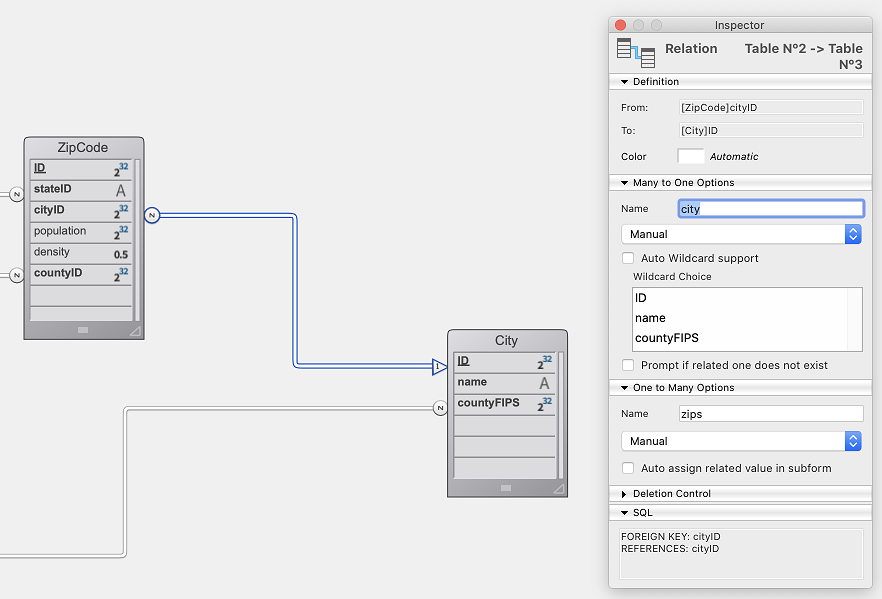
Using a datastore class function
The US_Cities DataStore class provides an API:
// DataStore class
Class extends DataStoreImplementation
exposed Function getName() : Text
return "US cities and zip codes manager"
You can then run this request:
POST 127.0.0.1:8111/rest/$catalog/getName
Result
{
"result": "US cities and zip codes manager"
}
Using a dataclass class function
The Dataclass class City provides an API that returns a city entity from a name passed in parameter:
// City class
Class extends DataClass
exposed Function getCity($city : Text ) : cs.CityEntity
return This.query("name = :1";$city).first()
You can then run this request:
POST 127.0.0.1:8111/rest/City/getCity
Body of the request: ["Aguada"]
Result
The result is an entity:
{
"__entityModel": "City",
"__DATACLASS": "City",
"__KEY": "1",
"__TIMESTAMP": "2020-03-09T08:03:19.923Z",
"__STAMP": 1,
"ID": 1,
"name": "Aguada",
"countyFIPS": 72003,
"county": {
"__deferred": {
"uri": "/rest/County(72003)",
"__KEY": "72003"
}
},
"zips": {
"__deferred": {
"uri": "/rest/City(1)/zips?$expand=zips"
}
}
}
Using an entity class function
The Entity class CityEntity provides an API:
// CityEntity class
Class extends Entity
exposed Function getPopulation()
return This.zips.sum("population")
You can then run this request:
POST 127.0.0.1:8111/rest/City(2)/getPopulation
Result
{
"result": 48814
}
Using an entitySelection class function
The EntitySelection class CitySelection provides an API:
// CitySelection class
Class extends EntitySelection
exposed Function getPopulation()
return This.zips.sum("population")
You can then run this request:
POST 127.0.0.1:8111/rest/City/getPopulation/?$filter="ID<3"
Result
{
"result": 87256
}
Using an entitySelection class function and an entitySet
The StudentsSelection class has a getAgeAverage function:
// StudentsSelection Class
Class extends EntitySelection
exposed Function getAgeAverage : Integer
var $sum : Integer
var $s : Object
$sum:=0
For each ($s;This)
$sum:=$sum+$s.age()
End for each
return $sum/This.length
Once you have created an entityset, you can run this request:
POST 127.0.0.1:8044/rest/Students/getAgeAverage/$entityset/17E83633FFB54ECDBF947E5C620BB532
Result
{
"result": 34
}
Using an entitySelection class function and an orderBy
The StudentsSelection class has a getLastSummary function:
// StudentsSelection Class
Class extends EntitySelection
exposed Function getLastSummary : Text
var $last : Object
$last:=This.last()
return =$last.firstname+" - "+$last.lastname+" is ... "+String($last.age())
You can then run this request:
POST 127.0.0.1:8044/rest/Students/getLastSummary/$entityset/?$filter="lastname=b@"&$orderby="lastname"
Result
{
"result": "Wilbert - Bull is ... 21"
}
Using an entity to be created on the server
The Dataclass class Students has the function pushData() receiving an entity containing data from the client. The checkData() method runs some controls. If they are OK, the entity is saved and returned.
// Students Class
Class extends DataClass
exposed Function pushData($entity : Object) : Object
var $status : Object
$status:=checkData($entity) // $status is an object with a success boolean property
If ($status.success)
$status:=$entity.save()
If ($status.success)
return $entity
End if
End if
return $status
You run this request:
POST http://127.0.0.1:8044/rest/Students/pushData
Body of the request:
[{
"__DATACLASS":"Students",
"__ENTITY":true,
"firstname":"Ann",
"lastname":"Brown"
}]
Since no __KEY is given, a new Students entity is loaded on the server with the attributes received from the client. Because the pushData() function runs a save() action, the new entity is created.
Result
{
"__entityModel": "Students",
"__DATACLASS": "Students",
"__KEY": "55",
"__TIMESTAMP": "2020-06-16T10:54:41.805Z",
"__STAMP": 1,
"ID": 55,
"firstname": "Ann",
"lastname": "BROWN",
"schoolID": null,
"school": null
}
Using an entity to be updated on the server
Same as above but with a __KEY attribute
You run this request:
POST:http://127.0.0.1:8044/rest/Students/pushData
Body of the request:
[{
"__DATACLASS":"Students",
"__ENTITY":true,
"lastname":"Brownie",
"__KEY":55
}]
Since __KEY is given, the Students entity with primary key 55 is loaded with the lastname value received from the client. Because the function runs a save() action, the entity is updated.
Result
{
"__entityModel": "Students",
"__DATACLASS": "Students",
"__KEY": "55",
"__TIMESTAMP": "2020-06-16T11:10:21.679Z",
"__STAMP": 3,
"ID": 55,
"firstname": "Ann",
"lastname": "BROWNIE",
"schoolID": null,
"school": null
}
Creating an entity with a related entity
In this example, we create a new Students entity with the Schools entity having primary key 2.
You run this request:
POST:http://127.0.0.1:8044/rest/Students/pushData
Body of the request:
[{
"__DATACLASS":"Students",
"__ENTITY":true,
"firstname":"John",
"lastname":"Smith",
"school":{"__KEY":2}
}]
Result
{
"__entityModel": "Students",
"__DATACLASS": "Students",
"__KEY": "56",
"__TIMESTAMP": "2020-06-16T11:16:47.601Z",
"__STAMP": 1,
"ID": 56,
"firstname": "John",
"lastname": "SMITH",
"schoolID": 2,
"school": {
"__deferred": {
"uri": "/rest/Schools(2)",
"__KEY": "2"
}
}
}
Updating an entity with a related entity
In this example, we associate an existing school to a Students entity. The StudentsEntity class has an API:
// StudentsEntity class
Class extends Entity
exposed Function putToSchool($school : Object) -> $status : Object
//$school is a Schools entity
//Associate the related entity school to the current Students entity
This.school:=$school
$status:=This.save()
You run this request, called on a Students entity :
POST http://127.0.0.1:8044/rest/Students(1)/putToSchool
Body of the request:
[{
"__DATACLASS":"Schools",
"__ENTITY":true,
"__KEY":2
}]
Result
{
"result": {
"success": true
}
}
Receiving an entity selection as parameter
In the Students Dataclass class, the setFinalExam() function updates a received entity selection ($1). It actually updates the finalExam attribute with the received value ($2). It returns the primary keys of the updated entities.
// Students class
Class extends DataClass
exposed Function setFinalExam($es : Object ; $examResult : Text) -> $keys : Collection
var $student, $status : Object
//$es is an Entity selection
$keys:=New collection()
//Loop on the entity selection
For each ($student;$es)
$student.finalExam:=$examResult
$status:=$student.save()
If ($status.success)
$keys.push($student.ID)
End if
End for each
An entity set is first created with this request:
http://127.0.0.1:8044/rest/Students/?$filter="ID<3"&$method=entityset
Then you can run this request:
POST http://127.0.0.1:8044/rest/Students/setFinalExam
Body of the request:
[
{
"__ENTITIES":true,
"__DATASET":"9B9C053A111E4A288E9C1E48965FE671"
},
"Passed"
]
Result
The entities with primary keys 1 and 2 have been updated.
{
"result": [
1,
2
]
}
Using an entity selection updated on the client
Using the getAgeAverage() function defined above.
var $remoteDS, $newStudent, $students : Object
var $ageAverage : Integer
$remoteDS:=Open datastore(New object("hostname";"127.0.0.1:8044");"students")
// $newStudent is a student entity to procees
$newStudent:=...
$students:=$remoteDS.Students.query("school.name = :1";"Math school")
// We add an entity to the $students entity selection on the client
$students.add($newStudent)
// We call a function on the StudentsSelection class returning the age average of the students in the entity selection
// The function is executed on the server on the updated $students entity selection which included the student added from the client
$ageAverage:=$students.getAgeAverage()
GET request examples
Returning a document
You want to propose a link to download the user manual for a selected product with several formats available. You write a getUserManual() function of the Products dataclass. You return an object of the OutgoingMessage class.
// Product dataclass
exposed onHTTPGet Function getUserManual($productId : Integer; $type : Text) : 4D.OutgoingMessage
var $file : 4D.File
var $response:=4D.OutgoingMessage.new()
var $doc:="/RESOURCES/User manuals/product_"+String($productId)
Case of
: ($type="pdf")
$file:=File($doc+".pdf")
$response.setBody($file.getContent()) // This is binary content
$response.setHeader("Content-Type"; "application/pdf")
: ($type="jpeg")
$file:=File($doc+".jpeg")
$response.setBody($file.getContent()) // This is binary content
$response.setHeader("Content-Type"; "image/jpeg")
End case
return $response
You can call the function using a request like:
GET http://127.0.0.1:8044/rest/Products/getUserManual?$params='[1,"pdf"]'
Using an entity to download a PDF document
Same example as above but you want to pass an entity as parameter to the datastore function.
// Product dataclass
exposed onHTTPGet Function getUserManual($product : cs.ProductEntity) : 4D.OutgoingMessage
var $file : 4D.File
var $response := 4D.OutgoingMessage.new()
$file:=File("/RESOURCES/User manuals/"+$product.name+".pdf")
$response.setBody($file.getContent())
$response.setHeader("Content-Type"; "application/pdf")
return $response
You can call the function using this request:
GET http://127.0.0.1:8044/rest/Product/getUserManual?$params='[{"__DATACLASS":"Product","__ENTITY":true,"__KEY":41}]'
Using an entity selection to get a list
You want to send an entity selection as parameter to a singleton function using a REST GET request and return a list using an object of the OutgoingMessage class.
shared singleton Class constructor()
exposed onHTTPGet Function buildShoppingList($products : cs.ProductSelection) : 4D.OutgoingMessage
var $p : cs.ProductsEntity
var $content : Text
var $response := 4D.OutgoingMessage.new()
$content:=""
For each ($p; $products)
$content:=$content+" "+$p.manufacturer+" - "+$p.name
$content:=$content+Char(Carriage return)
End for each
$response.setBody($content)
$response.setHeader("Content-Type"; "text/plain")
return $response
You can call the function using this request:
GET http://127.0.0.1:8044/rest/$singleton/Shopping/buildShoppingList?$params='[{"__DATASET":"8DB0556854HDK52FR5974F","__ENTITIES":true}]'