VP IMPORT DOCUMENT
History
| Release | Changes |
|---|---|
| 20 R9 | Trigger of callback function after custom functions completed |
| 20 R2 | Support of .sjs documents |
VP IMPORT DOCUMENT ( vpAreaName : Text ; filePath : Text { ; paramObj : Object} )
| Parameter | Type | Description | |
|---|---|---|---|
| vpAreaName | Text | -> | 4D View Pro area form object name |
| filePath | Text | -> | Pathname of the document |
| paramObj | Object | -> | Import options |
Description
The VP IMPORT DOCUMENT command imports and displays the document designated by filePath in the 4D View Pro area vpAreaName. The imported document replaces any data already inserted in the area.
In vpAreaName, pass the name of the 4D View Pro area. If you pass a name that does not exist, an error is returned.
In filePath, pass the path and name of the document to be imported. The following formats are supported :
- 4D View Pro documents (extension ".4vp")
- Microsoft Excel (extension ".xlsx")
- text documents (extension ".txt", ".csv", the document must be in utf-8)
- SpreadJS documents (extension ".sjs")
If the document extension is not a recognized extension, such as .4vp or .xlsx, the document is considered a text document. You must pass a full path, unless the document is located at the same level as the Project folder, in which case you can just pass its name.
An error is returned if the filePath parameter is invalid, or if the file is missing or malformed.
The optional paramObj parameter allows you to define properties for the imported document:
| Parameter | Type | Description | |
|---|---|---|---|
| formula | 4D.Function | A callback method to be launched when the import has completed. You must use a formula returned by the Formula command. See Passing a callback method (formula). | |
| password | text | Microsoft Excel only (optional) - The password used to protect a MS Excel document. | |
| csvOptions | object | options for csv import | |
| range | object | Cell range that contains the first cell where the data will be written. If the specified range is not a cell range, only the first cell of the range is used. | |
| rowDelimiter | text | Row delimiter. If not present, the delimiter is automatically determined by 4D. | |
| columnDelimiter | text | Column delimiter. Default: "," | |
| sjsOptions | object | options for sjs import | |
| calcOnDemand | boolean | Whether to calculate formulas only when they are demanded, default is false. | |
| dynamicReferences | boolean | Whether to calculate functions with dynamic references, default is true. | |
| fullRecalc | boolean | Whether to calculate after loading the json data, false by default. | |
| includeFormulas | boolean | Whether to include the formulas when loading, default is true. | |
| includeStyles | boolean | Whether to include the styles when loading, default is true. | |
| includeUnusedStyles | boolean | Whether to include the unused name styles when converting excel xml to the json, default is true. | |
| openMode | integer | ||
| excelOptions | object | Excel only (optional) - Options for Excel export | |
| includeStyles | boolean | Whether to include the style when importing, default true. | |
| includeFormulas | boolean | Whether to include the formula when importing, default true. | |
| frozenColumnsAsRowHeaders | boolean | Whether to treat the frozen columns as row headers when importing, default false. | |
| frozenRowsAsColumnHeaders | boolean | Whether to treat the frozen rows as column headers when importing, default false. | |
| fullRecalc | boolean | Whether to calculate after loading the json data, false by default. | |
| dynamicReferences | boolean | Whether to calculate functions with dynamic reference, default true. | |
| calcOnDemand | boolean | Whether to calculate formulas only when they are demanded, default false. | |
| includeUnusedStyles | boolean | Whether to include the unused name style when converting excel xml to the json, default true. | |
| password | text | The password to open the workbook. | |
| openMode | text | The open mode of normal, lazy and incremental. By default is normal. |
- Importing files in .xslx, .csv, and .sjs formats is asynchronous. With these formats, you must use the
formulaattribute if you want to start an action at the end of the document processing. - When importing a Microsoft Excel-formatted file into a 4D View Pro document, some settings may be lost. You can verify your settings with this list from SpreadJS.
- For more information on the CSV format and delimiter-separated values in general, see this article on Wikipedia
- Using excelOptions object is recommended when importing ".xlsx" format. Make sure to not mix this object with legacy first level property password to avoid potiental issues.
- The callback function specified in the
formulaattribute is triggered after all 4D custom functions within the imported content have completed their calculations. This ensures that any dependent processes, such as document modifications or exports, are performed only after all formula-based computations are fully resolved.
Example 1
You want to import a default 4D View Pro document stored on the disk when the form is open:
var $docPath : text
If(Form event code=On VP Ready) //4D View Pro area loaded and ready
$docPath:="C:\\Bases\\ViewProDocs\\MyExport.4VP"
VP IMPORT DOCUMENT("VPArea";$docPath)
End if
Example 2
You want to import a password protected Microsoft Excel document into a 4D View Pro area:
//Import code
var $o:={}
$o.formula:=Formula(myImport)
$excelOptions:={includeStyles:false;includeFormulas:true;password:"excel123"}
$o.excelOptions:=$excelOptions
VP IMPORT DOCUMENT("ViewProArea";"c:\\tmp\\excelfile.xlsx";$o)
//myImport callback method
#DECLARE($area : Text; $filePath : Text; $param : Object; $status : Object)
If ($status.success)
ALERT("Import successfully completed")
Else
ALERT("Error: "+$status.errorMessage)
End if
Example 3
You want to import a .txt file that uses a comma (",") as delimiter:
var $params:={}
$params.range:=VP Cells("ViewProArea";0;0;2;5)
VP IMPORT DOCUMENT("ViewProArea";"c:\\import\\my-file.txt";New object("csvOptions";$params))
Here's the result:
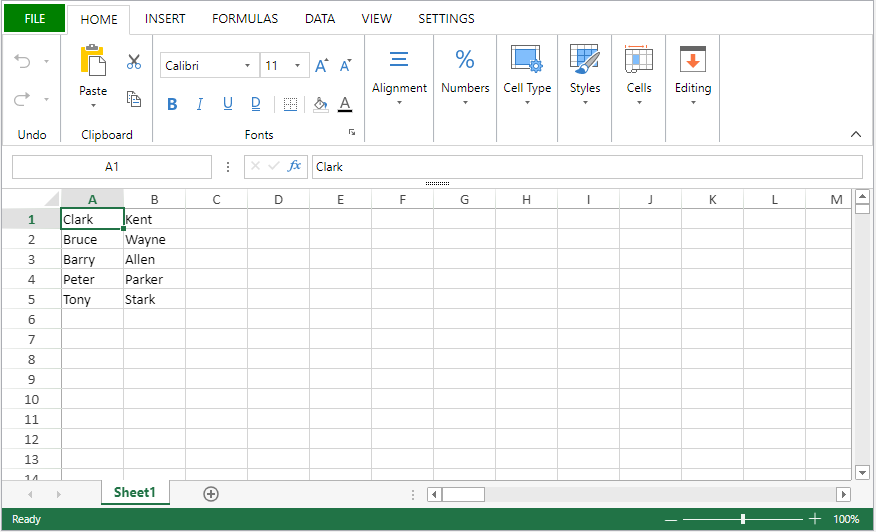
See also
VP EXPORT DOCUMENT
VP NEW DOCUMENT
4D View Pro: Excel import/export update (blog post)