OBJECT SET HELP TIP
OBJECT SET HELP TIP ( * ; object : Text ; helpTip : Text )
OBJECT SET HELP TIP ( object : Variable, Field ; helpTip : Text )
| Parameter | Type | Description | |
|---|---|---|---|
| * | Operator | → | If specified, object is an object name (string)If omitted, object is a variable |
| object | Text, Variable | → | Form object name (if * is specified) or Variable (if * is omitted) |
| helpTip | Text | → | Contents of help message |
Description
The OBJECT SET HELP TIP command sets or dynamically modifies the help tip associated with the object(s) designated by the object and * parameters for the current process.
If you pass the optional * parameter, this indicates that the object parameter is a form object's name (a string). If you do not pass this parameter, this indicates that the object is a variable. In this case, you pass a variable reference instead of a string.
In the helpTip parameter, pass a character string for the contents of the message. If you pass an empty string "" , the help tip will be removed.
When the form is executed, messages appear as help tips when the cursor moves over the field or object. The display delay and maximum duration of help tips can be controlled using the Tips delay and Tips duration selectors of the SET DATABASE PARAMETER command.
You can use this command with a list box object to add help tips to list box rows and cells. For example, a list box object can have a different help tip per row. In this case, you would first need to determine the position of the cursor with the LISTBOX GET CELL POSITION command. This is shown in an example below.
When a help tip is already displayed, calling the OBJECT SET HELP TIP command closes it, opens a new tip at the mouse location and restarts the Tips duration counter, allowing dynamic handling of tips.
Notes:
- Help tip contents can also be set using the Form editor (see Data entry controls and assistance) and the Structure editor (see Field properties) in Design mode.
- Help tips can be globally disabled for the application using the Tips enabled selector of the SET DATABASE PARAMETER command.
Example 1
In this form, a help tip is displayed and changes dynamically when the mouse hovers over different parts of a picture button:
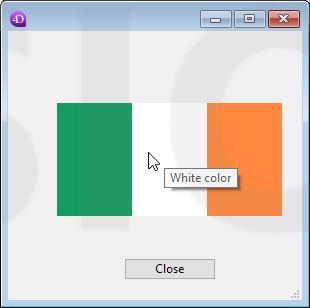
//"myFlag" object method
var $x;$y;oldX;oldY : Real
var $left;$right;$top;$bottom : Real
var $b : Integer
var $tip : Text
var oldTip : Text
var $doRefresh : Boolean
Case of
:(FORM Event.code=On Load)
oldTip:=""
SET DATABASE PARAMETER(Tips enabled;1) //To make sure tips are enabled
SET DATABASE PARAMETER(Tips delay;0) // Tip displayed immediately at mouse stop
SET DATABASE PARAMETER(Tips duration;60*10) // 10 seconds max display
:(FORM Event.code=On Mouse Move)
MOUSE POSITION($x;$y;$b)
OBJECT GET COORDINATES(*;"myFlag";$left;$top;$right;$bottom)
$x:=$x-$left
$y:=$y-$top
Case of //each part of the flag is 76 pixels
:($x<76)
$tip:="Green color"
:($x<152)
$tip:="White color"
Else
$tip:="Orange color"
End case
$doRefresh:=($tip#oldtip) //true if different tip
If(Not($doRefresh)) //Same contents
$doRefresh:=((Abs($x-oldX)>30)|(Abs($y-oldY)>30)) //true if cursor moved
End if
If($doRefresh) //display another tip
OBJECT SET HELP TIP(*;"myFlag";$tip)
oldX:=$x
oldY:=$y
oldTip:=$tip
End if
End case
Example 2
You have a list box, "Commands List", containing a list and you want to set a help tip displaying the description for each list item. The description is in the [Documentation] table.
var $mouseX;$mouseY;$mouseZ : Real
var $col;$row : Integer
Case of
:(FORM Event.code=On Mouse Enter)
SET DATABASE PARAMETER(Tips delay;1) // make the tip appear quickly
:(FORM Event.code=On Mouse Move)
//#1 : find which row is hovered
MOUSE POSITION($mouseX;$mouseY;$mouseZ)
LISTBOX GET CELL POSITION(*;"Commands List";$mouseX;$mouseY;$col;$row)
//#2 : setup the matching help tip
If($row#0)
GOTO SELECTED RECORD([Documentation];$row)
OBJECT SET HELP TIP(*;"Commands List";[Documentation]Description) // the full description will be used as "help tip" when (if) the mouse stops moving.
End if
:(FORM Event.code=On Mouse Leave)
SET DATABASE PARAMETER(Tips delay;3) // make the tip appear normaly
End case
The result is...
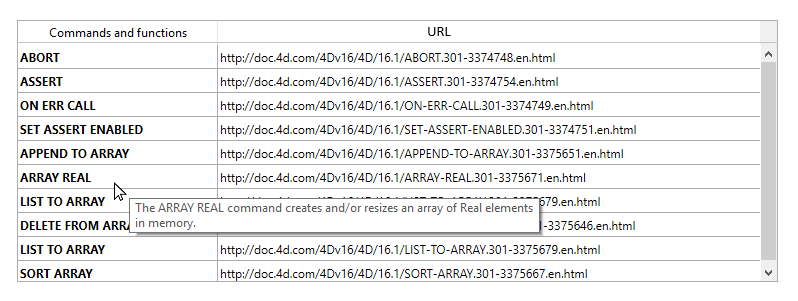
See also
OBJECT Get help tip
SET DATABASE PARAMETER
Properties
| Command number | 1181 |
| Thread safe | no |