Formulario
Form : Object
| Parámetros | Tipo | Descripción | |
|---|---|---|---|
| Resultado | Object | ← | Datos del formulario actual |
Historia
| Lanzamiento | Modificaciones |
|---|---|
| 20 R8 | Soporte de las clases de formularios |
Descripción
El comando Form devuelve el objeto asociado al formulario actual (instanciado a partir del parámetro formData o de la clase de usuario asignada en el editor de formularios). 4D automatically associates an object to the current form in the following cases:
- el formulario actual ha sido cargado por uno de los comandos
DIALOG,Print form, oFORM LOAD, - el formulario actual es un subformulario,
- un formulario de tabla se muestra actualmente en la pantalla.
Comandos (DIALOG...)
Si el formulario actual se está mostrando o cargando mediante una llamada a los comandos DIALOG, Print form, o FORM LOAD, Form devuelve cualquiera de los dos:
- el objeto formData pasado como parámetro a este comando, si existe,
- o, un objeto instanciado de la clase de usuario asociada al formulario, si existe,
- o, un objeto vacío.
Subformulario
Si el formulario actual es un subformulario, el objeto devuelto depende de la variable contenedor padre:
- Si la variable asociada al contenedor padre ha sido tipificada como objeto, Form devuelve el valor de esta variable.
En este caso, el objeto devuelto por Form es el mismo que el devuelto por la siguiente expresión:
(OBJECT Get pointer(Object subform container))->
- Si la variable asociada al contenedor padre no ha sido tipificada como objeto, Form devuelve un objeto vacío, mantenido por 4D en el contexto del subformulario.
Para más información, consulte la sección Subformularios de página.
Formulario tabla
Form devuelve el objeto asociado al formulario tabla que se muestra en pantalla. En el contexto de un formulario de entrada visualizado desde un formulario de salida (es decir, después de hacer doble clic en un registro), el objeto devuelto contiene la siguiente propiedad:
| Propiedad | Tipo | Description |
|---|---|---|
| parentForm | object | Objeto Form del formulario de salida padre |
Ejemplo
En un formulario que muestra el registro de una persona, un botón "Check children" abre un cuadro de diálogo para verificar/modificar los nombres y edades de sus hijos:
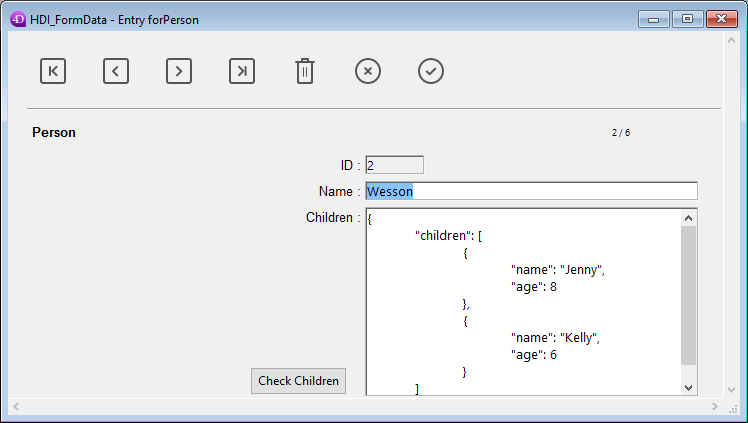
Nota: el campo objeto "Children" se representa sólo para mostrar su estructura en este ejemplo.
En el formulario de verificación, ha asignado algunas propiedades del objeto Form a las entradas:
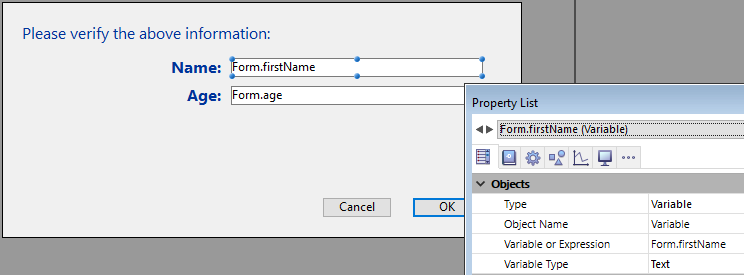
Este es el código del botón "Check children":
var $win;$n;$i : Integer
var $save : Boolean
ARRAY OBJECT($children;0)
OB GET ARRAY([Person]Children; "children";$children) //obtener la colección children
$save:=False //inicializar la variable save
$n:=Tamaño del array($children)
If($n>0)
$win:=Open form window("Edit_Children";Movable form dialog box)
SET WINDOW TITLE("Check children for "+[Person]Name)
For($i;1;$n) //para cada hijo
DIALOG("Edit_Children";$children{$i}) //muestra el diálogo lleno de valores
If(OK=1) //el usuario ha pulsado OK
$save:=True
End if
End for
If($save=True)
[Person]Children:=[Person]Children //forza la actualización del campo objeto
End if
CLOSE WINDOW($win)
Else
ALERT("No child to check.")
End if
El formulario muestra información sobre cada niño:
Si se editan los valores y se presiona el botón OK, se actualiza el campo (después hay que guardar el registro principal).
Ver también
Propiedades
| Número de comando | 1466 |
| Hilo seguro | ✗ |