Signal
Las señales son herramientas que ofrece el lenguaje 4D para gestionar las interacciones y evitar conflictos entre procesos en una aplicación multiproceso. Las señales le permiten asegurarse de que uno o más procesos esperarán a que se complete una tarea específica antes de continuar la ejecución. Todo proceso puede esperar y/o liberar una señal.
Los semáforos también pueden utilizarse para gestionar las interacciones. Los semáforos permiten asegurarse de que dos o más procesos no modifican el mismo recurso (archivo, registro...) al mismo tiempo. Sólo el proceso que define el semáforo puede eliminarlo.
Objeto signal
Una señal es un objeto compartido que debe ser pasado como parámetro a los comandos que llaman o crean trabajadores o procesos.
Un objeto 4D.Signal contiene los siguientes métodos y propiedades integrados:
Lanzamiento Mientras espera una señal, el proceso que llama no utiliza ninguna CPU. Esto puede ser muy interesante para el rendimiento en aplicaciones multiproceso. Lanzamiento
Tenga en cuenta que para evitar situaciones de bloqueo, el método .wait() también puede regresar después de que se haya alcanzado un tiempo de espera definido.
Los objetos Signal se crean con el comando New signal.
Trabajar con señales
En 4D, se crea un nuevo objeto señal llamando al comando New signal. Una vez creada, esta señal debe pasarse como parámetro a los comandos New process o CALL WORKER para que puedan modificarla cuando hayan terminado la tarea que se quiere esperar.
signal.wait()debe ser llamado desde el worker/proceso que necesita que otro worker/proceso termine una tarea para poder continuar.signal.trigger()debe llamarse desde el worker/proceso que terminó su ejecución para liberar a todos los demás.
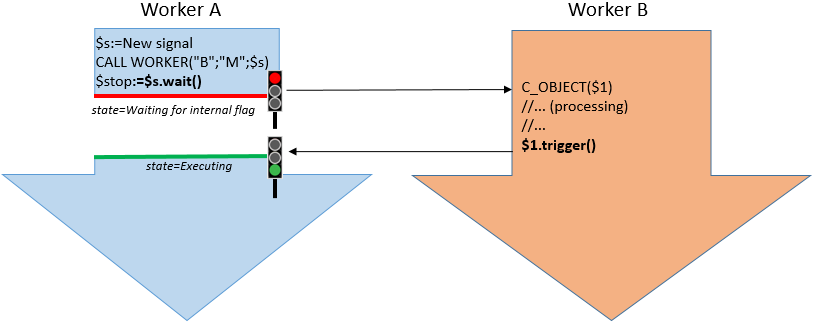
Una vez que una señal ha sido liberada utilizando una llamada signal.trigger(), no puede ser reutilizada de nuevo. Si desea definir otra señal, debe llamar de nuevo al comando New signal.
Dado que un objeto signal es un objeto compartido, puede utilizarlo para devolver resultados de los workers/procesos llamados, siempre que no olvide escribir los valores dentro de una estructura Use...End use (ver ejemplo).
Ejemplo
var $signal : 4D.Signal
// Creación de una signal
$signal:=New signal
// llamar al proceso principal y ejecutar el método OpenForm
CALL WORKER(1; "OpenForm";$signal)
// hacer otro cálculo
...
// Esperar el final del proceso
$signaled:=$signal.wait()
// Procesar los resultados
$calc:=$signal.result+...
Método OpenForm :
#DECLARE ($signal : 4D.Signal)
var $form : Object
$form:=New object("value";0)
// Abrir el formulario
$win:=Open form window("Information";Movable form dialog box)
DIALOG("Information";$form)
CLOSE WINDOW($win)
// Añade un nuevo atributo a su objeto compartido $signal para pasar su resultado al otro proceso:
Use($signal)
$signal.result:=$form.value
End use
// Activar la señal al proceso de espera
$signal.trigger()
Resumen
| .description : Text contiene una descripción personalizada para el objeto Signal. |
| .signaled : Boolean contiene el estado actual del objeto Signal |
| .trigger( ) define la propiedad signaled del objeto signal como true |
| .wait( { timeout : Real } ) : Boolean hace que el proceso actual espere hasta que la propiedad .signaled del objeto signal se convierta en true o que el timeout opcional expire |
.description
Historia
| Lanzamiento | Modificaciones |
|---|---|
| 17 R4 | Añadidos |
.description : Text
Descripción
La propiedad .description contiene una descripción personalizada para el objeto Signal..
.description puede definirse al crear el objeto signal o en cualquier momento. Tenga en cuenta que, dado que el objeto Signal es un objeto compartido, cualquier acceso en modo escritura a la propiedad .description debe ir rodeado de una estructura Use...End use.
Esta propiedad está en lectura-escritura.
.signaled
Historia
| Lanzamiento | Modificaciones |
|---|---|
| 17 R4 | Añadidos |
.signaled : Boolean
Descripción
La propiedad .signaled contiene el estado actual del objeto Signal. Lanzamiento Cuando se crea la señal, .signaled es False. Se convierte en True cuando la función .trigger( ) se llama en el objeto.
Esta propiedad es de solo lectura.
.trigger()
Historia
| Lanzamiento | Modificaciones |
|---|---|
| 17 R4 | Añadidos |
.trigger( )
| Parámetros | Tipo | Descripción | |
|---|---|---|---|
| No requiere ningún parámetro |
Descripción
La función .trigger( ) define la propiedad signaled del objeto signal como true y despierta a todos los workers o procesos que esperan esta signal.
Si la señal ya está en el estado de señalización (es decir, la propiedad signaled ya es true), la función no hace nada.
.wait()
Historia
| Lanzamiento | Modificaciones |
|---|---|
| 17 R4 | Añadidos |
.wait( { timeout : Real } ) : Boolean
| Parámetros | Tipo | Descripción | |
|---|---|---|---|
| timeout | Real | -> | Tiempo máximo de espera en segundos |
| Resultado | Boolean | <- | Estado de la propiedad .signaled |
Descripción
La función .wait( ) hace que el proceso actual espere hasta que la propiedad .signaled del objeto signal se convierta en true o que el timeout opcional expire.
Para evitar que el código se bloquee, puede pasar un tiempo máximo de espera en segundos en el parámetro timeout (se aceptan decimales). Se aceptan decimales.
Si la señal ya está en estado de señalización (es decir, la propiedad .signaled ya es true), la función vuelve inmediatamente, sin esperar.
La función devuelve el valor de la propiedad .signaled.
- true si la señal se activó (se llamó a
.trigger()). - false si el tiempo de espera expiró antes de que se activara la señal.
Atención: la llamada a .wait( ) sin un timeout en el proceso principal de 4D no es recomendable porque podría congelar toda la aplicación 4D.
El estado de un proceso que espera un signal es
Waiting for internal flag.