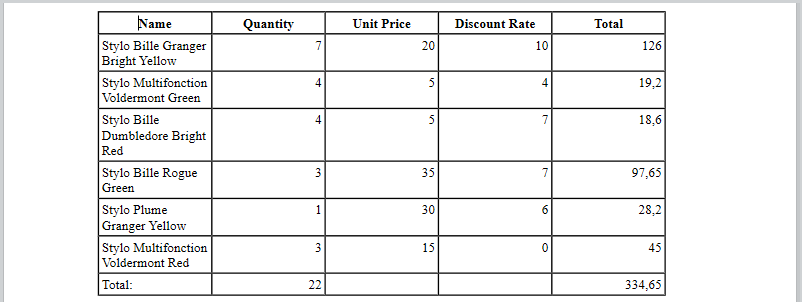WP Table append row
WP Table append row ( tableRef : Object ; ...value : any ) : Object
WP Table append row ( tableRef : Object ; valueColl : Collection ) : Object
| Parámetros | Tipo | Descripción | |
|---|---|---|---|
| tableRef | Object | → | Referencia de tabla |
| value | any | → | Valor(es) a definir en la línea |
| valueColl | Collection | → | Colección de valores a definir en la línea |
| Resultado | Object | ← | Objeto rango de línea |
Descripción
El comando WP Table append row añade una fila a la tabla tableRef, la llena con value(s) o una colección valueColl, y devuelve el objeto de rango de filas correspondiente.
El comando soporta dos sintaxis:
-
Usando valores como parámetros: añade tantas celdas en la fila como valores proporcionados en el parámetro o parámetros value. Puede pasar cualquier número de valores de diferentes tipos.
-
Usando una colección de valores (valueColl): llena la línea con valores de la colección valueColl. Cada elemento de la colección corresponde a una célula en la fila.
En ambas sintaxis se admiten los siguientes tipos de valores: Texto, Número, Hora, Fecha, Imagen y Objeto (fórmulas o fórmulas con nombre que devuelven un elemento de línea).
La alineación predeterminada de las celdas dependerá del tipo de valor:
- texto: alineación izquierda
- imágenes: centrado
- otros tipos (números, fecha y hora): alineados a la derecha
- No se admiten valores de tipo array.
- Asegúrese de que el número de valores o el tamaño de la colección coincide con el número de celdas de la tabla para evitar resultados inesperados.
El comando devuelve la nueva fila como un objeto de rango de filas.
Ejemplo 1
Desea crear una tabla vacía y añadir varias líneas de diferentes tamaños. Puede escribir:
var $wpTable;$wpRange;$wpRow1;$wpRow2;$wpRow3 : Object
$wpRange:=WP Text range(WParea;wk start text;wk end text)
$wpTable:=WP Insert table($wpRange;wk append)
$wpRow1:=WP Table append row($wpTable;"Paul";"Smith";25)
$wpRow2:=WP Table append row($wpTable;"John";"Richmond";40)
$wpRow3:=WP Table append row($wpTable;"Mary";"Trenton";18;"New!")
Ejemplo 2
Desea crear una tabla vacía y añadir una línea utilizando una colección:
$table:=WP Insert table(WParea; wk replace; wk include in range)
$row:=WP Table append row($table; "Reference"; "Date"; "Time"; "rnd 1"; "rdn 2")
WP SET ATTRIBUTES($row; wk background color; "lightgrey")
$colItems:=[]
$colItems.push("KX-825")
$colItems.push(Formula(Current date))
$colItems.push(Formula(String(Current time; HH MM SS)))
$colItems.push(Formula(Random))
$colItems.push({name: "RND NUMBER"; formula: Formula(Random)})
$row:=WP Table append row($table; $colItems)
Ejemplo 3
En una aplicación de facturación, desea crear una tabla automáticamente llena con líneas de facturas relacionadas:
var $wpTable;$wpRange : Object
$wpRange:=WP Text range(4DWPArea;wk start text;wk end text)
$wpTable:=WP Insert table($wpRange;wk append) //crea la tabla
// añade la línea de encabezado
$row:=WP Table append row($wpTable;"Name";"Quantity";"Unit Price";"Discount Rate";"Total")
WP SET ATTRIBUTES($row;wk font bold;wk true;wk text align;wk center)
//simplemente aplicar a la selección
APPLY TO SELECTION([INVOICE_LINES];WP Table append row($wpTable;[INVOICE_LINES]ProductName;[INVOICE_LINES]Quantity;[INVOICE_LINES]ProductUnitPrice;[INVOICE_LINES]DiscountRate;[INVOICE_LINES]Total))
//añadir una fila a pie de página
$row:=WP Table append row($wpTable; "Total:";Sum([INVOICE_LINES]Quantity);"";"";Sum([INVOICE_LINES]Total))
//formatear la tabla
$range:=WP Table get columns($wpTable;1;5)
WP SET ATTRIBUTES($range;wk width; "80pt")
WP SET ATTRIBUTES($wpTable;wk font size;10)