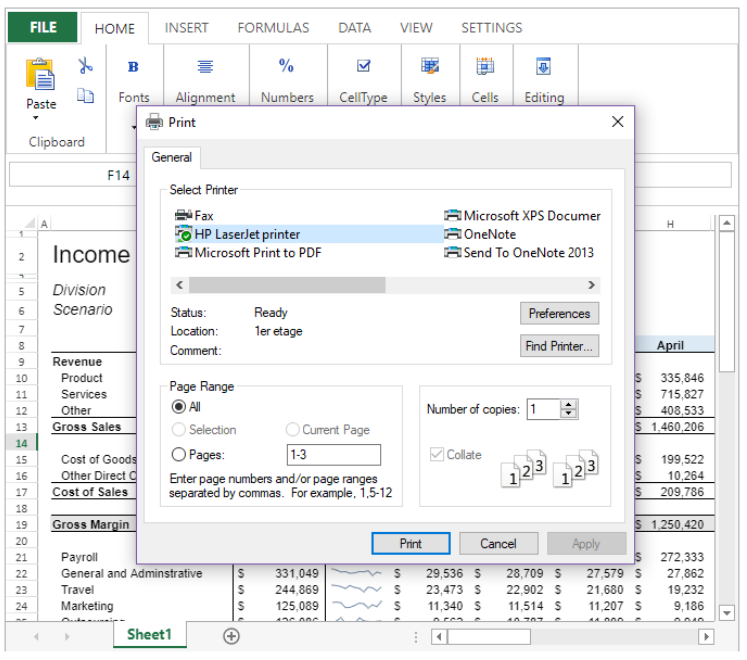VP PRINT
VP PRINT ( vpAreaName : Text { ; sheet : Integer } )
| Paramètres | Type | Description | ||
|---|---|---|---|---|
| vpAreaName | Text | -> | Nom d'objet formulaire zone 4D View Pro | |
| sheet | Integer | -> | Numéro d'indice de la feuille (feuille courante si omis) |
Description
La commande VP PRINT ouvre une fenêtre de dialogue d'impression pour imprimer vpAreaName.
Passez la zone 4D View Pro à imprimer dans vpAreaName. La commande ouvrira la fenêtre de dialogue d'impression permettant de définir l'imprimante et les propriétés de la page.
Les propriétés définies dans la fenêtre de dialogue d'impression concernent le papier de l'imprimante, ce ne sont pas les propriétés d'impression de la zone 4D View Pro. Les propriétés définies dans la fenêtre de dialogue d'impression concernent le papier de l'imprimante, ce ne sont pas les propriétés d'impression de la zone 4D View Pro. Il est fortement recommandé que les propriétés de l'imprimante et de la zone 4D View Pro correspondent, sinon le document imprimé pourrait ne pas correspondre à vos attentes.
Dans le paramètre optionnel sheet, vous pouvez définir une feuille (sheet) spécifique à imprimer (la numérotation démarre à zéro). S'il est omis, la feuille courante est utilisée par défaut. Vous pouvez sélectionner explicitement la feuille courante ou le workbook entier à l'aide des constantes suivantes :
vk current sheetvk workbook
- Les zones 4D View Pro ne peuvent être imprimées qu'avec la commande
VP PRINT.- Les commandes du thème de langage 4D Printing ne sont pas supportées par
VP PRINT.- Cette commande est destinée à l'impression individuelle par l'utilisateur final. Pour les tâches d'impression automatisés, il est conseillé d'exporter la zone 4D View Pro en format PDF avec la méthode [VP EXPORT DOCUMENT] (vp-export-document.md).
Exemple
Le code suivant :
VP PRINT("myVPArea")
... ouvrira une fenêtre de dialogue d'impression :