FORM Event
FORM Event : Object
| 引数 | 型 | 説明 | |
|---|---|---|---|
| 戻り値 | Object | ← | イベントオブジェクト |
説明
FORM Event は、発生したフォームイベント に関する情報を格納しているオブジェクトを返します。通常、FORM Event はフォームメソッドまたはオブジェクトメソッド内にて使用します。
返されるオブジェクト
返されるオブジェクトは、それぞれ以下のメインのプロパティを格納しています:
| プロパティ | 型 | Description |
|---|---|---|
| objectName | text | イベントをトリガーしているオブジェクト名。フォームによってトリガーされている場合には含まれていません。 |
| code | integer | フォームイベントの数値。 |
| description | text | フォームイベント名 (例: "On After Edit")。 詳細はForm Events の章を参照してください。 |
例えば、ボタンをクリックした場合、オブジェクトには以下のプロパティが格納されています:
{"code":4,"description":"On Clicked","objectName":"Button2"}
イベントオブジェクトには、イベントが発生したオブジェクト によっては追加のプロパティが含まれていることがあります。 これは以下のオブジェクトで生成された eventObj オブジェクトが対象です:
- リストボックスまたはリストボックスカラムオブジェクト。詳細はこちらの章を参照してください。
- 4D View Pro エリア。詳細はOn VP Ready フォームイベント を参照してください。
注意: カレントのイベントが何もない場合、FORM Event はnull オブジェクトを返します。
例題 1
ボタン上でOn Clicked イベントを管理したい場合を考えます:
If(FORM Event.code=On Clicked)
...
End if
例題 2
カラムオブジェクト名に、実際のデータクラスの属性名を以下のように設定した場合:
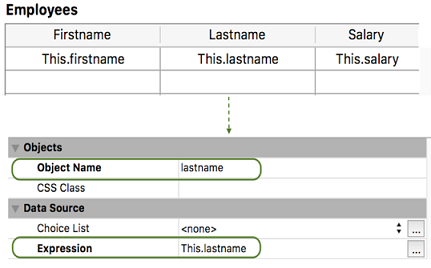
On Header Click イベントを使用してカラムをソートすることができます:
Form.event:=FORM Event
Case of
:(Form event code=On Header Click)
if(Form.event.columnName="lastname")
Form.employees:=Form.employees.orderBy(Form.event.columnName+", firstname")
End if
End case
例題 3
リストボックスオブジェクトのOn Display Details イベントが発生したときに、メタ情報式 プロパティに設定したメソッドを実行したい場合を考えます:
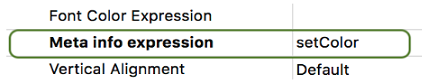
setColor メソッドの中身です:
var $event;$0;$meta : Object
$event:=FORM Event
$meta:=New object
Case of
:($event.code=On Display Detail)
If($event.isRowSelected)
$meta.fill:="lightblue"
End if
End case
$0:=$meta
その結果、行が選択された際のリストボックスは以下のようになります:
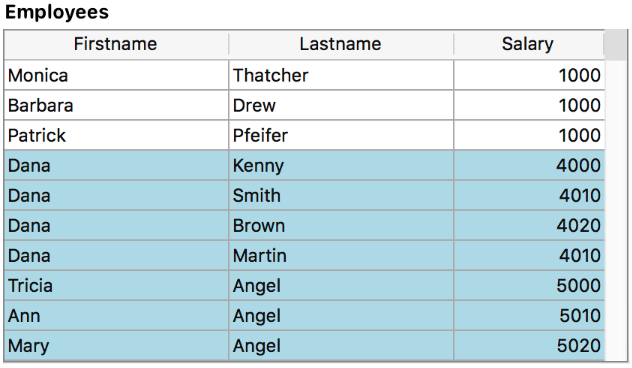
参照
プロパティ
| コマンド番号 | 1606 |
| スレッドセーフ | ◯ |