Página Servidor HTTP
A página HTTP Server agrupa as informações sobre as operações do servidor Web e do servidor SOAP de 4D Server. O servidor web permite que você publique conteúdo Web como páginas HTML ou imagens para navegadores Web e para lidar com solicitações REST. O servidor SOAP gere a publicação de serviços Web. Esses servidores dependem do servidor HTTP interno de 4D Server.
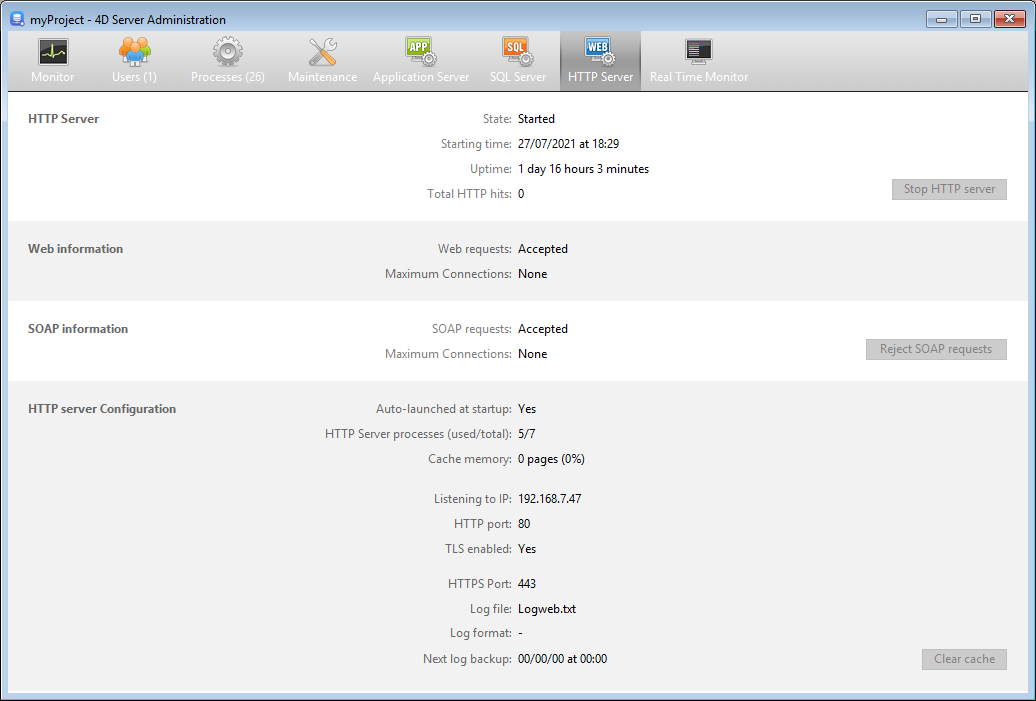
A parte superior da página fornece informações sobre o estado atual do servidor HTTP do 4D Server.
- Estado: Iniciado ou Parado
- Hora de início: data e hora em que o servidor HTTP foi iniciado pela última vez.
- Tempo de atividade: tempo decorrido desde a última inicialização do servidor HTTP.
- Total de hits HTTP: Número de hits (em baixo nível) HTTP recebidos pelo servidor HTTP desde que foi iniciado.
Iniciar/parar o servidor HTTP
Esse botão alterna e pode ser usado para controlar a ativação do servidor HTTP do 4D Server.
- Quando o estado do servidor HTTP é "Iniciado", o botão é intitulado Iniciar o servidor HTTP. Se você clicar neste botão, o servidor HTTP 4D é parado imediatamente; o servidor Web, o servidor REST e o servidor SOAP não aceitam mais quaisquer solicitações.
- Quando o estado do servidor HTTP é "interrompido", o botão é intitulado Iniciar o servidor HTTP. Se você clicar nesse botão, o servidor HTTP de 4D Server será iniciado imediatamente; solicitações Web, REST e SOAP serão aceitas.
Você deve ter uma licença adequada para poder iniciar o servidor HTTP.
O servidor HTTP também pode ser iniciado automaticamente na inicialização do aplicativo (configurações) ou pela programação.
Informação Web
Esta área fornece informações específicas sobre o servidor Web de 4D Server.
- Pedidos Web: aceites ou rejeitados. Esta informação indica se o servidor Web está ativado. Como o servidor da Web está diretamente vinculado ao servidor HTTP, as solicitações Web são aceitas quando o servidor HTTP é iniciado e rejeitadas quando ele é interrompido.
- Máximo de conexões: Número máximo de conexões da Web permitido. Este valor depende da licença instalada na máquina do servidor.
Informação SOAP
Esta área fornece informações específicas sobre o servidor SOAP do 4D Server e inclui um botão de controle.
- Pedidos SOAP: aceites ou rejeitados. Esta informação indica se o servidor SOAP está ativado. Para que as solicitações SOAP sejam aceitas, o servidor HTTP deve ser iniciado e o servidor SOAP deve aceitar explicitamente as solicitações (consulte o botão Aceitar/Rejeitar).
- Máximo de ligações: Número máximo de ligações SOAP permitidas. Este valor depende da licença instalada na máquina do servidor.
- Aceitar/Rejeitar SOAP requests : Este botão alterna e pode ser usado para controlar a ativação do servidor SOAP do servidor 4D. Este botão modifica o valor do Permitir pedidos de serviços web opção na página "Serviços da Web" das Configurações (e vice-versa). Você também pode usar o comando
SOAP REJEITAR NOVOS REQUESTSpara recusar novas solicitações SOAP, no entanto, isto não modifica o valor do Permitir a opção de Requisições de Serviços Web.
Se você clicar no botão Aceitar solicitações SOAP e o servidor HTTP for interrompido, o 4D automaticamente o inicia.
Configuração servidor HTTP
Esta área fornece informações sobre os parâmetros de configuração e a operação do servidor HTTP:
- Auto-iniciado na inicialização: parâmetro definido através das configurações.
- Processos servidor HTTP (usados/total): número de processos HTTP criados no servidor (número atual de processos / total de todos os processos criados).
- Cache de memória: tamanho da memória de cache do servidor HTTP, quando ativado (tamanho realmente usado pelo cache / tamanho máximo alocado para o cache nas Configurações). Você pode clicar no botão Limpar Cache para esvaziar o cache atual.
- Listening to IP, HTTP Port (80 é o padrão), TLS ativado para conexões HTTP (não influencia conexões 4D ou SQL) e HTTPS Port usada: parâmetros atuais do servidor HTTP, especificados nas configurações ou por programação.
- Informação do arquivo de log: nome, formato e data do próximo backup automático do log do servidor HTTP (arquivo logweb.txt)