Administração
4D fornece várias ferramentas integradas para iniciar, parar ou monitorar o servidor web integrado.
Iniciando o servidor Web 4D
Para poder iniciar o servidor web de 4D ou 4D Server, você deve ter uma licença "4D Web Application". Para obter mais informações, consulte o site 4D.
Um projeto 4D pode iniciar e monitorar um servidor web para a aplicação (host) principal, bem como para cada componente hospedado.
O servidor web principal de 4D pode ser iniciado de diferentes maneiras:
-
Utilizar um botão/comando de menu.
- 4D: Execução>iniciar servidor Web
- 4D Server: botão Iniciar servidor HTTP da página Servidor HTTP
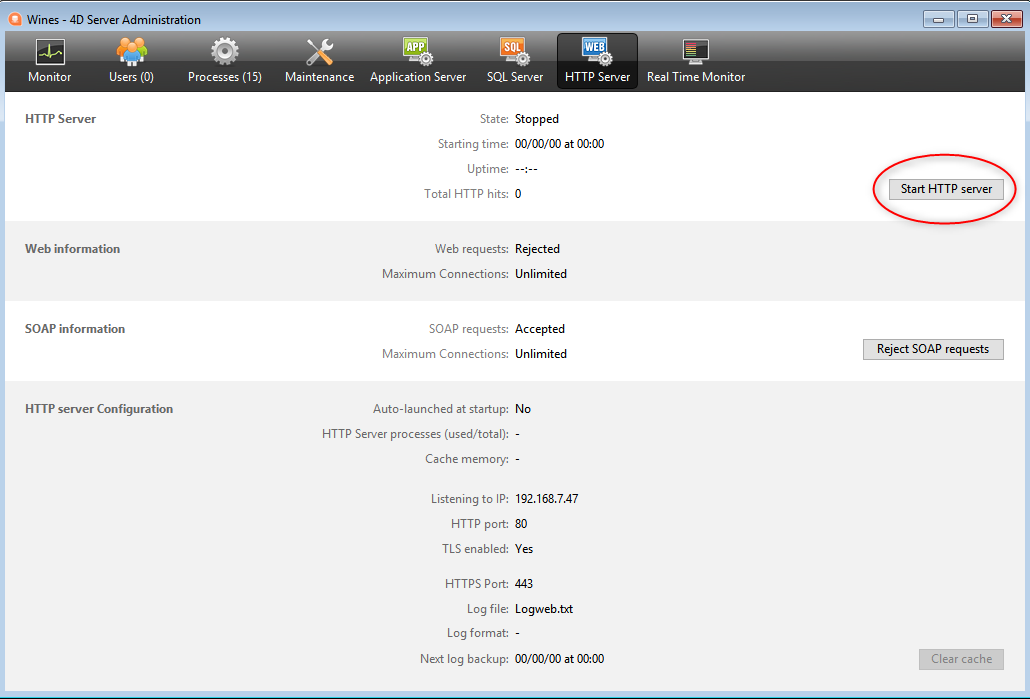
- 4D: Execução>iniciar servidor Web
-
Inicia automaticamente cada vez que a aplicação 4D é aberta. Para fazer isso, exiba a página Web/Configuração nas Propriedades e selecione a caixa de seleção Iniciar Web Server na inicialização:
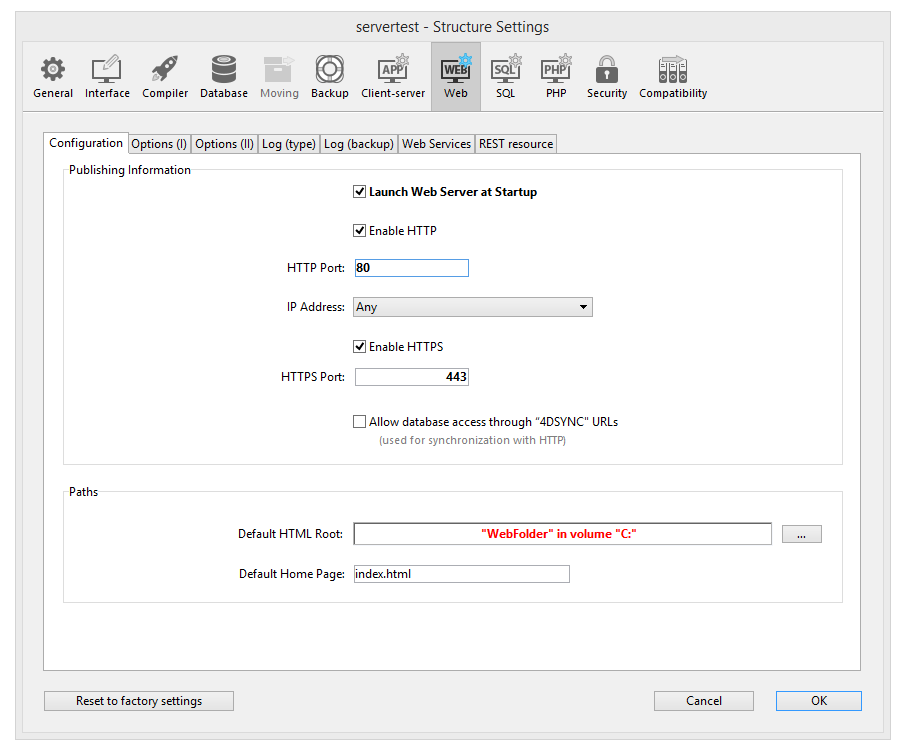
-
Por programação, chamando o comando
webServer.start()ouWEB START SERVER.
O servidor web de qualquer componente pode ser lançado chamando a função webServer.start() no objeto servidor web do componente.
Você não precisa reiniciar a aplicação 4D para iniciar ou parar o servidor web.
Parando o servidor Web 4D
O servidor web principal de 4D pode ser parado de diferentes maneiras:
-
Usando o menu 4D Executar>Parar Servidor Web ou o botão Parar servidor HTTP na página Servidor HTTP de 4D Server (ambos os itens mostram Iniciar... quando o servidor não estiver iniciado).
-
Por programação, chamando a função
webServer.stop()ouWEB STOP SERVER.
O servidor web de qualquer componente pode ser interrompido chamando a função webServer.stop() no objeto servidor web do componente.
Testar o Web server
O comando de menú Testar o Web server pode ser usado para garantir que o servidor interno esteja funcionando corretamente (apenas 4D). Este comando é acessível no menu Executar quando for lançado o servidor web:
Quando seleciona este comando, a página de início do site web publicado pela aplicação 4D se mostra em uma janela de seu navegador web por padrão:
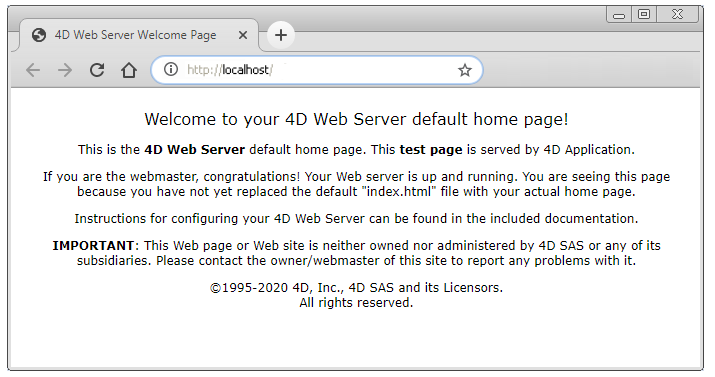
Este comando permite verificar o funcionamento do servidor web, a visualização da página de inicio, etc. Este comando permite verificar o funcionamento do servidor web, a visualização da página de inicio, etc. A página se chama utilizando o URL Localhost, o atalho padrão que designa o endereço IP da máquina onde se executa o navegador. O comando considera o número da porta de publicação TCP especificado nos parâmetros.
Limpar a cache
A qualquer momento, você pode limpar o cache das páginas e imagens que ele contém (se, por exemplo, você tiver modificado uma página estática e quiser recarregá-la no cache).
Para o fazer, pode:
- To do so, you just have to click on the Clear Cache button in the Web/Options (I) page of the Settings dialog box.
- 4D Server: clique no botão Limpar Cache na página HTTP da janela de administração do 4D Server.
A cache é então imediatamente limpa.
Você também pode usar o URL /4DCACHECLEAR.
Explorador de execução
A página Watch (ir para Web) no Runtime Explorer exibe informações do servidor, particularmente:
-
Uso do cache web: indica o número de páginas presentes no cache web, bem como sua porcentagem de uso. Esta informação só estará disponível se o servidor web estiver ativo e se o tamanho do cache for maior que 0.
-
Tempo decorrido do servidor Web: indica a duração do uso (em horas:minutos:segundos) do servidor web. Esta informação só está disponível se o servidor Web estiver ativo.
-
Contagem de acessos à web: indica o número total de solicitações HTTP recebidas desde a inicialização do servidor web, bem como um número instantâneo de solicitações por segundo (medida tomada entre duas atualizações do explorador de execução). Esta informação só está disponível se o servidor Web estiver ativo.
URLs de administração
URLs de administração web permitem que você controle o site publicado no seu servidor. O servidor Web 4D aceita quatro URLs em particular: /4DSTATS, /4DHTMLSTATS, /4DCACHECLEAR e /4DWEBTEST.
/4DSTATS, /4DHTMLSTATS e /4DCACHECLEAR só estão disponíveis para o Designer e Administrador do banco de dados. Se o sistema de senha 4D não foi ativado, estas URLs estarão disponíveis para todos os usuários. /4DWEBTEST está sempre disponível.
/4DSTATS
O URL /4DSTATS retorna vários itens de informação em uma tabela HTML (exibido em um navegador):
| Elemento | Descrição |
|---|---|
| Tamanho actual da cache | Tamanho atual da cache do servidor Web (em bytes) |
| Tamanho máximo da cache | Tamanho máximo da cache (em bytes) |
| Cached Object Max Size | Tamanho máximo de cada objeto na cache (em bytes) |
| Cache Use | Porcentagem do cache usado |
| Cached Objects | Número de objetos encontrados no cache, incluindo imagens |
Estas informações permitem que você verifique o funcionamento do seu servidor e eventualmente adapte os parâmetros correspondentes.
O comando
WEB GET STATISTICSpermite que você também obtenha informações sobre como o cache está sendo usado para páginas estáticas.
/4DHTMLSTATS
O URL /4DHTMLSTATS retorna, também como uma tabela HTML, a mesma informação do URL /4DSTATS. A diferença é que o campo Objetos Cached conta apenas páginas HTML (sem contar os arquivos de imagem). Além disso, esta URL retorna o campo Objetos Filtrados.
| Elemento | Descrição |
|---|---|
| Tamanho actual da cache | Tamanho atual da cache do servidor Web (em bytes) |
| Tamanho máximo da cache | Tamanho máximo da cache (em bytes) |
| Cached Object Max Size | Tamanho máximo de cada objeto na cache (em bytes) |
| Cache Use | Porcentagem do cache usado |
| Cached Objects | Número de objetos encontrados no cache, sem imagens |
| Objectos filtrados | Número de objetos no cache não contados por URL, em particular, imagens |
/4DCACHECLEAR
O URL /4DCACHECLEAR limpa imediatamente o cache das páginas e imagens estáticas. Isso permite que você "forçe" a atualização das páginas que foram modificadas.
/4DWEBTEST
A URL /4DWEBTEST foi projetada para verificar o status do servidor da web. Quando esse URL é chamado, 4D retorna um arquivo texto com os campos HTTP seguintes preenchidos:
| Campo HTTP | Descrição | Exemplo |
|---|---|---|
| Date | data atual no formato RFC 822 | Mon, 7 Dec 2020 13:12:50 GMT |
| Server | 4D/número da versão | 4D/18.5.0 (Build 18R5.257368) |
| User-Agent | nome e versão @ endereço IP do cliente | Mozilla/5.0 (Windows NT 10.0; Win64; x64) AppleWebKit/537.36 (KHTML, like Gecko) Chrome/86.0.4240.183 Safari/537.36 @ 127.0.0.1 |
Logs
4D permite gerar dois logs de pedidos web:
- um histórico de depuração, útil na fase de desenvolvimento do servidor Web (HTTPDebugLog.txt),
- um log de requisição da web padronizado, mais usado para fins de estatística (logweb.txt).
Ambos os arquivos de log são criados automaticamente na pasta Logs do projeto de aplicativo.
HTTPDebugLog.txt
O arquivo de depuração http pode ser ativado usando o comando servidor objeto ou o comando WEB SET OPTION.
Este arquivo registra cada petição HTTP e cada resposta em modo raw (não processado). Petições inteiras, incluindo cabeçalhos, são registradas; opcionalmente, partes do corpo podem ser registradas também.
Os campos abaixo são registrados tanto para Request quanto para Response:
| Campo nome | Descrição |
|---|---|
| SocketID | ID da socked usada para comunicação |
| PeerIP | Endereço IPv4 do host (cliente) |
| PeerPort | Porta usada por host (cliente) |
| TimeStamp | Timestamp em milisegundos (desde início sistema) |
| ConnectionID | Connection UUID (UUID de VTCPSocket usada para comunicação) |
| SequenceNumber | Número de operação único e sequencial da sessão de histórico |
logweb.txt
A gravação do arquivo de registro Web pode ser ativada usando o servidor web objeto, o comando WEB SET OPÇÃO ou a página Web/Log (tipo) das configurações. É necessário selecionar o formato do registo.
CLF/DLF
Cada linha do arquivo representa uma requisição, tais como: host rfc931 usuário [DD/MMM/YYYY:HH:MM:SS] "request" tamanho do estado Cada campo é separado por um espaço e cada linha termina pela sequência CR/LF (caractere 13, caractere 10).
O formato DLF (Formato Combinado de Log) é semelhante ao formato CLF (Formato Comum de Log) e usa exatamente a mesma estrutura. Simplesmente adiciona dois campos HTTP adicionais no final de cada solicitação: Referer e User-agent. Eis a descrição dos formatos CLF/DLF (não personalizáveis):
| Campo nome | Descrição |
|---|---|
| host | Endereço IP do cliente (por exemplo: 192.100.100.10) |
| rfc931 | informação não gerada por 4D, é sempre - (um sinal de menos |
| user | nome de usuário conforme é autenticado, ou então é - (um sinal de menos). Se o nome de usuário contiver espaços, eles serão substituídos por _ (um sublinhado). |
| DD/MMM/YYYY:HH:MM:SS | DD: dia, MMM: uma abreviação de 3 letras para o nome do mês (Jan, Feb,...), YYYY: ano, HH: hora, MM: minutos, SS: segundos. A data e a hora são locais para o servidor. |
| request | petição enviada pelo cliente (por exemplo, GET /index.htm HTTP/1.0 |
| state | resposta dada pelo servidor |
| length | tamanho dos dados retornados (HTTP header exceto) ou 0 |
| Referer | DLF apenas- Contém a URL da página apontando para o documento solicitado. |
| User-agent | Somente DLF - Contém o nome e a versão do navegador ou o software do cliente na origem do pedido |
ELF/WLF
O formato ELF (Extended Log Format) é muito difundido no mundo dos navegadores HTTP. Ele pode ser usado para criar registros sofisticados que atendam a necessidades específicas. Por esse motivo, o formato ELF pode ser personalizado: é possível escolher os campos a serem registrados, bem como sua ordem de inserção no arquivo.
O WLF (formato de log WebStar) foi desenvolvido especificamente para o servidor 4D WebSTAR.
Configuração dos campos
Quando você escolher o formato ELF ou WLF, a área "Seleção de Token de Log Web" exibe os campos disponíveis para o formato escolhido. Você precisará selecionar cada campo a ser incluído no registro. Para o efeito, assinalar os campos pretendidos.
Não é possível selecionar o mesmo campo duas vezes.
A tabela a seguir lista os campos disponíveis para cada formato (em ordem alfabética) e descreve seu conteúdo:
| Campo | ELF | WLF | Valor |
|---|---|---|---|
| BYTES_RECEIVED | X | Número de bytes recebidos pelo servidor | |
| BYTES_SENT | X | X | Número de bytes enviados pelo servidor ao cliente |
| C_DNS | X | X | Endereço IP do DNS (ELF: campo idêntico ao campo C_IP) |
| C_IP | X | X | Endereço IP do cliente (por exemplo, 192.100.100.10) |
| CONNECTION_ID | X | Número de identificação da ligação | |
| CS(COOKIE) | X | X | Informações sobre as cookies contidas na petição HTTP |
| CS(HOST) | X | X | Campo Host do pedido HTTP |
| CS(REFERER) | X | X | URL da página que aponta para o documento solicitado |
| CS(USER_AGENT) | X | X | Informações sobre o software e o sistema operacional do cliente |
| CS_SIP | X | X | Endereço IP do servidor |
| CS_URI | X | X | URI onde o pedido é efectuado |
| CS_URI_QUERY | X | X | Parâmetros da consulta |
| CS_URI_STEM | X | X | Parte da solicitação sem parâmetros de consulta |
| DATE | X | X | DDD: dia, MMM: abreviação de 3 letras por mês (jan, fev, etc.), YYYY: ano |
| METHOD | X | X | Método HTTP utilizado para o pedido enviado ao servidor |
| PATH_ARGS | X | Parâmetros CGI: cadeia de caracteres localizada após o carácter "$" | |
| STATUS | X | X | Resposta fornecida pelo servidor |
| TIME | X | X | HH: hora, MM: minutos, SS: segundos |
| TRANSFER_TIME | X | X | Tempo solicitado pelo servidor para gerar a resposta |
| USER | X | X | Nome do usuário se estiver autenticado; caso contrário, - (sinal de menos). Se o nome do usuário contiver espaços, eles serão substituídos por _ (sublinhado) |
| URL | X | URL solicitado pelo cliente |
As datas e horas são indicadas em GMT.
Frequência do backup
Como um arquivo logweb.txt pode se tornar consideravelmente grande, é possível configurar um mecanismo de arquivamento automático. O acionamento de um backup pode ser baseado em um determinado período de tempo (expresso em horas, dias, semana ou meses) ou baseado no tamanho do arquivo; quando o prazo definido (ou tamanho do arquivo) for atingido, 4D automaticamente fecha e arquiva o arquivo de registro atual e cria um novo.
Quando o backup do arquivo de log da web é acionado, o arquivo de log é arquivado em uma pasta chamada "Arquivos Logweb", que é criado no mesmo nível que o logweb . Arquivo xt.
O arquivo arquivado é renomeado com base no seguinte exemplo: “DYYYY_MM_DDD_Thh_mm_ss.txt.” Por exemplo, para um dossiê arquivado em 4 de Setembro de 2020 às 3h50. e 7 segundos: “D2020_09_04_T15_50_07.txt.” e 7 segundos: “D2020_09_04_T15_50_07.txt.”
Parâmetros de backup
Os parâmetros de backup automático para o logweb.txt são definidos na página Web/Log (backup) das Configurações:
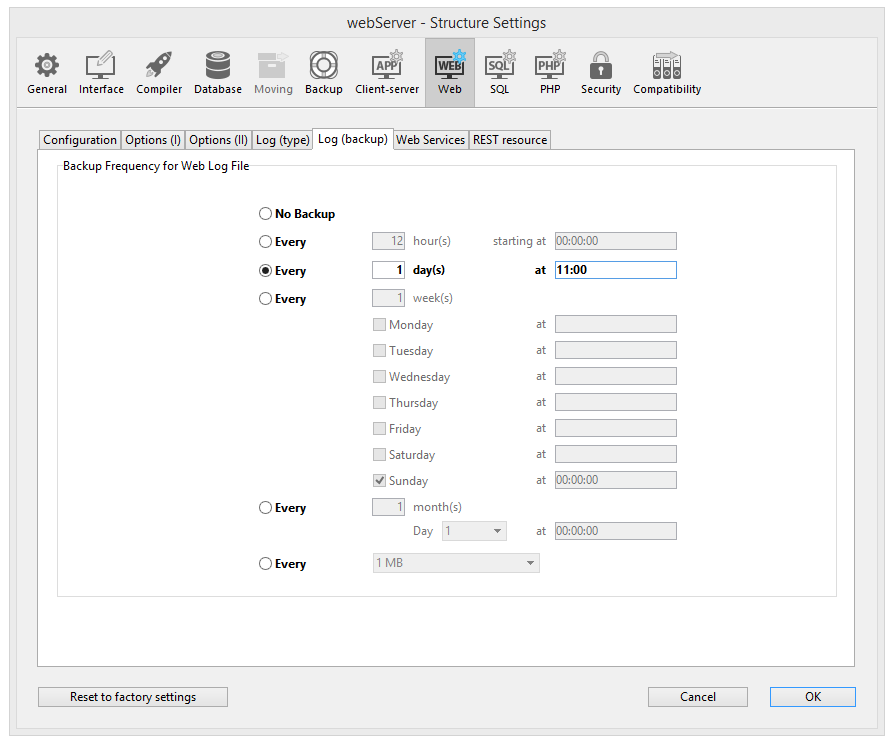
Primeiro você deve escolher a frequência (dias, semanas, etc.) ou o critério de limite de tamanho de arquivo clicando no botão de rádio correspondente. Você deve então especificar o momento exato do backup, se necessário.
-
Nenhum Backup: A função de backup programado está desativada.
-
A cada X hora(s): Esta opção é utilizada para programar backups por hora. Pode digitar um valor entre 1 e 24.
- começando em: Usado para definir o tempo em que o primeiro volta começará.
-
Cada X dia(s) em X: Esta opção é utilizada para programar backups diariamente. Introduza 1 se pretender efetuar uma cópia de segurança diária. Quando essa opção estiver marcada, você deve indicar a hora em que o backup deve ser iniciado.
-
A cada X semana(s) (s), dia em X: Esta opção é usada para programar backups semanalmente. Digite 1 se quiser realizar o backup 1 vez por semana. Digite 1 se quiser realizar o backup 1 vez por semana. Digite 1 se quiser realizar o backup 1 vez por semana. Você pode selecionar vários dias da semana, se desejar.
-
A cada X mês), décimo dia no X: Esta opção é utilizada para programar backups mensalmente. Digite 1 se quiser realizar uma cópia de segurança mensal. Quando essa opção estiver marcada, você deve indicar o dia do mês e a hora em que o backup deve ser iniciado.
-
Cada X MB: Esta opção é usada para programar backups com base no tamanho do arquivo de log de solicitação atual. Um backup é automaticamente acionado quando o arquivo atinge o tamanho definido. Você pode definir um limite de tamanho de 1, 10, 100 ou 1000 MB.