DataClass
A DataClass fornece uma interface de objeto para uma tabela de banco de dados. Todas as lasses de um aplicativo 4D estão disponíveis como propriedade de 'ds' datastore.
Resumo
| .attributeName : object objetos que estão disponíveis diretamente como propriedades |
| .all ( { settings : Object } ) : 4D.EntitySelection consulta a datastore para encontrar todas as entidades relacionadas à classe de dados e as retorna como uma entity selection |
| .clearRemoteCache() esvazia o cache ORDA de uma dataclass |
| .fromCollection( objectCol : Collection { ; settings : Object } ) : 4D.EntitySelection atualiza ou cria entidades na dataclass de acordo com a coleção objectCol de objetos e retorna a seleção de entidades correspondente |
| .get( primaryKey : Integer { ; settings : Object } ) : 4D.Entity .get( primaryKey : Text { ; settings : Object } ) : 4D.Entity consulta o dataclass para recuperar a entidade que corresponde ao parâmetro primaryKey |
| .getCount() : Integer retorna o número de entidades em uma dataclass |
| .getDataStore() : cs.DataStore retorna o datastore para a dataclass especificada |
| .getInfo() : Object retorna um objeto que fornece informações sobre a dataclass |
| .getRemoteCache() : Objeto retorna um objeto que contém os conteúdos do cache ORDA para um dataclass. |
| .new() : 4D.Entity cria na memória e retorna uma nova entidade em branco relacionada à Dataclass |
| .newSelection( { keepOrder : Integer } ) : 4D.EntitySelection cria uma nova seleção de entidades em branco, não compartilhável, relacionada à dataclass, na memória |
| .query( queryString : Text { ; ...value : any } { ; querySettings : Object } ) : 4D.EntitySelection .query( formula : Object { ; querySettings : Object } ) : 4D.EntitySelection busca entidades que atendam aos critérios de pesquisa especificados em queryString ou formula e (opcionalmente) value(s), para todas as entidades na classe de dados, e retorna um novo objeto do tipo EntitySelection contendo todas as entidades encontradas |
| .setRemoteCacheSettings(settings : Object) define o tempo limite e o tamanho máximo do cache ORDA para uma dataclass. |
.attributeName
História
| Release | Mudanças |
|---|---|
| 19 R3 | Adicionado o atributo .exposed |
| 17 | Adicionado |
.attributeName : object
Descrição
Os atributos das lasses de dados são objetos que estão disponíveis diretamente como propriedades dessas classes.
Os objetos retornados têm propriedades que você pode ler para obter informações sobre os atributos da classe de dados.
Os objetos do atributo Dataclass podem ser modificados, mas a estrutura subjacente do banco de dados não será alterada.
Objeto devolvido
Os objetos atributos retornados contêm as seguintes propriedades:
| Propriedade | Tipo | Descrição |
|---|---|---|
| autoFilled | Parâmetros | True se o valor do atributo for automaticamente preenchido por 4D. Corresponde às seguintes propriedades de campos 4D: "Autoincrement" para os campos de tipo numérico e "Auto UUID" para os campos UUID (alfa). Não retornado se .kind = "relatedEntity" ou "relatedEntities". |
| exposed | Parâmetros | True se o atributo estiver exposto no REST |
| fieldNumber | integer | Número interno do campo 4D do atributo. Não retornado se .kind = "relatedEntity" ou "relatedEntities". |
| fieldType | Integer | Tipo de campo de banco de dados 4D do atributo. Depende do atributo kind. Valores possíveis: .kind = "storage": corresponding 4D field type pe, consulte Value type.kind = "relatedEntity": 38 (is object). ind = "relatedEntities": 42 (is collection). ind = "calculado" ou "alias" = o mesmo que acima, dependendo do valor resultante (tipo de campo, relatedEntity ou relatedEntities) |
| indexed | Parâmetros | True se houver um índice B-tree ou Cluster B-tree no atributo. Não retornado se .kind = "relatedEntity" ou "relatedEntities". |
| inverseName | Text | Nome do atributo que está do outro lado da relação. Retornado somente quando .kind = "relatedEntity" ou "relatedEntities". |
| keywordIndexed | Parâmetros | True se houver um índice de palavras-chave no atributo. Não retornado se .kind = "relatedEntity" ou "relatedEntities". |
| kind | Text | Categoria do atributo. Valores possíveis:get |
| obrigatório | Parâmetros | True se a entrada de um valor null for rejeitada para o atributo. Não retornado se .kind = "relatedEntity" ou "relatedEntities". Nota: Esta propriedade corresponde à propriedade do campo "Reject NULL value input" ao nível do banco de dados 4D. Não tem relação com a propriedade existente "Mandatory"/obrigatório que é uma opção de controle de entrada de dados para uma tabela. |
| name | Text | Nome do atributo como string |
| path | Text | Caminho do atributo de pseudônimo baseado em uma relação |
| readOnly | Parâmetros | True se o atributo for apenas de leitura. Por exemplo, atributos computados sem funçãoset são somente leitura. |
| relatedDataClass | Text | Nome dadataclass relacionada ao atributo. Retornado somente quando .kind = "relatedEntity" ou "relatedEntities". |
| type | Text | Tipo conceitual do valor do atributo, útil para programação genérica. Depende do atributo kind. Valores possíveis: .kind = "storage": "blob", "bool", "date", "image", "number", "object", ou "string". "number" is returned for any numeric types including duration; "string" is returned for uuid, alpha and text attribute types; "blob" attributes are blob objects..kind = "relatedEntity": related dataClass name.kind = "relatedEntities": related dataClass name + "Selection" suffix.kind = "calculated" or "alias": same as above, depending on the result |
| unique | Parâmetros | True se o valor do atributo tiver que ser único. Não retornado se .kind = "relatedEntity" ou "relatedEntities". |
| classID | Text | Available only if .type = "object" and a class has been specified in the structure editor. Returns the name of the class used to instantiate the object. |
Para programação genérica, use Bool(attributeName.property), Num(attributeName.property) ou String(attributeName.property) (dependendo do tipo de propriedade) para obter um valor válido mesmo que a propriedade não seja retornada.
Exemplo 1
$salary:=ds. Employee.salary //returns the salary attribute in the Employee dataclass
$compCity:=ds. Company["city"] //returns the city attribute in the Company dataclass
Exemplo 2
Considerando a seguinte estrutura do banco de dados:
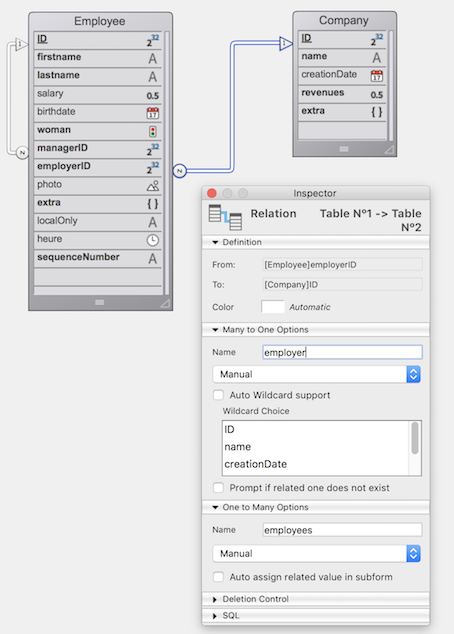
var $firstnameAtt;$employerAtt;$employeesAtt : Object
$firstnameAtt:=ds. Employee.firstname
//{name:firstname,kind:storage,fieldType:0,type:string,fieldNumber:2,indexed:true,
//keyWordIndexed:false,autoFilled:false,mandatory:false,unique:false}
$employerAtt:=ds. Employee.employer
//{name:employer,kind:relatedEntity,relatedDataClass:Company,
//fieldType:38,type:Company,inverseName:employees}
//38=Is object
$employeesAtt:=ds. Company.employees
//{name:employees,kind:relatedEntities,relatedDataClass:Employee,
//fieldType:42,type:EmployeeSelection,inverseName:employer}
//42=Is collection
Exemplo 3
Considerando as propriedades de tabela abaixo:
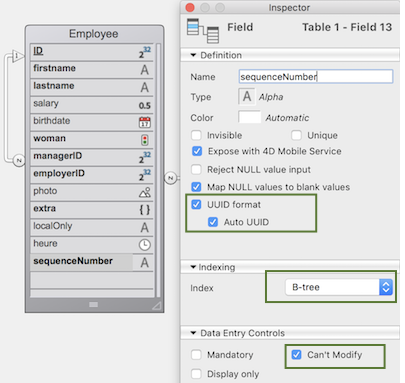
var $sequenceNumberAtt : Object
$sequenceNumberAtt=ds.Employee.sequenceNumber
//{name:sequenceNumber,kind:storage,fieldType:0,type:string,fieldNumber:13,
//indexed:true,keyWordIndexed:false,autoFilled:true,mandatory:false,unique:true}
.all()
História
| Release | Mudanças |
|---|---|
| 17 R5 | Suporte do parâmetro settings |
| 17 | Adicionado |
.all ( { settings : Object } ) : 4D.EntitySelection
| Parâmetro | Tipo | Descrição | |
|---|---|---|---|
| settings | Object | -> | Opção de construção: context |
| Resultados | 4D. EntitySelection | <- | Referencias sobre todas as entidades relacionadas com a classe de dados |
Descrição
A função .all() consulta a datastore para encontrar todas as entidades relacionadas à classe de dados e as retorna como uma entity selection.
As entidades são devolvidas na ordem padrão, que é inicialmente a ordem na qual foram criadas. Note no entanto que, se as entidades foram apagas e outras adicionadas, a ordem padrão não reflete mais sua ordem de criação.
Se nenhuma entidade correspondente for encontrada, uma seleção de entidade vazia é retornada.
Se aplica carregamento diferido/lazy loading.
settings
No parâmetro opcional settings, você pode passar um objeto que contenha opções adicionais. As propriedades abaixo são compatíveis:
| Propriedade | Tipo | Descrição |
|---|---|---|
| context | Text | Etiqueta para o contexto de otimização aplicado a seleção de entidades. Este contexto será utilizado pelo código que maneja a seleção de entidades para que possa se beneficiar da otimização. Esta funcionalidade é concebida para processamento ORDA cliente/servidor. |
Para conhecer o número total de entidades em um dataclass, é recomendado utilizar a função
getCount()que é mais otimizada do que a expressãods.myClass.all().length.
Exemplo
var $allEmp : cs.EmployeeSelection
$allEmp:=ds.Employee.all()
.clearRemoteCache()
História
| Release | Mudanças |
|---|---|
| 19 R5 | Adicionado |
.clearRemoteCache()
| Parâmetro | Tipo | Descrição | |
|---|---|---|---|
| Não exige nenhum parâmetro |
Descrição
A função .clearRemoteCache() esvazia o cache ORDA de uma dataclass.
Esta função não reinicia os valores
timeoutemaxEntries.
Exemplo
var $ds : 4D. DataStoreImplementation
var $persons : cs. PersonsSelection
var $p : cs. PersonsEntity
var $cache : Object
var $info : Collection
var $text : Text
$ds:=Open datastore(New object("hostname"; "www.myserver.com"); "myDS")
$persons:=$ds. Persons.all()
$text:="" For each ($p; $persons)
$text:=$p.firstname+" lives in "+$p.address.city+" / " End for each
$cache:=$ds. Persons.getRemoteCache()
$ds. Persons.clearRemoteCache()
// Cache of the Persons dataclass = {timeout:30;maxEntries:30000;stamp:255;entries:[]}
Veja também
.fromCollection()
História
| Release | Mudanças |
|---|---|
| 17 R5 | Suporte do parâmetro settings |
| 17 | Adicionado |
.fromCollection( objectCol : Collection { ; settings : Object } ) : 4D.EntitySelection
| Parâmetro | Tipo | Descrição | |
|---|---|---|---|
| objectCol | Collection | -> | Coleção de objetos a mapear com entidades |
| settings | Object | -> | Opção de construção: context |
| Resultados | 4D. EntitySelection | <- | Seleção de entidades preenchidas da coleção |
Descrição
A função .fromCollection() atualiza ou cria entidades na dataclass de acordo com a coleção objectCol de objetos e retorna a seleção de entidades correspondente.
No parâmetro objectCol, passa uma coleção de objetos para criar novas entidades ou atualizar as existentes da classe de dados. Os nomes das propriedades devem ser os mesmos que os dos atributos da classe de dados. Se um nome de propriedade não existir na dataclass, é ignorado. Se um valor de atributo não for definido na coleção, seu valor será null.
O mapeamento entre os objetos da coleção e as entidades é feito sobre os nomes dos atributos e tipos correspondentes. Se uma propriedade de um objeto tiver o mesmo nome que um atributo de entidade mas seus tipos não corresponderem, o atributo da entidade não é preenchido.
Modo criação ou atualização
Para cada objeto de objectCol:
- Se o objeto conter uma propriedade booleana "__NEW" estabelecida em false (ou não conter uma propriedade booleana "__NEW"), a entidade se atualiza ou se cria com os valores correspondentes das propriedades do objeto. Nenhuma comprovação é realizada com respeito à chave primária:
- Se a chave primária for dada e existir, a entidade é atualizada. Nesse caso, a chave primária pode ser dada como etá ou com uma propriedade "__KEY" (preenchida com o valor da chave primária).
- Se a chave primária for dada (como é) e não existir, a entidade é criada
- Se a chave primária não for dada, a entidade é criada e o valor da chave primária é assignado com respeito às regras padrão de database.
- Se o objeto conter uma propriedade boolean "__NEW" estabelecida como true, a entidade é criada com os valores correspondente dos atributos de objeto. Uma comprovação é realizada com relação à chave primária:
- Se a chave primária for dada (como está) e existir, um erro é enviado.
- Se a chave primária for dada (como é) e não existir, a entidade é criada
- Se a chave primária não for dada, a entidade é criada e o valor da chave primária é assignado com respeito às regras padrão de database.
A propriedade "**KEY" que contém um valor só é tida em conta quando a propriedade "**NEW" está definida como false (ou é omitida) e existe uma entidade correspondente. Em todos os outros casos, o valor da propriedade "__KEY" é ignorado, o valor da chave primária deve ser passado "tal como está".
Entidades relacionadas
Os objetos de objectCol podem conter um ou mais objetos aninhados que apresentam uma ou mais entidades relacionadas, o que pode ser útil para criar ou atualizar links entre entidades.
Os objetos aninhados que apresentam entidades relacionadas devem conter uma propriedade "_*KEY" (preenchido com o valor da chave primária da entidade relacionada) ou o atributo de chave primária da própria entidade relacionada. O uso de uma propriedade *_KEY permite a independência do nome do atributo da chave primària.
O conteúdo das entidades relacionadas não pode ser criado / atualizado através deste mecanismo.
Stamp
Se um atributo __STAMP for dado, se realiza uma comprovação com o selo no armazén de dados e se pode devolver um erro ("O selo dado não coincide com o atual para o registro# XX da tabela XXXX"). Para obter mais informações, consulte Bloqueio de Entity.
settings
No parâmetro opcional settings, você pode passar um objeto que contenha opções adicionais. As propriedades abaixo são compatíveis:
| Propriedade | Tipo | Descrição |
|---|---|---|
| context | Text | Etiqueta para o contexto de otimização aplicado a seleção de entidades. Este contexto será utilizado pelo código que maneja a seleção de entidades para que possa se beneficiar da otimização. Esta funcionalidade é concebida para processamento ORDA cliente/servidor. |
Exemplo 1
Queremos atualizar uma entidade existente. A propriedade __NEW não for dada, a chave primária do empregado é dada e existe:
var $empsCollection : Collection
var $emp : Object
var $employees : cs. EmployeeSelection
$empsCollection:=New collection
$emp:=New object
$emp.ID:=668 //PK existente na tabela Employee
$emp.firstName:="Arthur"
$emp.lastName:="Martin"
$emp.employer:=New object("ID";121) //PK existente na dataClass Company
// Para este funcionário, podemos alterar a Company usando outro PK existente na dataClass Company
$empsCollection.push($emp)
$employees:=ds. Employee.fromCollection($empsCollection)
Exemplo 2
Queremos atualizar uma entidade existente. A propriedade _*NEW não é dada, a chave primária do empregado com o atributo *_KEY e existir:
var $empsCollection : Coleção
var $emp : Objeto
var $employees : cs. ColloyeeSelection
$empsCollection:=Nova coleção
$emp:=Novo objeto
$emp. _KEY:=1720 //Existente PK na tabela
$emp.firstName:="John"
$emp. astName:="Boorman"
$emp. mployer:=Novo objeto("ID"; 21) //PK existente na dataClass Company
// Para este funcionário, podemos alterar a Empresa usando outro PK existente na dataClass
$empsCollection. ush($emp)
$employees:=ds.Empregado.fromCollection($empsCollection)
Exemplo 3
Se quiser simplesmente criar uma nova entidade da coleção::
var $empsCollection : Collection
var $emp : Object
var $employees : cs.EmployeeSelection
$empsCollection:=New collection
$emp:=New object
$emp.firstName:="Victor"
$emp.lastName:="Hugo"
$empsCollection.push($emp)
$employees:=ds.Employee.fromCollection($empsCollection)
Exemplo
Queremos criar uma entidade. A propriedade __NEW é True, a chave primária de empregado não é dada:
var $empsCollection : Collection
var $emp : Object
var $employees : cs. EmployeeSelection
$empsCollection:=New collection
$emp:=New object
$emp.ID:=668 //PK existente na tabela Employee
$emp.firstName:="Arthur"
$emp.lastName:="Martin"
$emp.employer:=New object("ID";121) //PK existente na dataClass Company
// FPara este funcionário, podemos alterar a Company usando outro PK existente na dataClass Company
$empsCollection.push($emp)
$employees:=ds. Employee.fromCollection($empsCollection)
Exemplo 2
Queremos criar uma entidade. Se a propriedade __NEW é omitida, a chave primária do empregado é dada e não existir:
var $empsCollection : Collection
var $emp : Object
var $employees : cs.EmployeeSelection
$empsCollection:=Nova coleção
$emp:=Novo objeto
$emp.ID:=10000 //Chave primária inexistente
$emp.firstName:="Françoise"
$emp.lastName:="Sagan"
$empsCollection.push($emp)
$employees:=ds.Employee.fromCollection($empsCollection)
Exemplo 6
Neste exemplo, a primeira entidade se criará e salvará mas a segunda falhará já que ambas utilizam a mesma chave primaria:
var $empsCollection : Collection
var $emp; $emp2 : Object
var $employees : cs. EmployeeSelection
$empsCollection:=New collection
$emp:=New object
$emp.ID:=10001 // Unexisting primary key
$emp.firstName:="Simone"
$emp.lastName:="Martin"
$emp.__NEW:=True
$empsCollection.push($emp)
$emp2:=New object
$emp2.ID:=10001 // Same primary key, already existing
$emp2.firstName:="Marc"
$emp2.lastName:="Smith"
$emp2.__NEW:=True
$empsCollection.push($emp2)
$employees:=ds. Employee.fromCollection($empsCollection)
//first entity is created
//duplicated key error for the second entity
Veja também
.get()
História
| Release | Mudanças |
|---|---|
| 17 | Adicionado |
.get( primaryKey : Integer { ; settings : Object } ) : 4D.Entity
.get( primaryKey : Text { ; settings : Object } ) : 4D.Entity
| Parâmetro | Tipo | Descrição | |
|---|---|---|---|
| primaryKey | Integer OR Text | -> | Valor da chave primária da entidade a recuperar |
| settings | Object | -> | Opção de construção: context |
| Resultados | 4D. Entity | <- | Entidade que coincide com a chave primária designada |
Descrição
A função .get() consulta o dataclass para recuperar a entidade que corresponde ao parâmetro primaryKey.
Em primaryKey, passe a chave primária da entidade para recuperar. Em primaryKey, passe o valor da chave primária da entidade a recuperar Em primaryKey, passe o valor da chave primária da entidade a recuperar O tipo valor deve coresponder com o tipo de chave primária estabelecido na datastore (Inteiro ou texto). Você também pode ter certeza de que o valor da chave primária é sempre retornado como Texto usando o . etKey() com a função dk key como parâmetro.
Se nenhuma entidade for encontrada com primaryKey, uma entidade Null será retornada.
É aplicado o lazy loading/carregamento diferido, ou seja os dados relacionados são carregados do disco só quando pedidos.
settings
No parâmetro opcional settings, você pode passar um objeto que contenha opções adicionais. As propriedades abaixo são compatíveis:
| Propriedade | Tipo | Descrição |
|---|---|---|
| context | Text | Etiqueta para o contexto de otimização automático aplicados à entidade. Esse contexto será usado pelo código subsequente que carrega a entidade para que se possa beneficiar da otimização. Esta funcionalidade é concebida para processamento ORDA cliente/servidor. |
Quando você chama a função .get() sem parâmetro settings, uma solicitação para valores de atributos é enviada diretamente para o servidor (o cache ORDA não é usado). Por outro lado, quando você chama o . função et() com um context passado no parâmetro settings, valores de atributo são recuperados do cache ORDA correspondente ao contexto. Nesse caso, pode ser aconselhável chamar reload() para garantir que os dados mais recentes sejam recuperados do servidor.
Exemplo 1
var $entity : cs.EmployeeEntity
var $entity2 : cs.InvoiceEntity
$entity:=ds.Employee.get(167) // retorna a entidade cujo valor da chave primária é 167
$entity2:=ds.Invoice.get("DGGX20030") // retorna a entidade cujo valor da chave primária é "DGGX20030"
Exemplo 2
Este exemplo ilustra o uso da propriedade context:
var $e1; $e2; $e3; $e4 : cs. mployeeEntity
var $settings; $settings2 : Objeto
$settings:=Novo objeto("contexto"; de")
$settings2:=Novo objeto("contexto";"resumo")
$e1:=ds. Colaborador. et(1;$settings)
completeAllData($e1) // Em completeAllData método uma otimização é acionada e associada ao contexto "detalhe"
$e2:=ds. Colaborador. et(2;$settings)
completeAllData($e2) // Em completeAllData método a otimização associada ao "detalhe" é aplicada
$e3:=ds.Employee. et(3;$settings2)
completeSumário ($e3) //Em resumo completo, uma otimização é acionada e associada ao contexto "resumo"
$e4:=ds. mployee.get(4;$settings2)
completeSummary($e4) //In completeSummary método, a otimização associada ao contexto "resumo" é aplicada
.getCount()
História
| Release | Mudanças |
|---|---|
| 19 R5 | Adicionado |
.getCount() : Integer
| Parâmetro | Tipo | Descrição | |
|---|---|---|---|
| resultado | Integer | <- | Número de entidades na classe de dados |
Descrição
A função .getCount() retorna o número de entidades em uma dataclass.
Se esta função for utilizada dentro de uma transacção, as entidades criadas durante a transação serão levadas em consideração.
Exemplo
var $ds : 4D. DataStoreImplementation
var $number : Integer
$ds:=Open datastore(New object("hostname"; "www.myserver.com"); "myDS")
$number:=$ds. Persons.getCount()
.getDataStore()
História
| Release | Mudanças |
|---|---|
| 17 R5 | Adicionado |
.getDataStore() : cs.DataStore
| Parâmetro | Tipo | Descrição | |
|---|---|---|---|
| Resultados | cs. DataStore | <- | Informação da dataclass |
Descrição
A função .getDataStore() retorna o datastore para a dataclass especificada.
A datastore pode ser:
- o datastore principal, como devolvido pelo comando
ds. - uma datastore remota, aberta usando o comando
Open datastore.
Exemplo
O método de projeto SearchDuplicate procura por valores duplicados em qualquer dataclass.
var $pet : cs.CatsEntity
$pet:=ds.Cats.all().first() //obter uma entidade
SearchDuplicate($pet;"Dogs")
// SearchDuplicate method
// SearchDuplicate(entity_to_search;dataclass_name)
#DECLARE ($pet : Object ; $dataClassName : Text)
var $dataStore; $duplicates : Object
$dataStore:=$pet.getDataClass().getDataStore()
$duplicates:=$dataStore[$dataClassName].query("name=:1";$pet.name)
.getInfo()
História
| Release | Mudanças |
|---|---|
| 19 R3 | A propriedade exposed foi adicionada |
| 17 R5 | Adicionado |
.getInfo() : Object
| Parâmetro | Tipo | Descrição | |
|---|---|---|---|
| Resultados | Object | <- | Datastore da dataclass |
Descrição
A função .getInfo() retorna um objeto que fornece informações sobre a dataclass. Esta função é útil para configurar o código genérico.
Objeto devolvido
| Propriedade | Tipo | Descrição |
|---|---|---|
| exposed | Parâmetros | True se a dataclass for exposta em REST |
| name | Text | Nome da dataclass |
| primaryKey | Text | Nome da chave primária da classe de dados |
| tableNumber | Integer | Número daa tabela 4D interna |
Exemplo 1
#DECLARE ($entity : Object)
var $status : Object
computeEmployeeNumber($entity) //faz uma ação na entidade
$status:=$entity.save()
if($status.success)
ALERT("Record updated in table "+$entity.getDataClass().getInfo().name)
End if
Exemplo 2
var $settings : Object
var $es : cs.ClientsSelection
$settings:=New object
$settings.parameters:=New object("receivedIds";getIds())
$settings.attributes:=New object("pk";ds.Clients.getInfo().primaryKey)
$es:=ds.Clients.query(":pk in :receivedIds";$settings)
Exemplo 3
var $pk : Text
var $dataClassAttribute : Object
$pk:=ds.Employee.getInfo().primaryKey
$dataClassAttribute:=ds.Employee[$pk] // Se necessário, o atributo correspondente à chave primária estará acessível
.getRemoteCache()
História
| Release | Mudanças |
|---|---|
| 19 R5 | Adicionado |
.getRemoteCache() : Objeto
| Parâmetro | Tipo | Descrição | |
|---|---|---|---|
| resultado | Object | <- | Objecto que descreve o conteúdo da cache ORDA para o dataclass. |
Modo avançado: Essa função é destinada a desenvolvedores que precisam personalizar os recursos padrão do ORDA para configurações específicas. Na maioria dos casos, não necessitará de o utilizar.
Descrição
A função .getRemoteCache() retorna um objeto que contém os conteúdos do cache ORDA para um dataclass..
Chamar esta função a partir de uma aplicação 4D monousuário retorna Null.
O objeto retornado tem as propriedades abaixo:
| Propriedade | Tipo | Descrição |
|---|---|---|
| maxEntries | Integer | Número máximo de entradas recolhidas. |
| stamp | Integer | Carimbo da cache. |
| timeout | Integer | Tempo restante antes que as novas entradas na cache sejam marcadas como expiradas. |
| | | Collection | Collection | Collection | Contém um objecto de entrada para cada entidade na cache. |
Cada objeto de entrada na coleção entries possui as seguintes propriedades:
| Propriedade | Tipo | Descrição |
|---|---|---|
| data | Object | Objeto que contém os dados da entrada |
| expired | Parâmetros | True se a entrada tiver expirado |
| | | Text | Text | Text | Chave primária da entidade. |
O objecto data em cada entrada contém as seguintes propriedades:
| Propriedade | Tipo | Descrição |
|---|---|---|
| __KEY | Text | Chave primária da entidade |
| __STAMP | Integer | Stamp da entidade na base de dados |
| __TIMESTAMP | Text | Stamp da entidade na base de dados (formato é YYYY-MM-DDTHH:MM:SS:ms:Z) |
| dataClassAttributeName | Diferente de | Se houver dados na cache para um atributo dataclass, estes são devolvidos numa propriedade com o mesmo tipo que na base de dados. |
Os dados relativos a entidades relacionadas são armazenados na cache do objecto de dados.
Exemplo
No exemplo seguinte, $ds.Persons.all() carrega a primeira entidade com todos os seus atributos. Depois, a optimização do pedido é desencadeada, pelo que apenas firstname e address.city são carregados.
Note que o arquivo 'address.city' está carregado no cache das 'Persons'.
Apenas a primeira entidade da dataclass Address é armazenada na cache. É carregado durante a primeira iteração do loop.
var $ds : 4D. DataStoreImplementation
var $persons : cs. PersonsSelection
var $p : cs. PersonsEntity
var $cachePersons; $cacheAddress : Object
var $text : Text
$ds:=Open datastore(New object("hostname"; "www.myserver.com"); "myDS")
$persons:=$ds. Persons.all()
$text:="" For each ($p; $persons)
$text:=$p.firstname+" lives in "+$p.address.city+" / " End for each
$cachePersons:=$ds. Persons.getRemoteCache()
$cacheAddress:=$ds. Adress.getRemoteCache()
Veja também
.setRemoteCacheSettings()
.clearRemoteCache()
.new()
História
| Release | Mudanças |
|---|---|
| 17 | Adicionado |
.new() : 4D.Entity
| Parâmetro | Tipo | Descrição | |
|---|---|---|---|
| Resultados | 4D. Entity | <- | Nova entidade que coincide com a classe de dados |
Descrição
A função .new() cria na memória e retorna uma nova entidade em branco relacionada à Dataclass.
O objeto entidade é criado em memória e não é salvo no banco de dados até que a função .save( ) seja chamada. Se a entidade for apagada antes de ser salva, não se pode recuperar.
4D Servidor: No servidor cliente, se a chave primária da tabela correspondente for auto-incrementada, será calculado quando a entidade for salva no servidor.
Todos os atributos da entidade são inicializados com o valor null.
Atributos podem ser inicializados com valores padrão se a opção Mapa NULL para valores em branco for selecionada no nível de estrutura de banco de dados 4D.
Exemplo
Este exemplo cria uma nova entidade na classe de dados "Log" e registra a informação no atributo "info":
var $entity : cs.LogEntity
$entity:=ds.Log.new() //create a reference
$entity.info:="Nova entrada" //armazenar alguma informação
$entity.save() //salvar a entidade
.newSelection()
História
| Release | Mudanças |
|---|---|
| 17 | Adicionado |
.newSelection( { keepOrder : Integer } ) : 4D.EntitySelection
| Parâmetro | Tipo | Descrição | |
|---|---|---|---|
| keepOrder | Integer | -> | dk keep ordered: cria uma seleção de entidades ordenada,dk non ordered: cria uma seleção de entidade não ordenada (padrão se omitido) |
| Resultados | 4D. EntitySelection | <- | Nova seleção de entidades em branco relacionadas com a classe de dados |
Descrição
A função .newSelection() cria uma nova seleção de entidades em branco, não compartilhável, relacionada à dataclass, na memória.
Para informações sobre seleções de entidades não compartilháveis, consulte esta seção.
Se quiser criar uma seleção de entidades ordenada, passe o seletor dk keep ordered no parâmetro keepOrder. Por padrão, se você omitir este parâmetro, ou se passar o seletor dk non ordered, o método cria uma seleção de entidades não ordenada. As seleções de entidades desordenadas são mais rápidas mas não se pode confiar nas posições das entidades. As seleções de entidades desordenadas são mais rápidas mas não se pode confiar nas posições das entidades.
Quando criada, a seleção de entidades não contém nenhuma entidade (mySelection.length retorna 0). Este método permite construir seleções de entidades gradualmente fazendo chamadas subsequentes à função add().
Exemplo
var $USelection; $OSelection : cs.EmployeeSelection
$USelection:=ds.Employee.newSelection() //criar uma seleção vazia sem ordenação da entidade
$OSelection:=ds.Employee.newSelection(dk keep ordered) //criar uma seleção de entidade vazia ordenada
.query()
História
| Release | Mudanças |
|---|---|
| 21 | Support 4D.Vector objects |
| 17 R6 | Soporte dos Parâmetros Formula |
| 17 R5 | Suporte dos marcadores para os valores |
| 17 | Adicionado |
.query( queryString : Text { ; ...value : any } { ; querySettings : Object } ) : 4D.EntitySelection
.query( formula : Object { ; querySettings : Object } ) : 4D.EntitySelection
| Parâmetro | Tipo | Descrição | |
|---|---|---|---|
| queryString | Text | -> | Criterios de pesquisa como string |
| formula | Object | -> | Criterios de pesquisa como objeto fórmula |
| value | any | -> | Valores a usar para placeholders indexados |
| querySettings | Object | -> | Opções de pesquisa: parâmetros, atributos, args, allowFormulas, contexto, queryPath,queryPlan |
| Resultados | 4D. EntitySelection | <- | Nova seleção de entidade composta por entidades da classe de dados que atendem aos critérios de pesquisa especificados em queryString ou formula |
Descrição
A função .query() busca entidades que atendam aos critérios de pesquisa especificados em queryString ou formula e (opcionalmente) value(s), para todas as entidades na classe de dados, e retorna um novo objeto do tipo EntitySelection contendo todas as entidades encontradas. Se aplica carregamento diferido/lazy loading.
Se nenhuma entidade correspondente for encontrada, uma EntitySelection vazia é retornada.
parâmetro queryString
O parâmetro queryString usa a seguinte sintaxe:
attributePath|formula comparator value
{logicalOperator attributePath|formula comparator value}
{order by attributePath {desc | asc}}
onde:
- attributePath: caminho de atributo no qual se pretende executar a consulta. Os atributos se expressam como pares propriedade/ valor, onde propriedade é o nome do marcador de posição inserido para uma rota de atributo em queryString ou formula (":placeholder") e valor pode ser uma string ou uma coleção de strings. No caso de um caminho de atributo cujo tipo é
Collection, a notação[]é usada para lidar todas as ocorrências (por exemplo,children[].age).
Você não pode usar diretamente atributos cujo nome contém caracteres especiais, como ". , "[ ]", ou "=", ">", "#"..., porque eles serão avaliados incorretamente na frase da consulta. Se precisar consultar tais atributos, deve considerar o uso de espaços reservados, que permite uma gama extendida de caracteres em caminhos de atributos (veja Usando espaços reservados abaixo).
-
formula: uma fórmula válida passada como
TextouObject. A fórmula será avaliada para cada entidade processada e deve retornar um valor booleano. Na fórmula, a entidade está disponível através do objetoThis.- Text: a string de fórmula deve ser precedida pela declaração
eval(), para que o parser da consulta avalie a expressão corretamente. Por exemplo: "eval(length(This.lastname) =30)"* - Objeto: o objeto fórmula é passado como um marcador de posição (ver abaixo). A fórmula deve ter sido criada usando o comando
FormulaouFormula from string.
- Text: a string de fórmula deve ser precedida pela declaração
- Lembre que as fórmulas 4D só suportam os símbolos
&e|como operadores lógicos.- Se a fórmula não for o único critério de pesquisa, o otimizador de motor debusca poderia processar outros critérios previamente (por exemplo atributos indexados) e assim, a fórmula poderia ser avaliada apenas para um subconjunto de entidades.
Fórmulas nas consultas podem receber parâmetros através de $1. Este ponto está detalhado no parágrafo de fórmula abaixo.
- Você também pode passar diretamente um objeto parâmetro
formulaem vez do parâmetroqueryString(recomendado quando as fórmulas são mais complexas). Ver o parágrafo Parâmetro fórmula mais abaixo.- Por razões de segurança, chamadas de fórmula dentro de funções
query()podem ser desabilitadas. Consulte a descrição do parâmetroquerySettings.
- comparator: símbolo que compara attributePath e value. Os simbolos abaixo são compatíveis:
| Comparação | Símbolos | Comentário | Supported in vector similarity |
|---|---|---|---|
| Igual a | =, == | Retorna os dados coincidentes, admite o coringa (@), não diferencia entre maiúsculas e minúsculas nem diacríticas. | |
| ===, IS | Retorna os dados coincidentes, considera @ como caractere padrão, não diferencia entre maiúsculas e minúsculas nem diacríticas | ||
| Diferente de | #, != | Suporta o coringa (@). Equivalente a "Condição não aplicada em uma declaração" (ver abaixo). | |
| !==, IS NOT | Considera @ como um caractere normal | ||
| Não se aplica à condição de uma sentença | NOT | Parentesis são obrigatórios quando usar NOT antes de uma instrução que contenha vários operadores. Equivalente a "Not equal to" (veja abaixo). | |
| Menor que | < | ✓ | |
| Maior que | > | ✓ | |
| Menor que ou igual a | <= | ✓ | |
| Maior ou igual a | > = | ✓ | |
| Incluído em | IN | Retorna dados iguais a ao menos um dos valores de uma coleção ou de um conjunto de valores, admite o coringa (@) | |
| Contém palavra chave | % | As palavras chaves podem ser usadas em atributos de string ou imagem |
- Pode ser um marcador (ver Uso de marcadores abaixo) ou qualquer expressão que coincida com a propriedade de tipo de dados. value: o valor a comparar ao valor atual da propriedade de cada entidade na seleção de entidade. Observe que, em caso de incompatibilidade de tipo com tipos escalares (texto, data, número...), 4D tentará converter o tipo value para o tipo de atributo sempre que possível, para um tratamento mais fácil de valores vindos da Internet. Por exemplo, se a string "v20" for digitada como value para comparar com um atributo inteiro, ela será convertida em 20.
Quando usar um valor constante, as regras abaixo devem ser respeitadas:
- A constante de tipo texto pode ser passada com ou sem aspas simples (ver Uso de aspas mais abaixo). Para pesquisar uma stirng dentro de uma string (uma pesquisa "contém") use o símbolo coringa (@) em valor para isolar a string a ser pesquisada como mostrado neste exemplo: "@Smith@". As palavras chaves abaixo são proibidas para constantes de texto: true, false.
- Valores constantes de tipo booleano: true ou false (diferencia maiúscula de minúscula).
- **Valores constantes de tipo numérico: os decimais se separam com um '.' (ponto).
- constantes de tipo date: formato "YYYY-MM-DD"
- null constante: usando a palavra-chave "null" irá encontrar as propriedades null e undefined.
- no caso de uma pesquisa com um comparador IN, valor deve ser uma coleção, ou valores que coincidam com o tipo da rota do atributo entre [ ] separados por vírgulas (para as strings, os caracteres
"devem ser escapados com\). - object: only 4D.Vector objects are supported, in the context of vector similarity queries (attributePath must also contain valid 4D.Vector objects).
- logicalOperator: usado para participar de múltiplas condições na consulta (opcional). Pode usaar um dos operadores lógicos abaixo (ou o nome ou o símbolo podem ser usados):
| Conjunção | Símbolos |
|---|---|
| AND | &, &&, and |
| OU | |,||, or |
- ordem por attributePath: você pode incluir uma ordem pela instrução attributePath na consulta, para que os dados resultantes sejam classificados de acordo com essa afirmação. Você pode usar várias ordens por declarações, separadas por vírgulas (por exemplo, ordem por attributePath1 desc, attributePath2 ascens). Como padrão, a ordem é ascendente. Passe 'desc'' para definir uma ordem descendente e 'asc' para definir uma ordem ascendente.
Se você usar essa declaração, a seleção de entidade retornada será ordenada (para mais informações, por favor consulte Seleções de entidades ordenadas vs não ordenadas).
Usar aspas
Ao usar aspas dentro das consultas, você deve usar aspas simples ' ' dentro da consulta e aspas duplas " " para envolver toda a consulta, caso contrário, será retornado um erro. Por exemplo:
"employee.name = 'smith' AND employee.firstname = 'john'"
Aspas siples (') não são permitidas nos valores pesquisados, já que quebrariam a string de pesquisa. Por exemplo, "comp.name = 'John's pizza' " gerará um erro. Se precisar pesquisar valores com aspas simples, pode considerar o uso de placeholders (ver abaixo).
Usando parêntesis
Você pode usar parênteses na consulta para dar prioridade ao cálculo. Por exemplo, pode organizar uma pesquisa da seguinte maneira:
"(employee.age >= 30 OR employee.age <= 65) AND (employee.salary <= 10000 OR employee.status = 'Manager')"
Uso de placeholders
4D lhe permite utilizar placeholders, marcadores de posição, para os argumentos attributePath, formula e value dentro do parâmetro queryString. Um placeholder é um parâmetro que você insere em cadeias de consulta e que é substituído por outro valor quando a cadeia de consulta é avaliada. O valor dos placeholders é avaliado uma vez no início da consulta; ele não é avaliado para cada elemento.
Dois tipos de marcadores podem ser usados: placeholders indexados ** e placeholders nomeados:
| Marcadores de posição indexados | Placeholders nomeados | |
|---|---|---|
| Definição | Os parâmetros são inseridos como :paramIndex (por exemplo :1, :2...) no queryString e seus respectivos valores são fornecidos pela sequência de parâmetro(s) value. É possível utilizar até 128 parâmetros value. | Os parâmetros são inseridos como :paramName (por exemplo :myparam) e seus valores são fornecidos nos atributos e/ou objetos de parâmetros no parâmetro querySettings |
| Exemplo | $r:=class.query(":1=:2";"city";"Chicago") | $o.attributes:=New object("att";"city")$o.parameters:=New object("name";"Chicago")$r:=class.query(":att=:name";$o) |
É possível misturar todos os tipos de argumentos em queryString. Um queryString pode conter, para os parâmetros attributePath, formula e value:
- valores diretos (sem placeholders),
- placeholders indexados ou com nome.
O uso de placeholders em consultas é recomendado pelos seguintes motivos:
- Evita a inserção de código malicioso: se user diretamente variáveis preenchidas com uma string de pesquisa, um usuário poderia modificar as condições de pesquisa entrando argumentos adicionais. Por exemplo, imagine uma string de pesquisa como:
$vquery:="status = 'público' & nome = "+meunome //usuário entra em seu nome
$result:=$col.query($vquery)
Essa consulta parece segura, pois os dados não públicos são filtrados. No entanto, se o usuário inserir na área myname algo como "smith OR status='private',* a string de consulta será modificada na etapa de interpretação e poderá retornar dados privados.
Ao usar placeholders, não é possível substituir as condições de segurança:
$result:=$col.query("status='public' & name=:1";myname)
Neste caso, se o usuário digitar smith OR status='private' na área myname, isso não será interpretado na string de consulta, mas apenas passado como um valor. A busca por uma pessoa chamada "smith OR status='private'" simplesmente falhará.
-
Isso evita ter que se preocupar com problemas de formatação ou caracteres, especialmente ao lidar com os parâmetros attributePath ou value que podem conter caracteres não alfanuméricos, como ".", "['...
-
Permite o uso de variáveis ou expressões nos argumentos de pesquisa. Exemplos:
$result:=$col.query("address.city = :1 & name =:2";$city;$myVar+"@")
$result2:=$col.query("company.name = :1";"John's Pizzas")
Pesquisa de valores null
Quando pesquisar por valores null não pode usar a sintaxe do marcador de posição porque o motor de consulta considera o valor null como um valor de comparação inesperado. Por exemplo, se executar esta pesquisa:
$vSingles:=ds. Person.query("spouse = :1";Null) // will NOT work
Não obterá o resultado esperado porque o valor nulo será avaliado por 4D como um erro resultante da avaliação do parâmetro (por exemplo, um atributo vindo de outra consulta). Para este tipo de pesquisa, deve usar a sintaxe de pesquisa direta:
$vSingles:=ds.Person.query("spouse = null") //sintaxe correta
Não igual os valores null ou undefined
O comparador "não igual a value" (# ou !=) não retorna atributos cujo valor é null ou indefinido. Por exemplo, a consulta a seguir só retornará pessoas cujo estado "info.married" é false e não as pessoas cuja propriedade "info.married" é "null" ou faltando:
$notMarried:=ds.Person.query("info.married#true") //encontra pessoas cujo valor do atributo é false
Se você deseja encontrar pessoas cujo estado "info.married" seja false, null, ou não definido, você precisa escrever:
$notMarried:=ds.Person.query("info.married#true | info.married=null") //encontra atributos false, null e undefined
Não igual a em colecções
Ao pesquisar nos atributos de objectos de classe de dados que contêm colecções, o comparador "não igual a valor" (# ou !=) encontrará elementos em que TODAS as propriedades são diferentes de valor (e não aqueles em que PELO MENOS uma propriedade é diferente de valor, que é como funcionam outros comparadores). Basicamente, é equivalente à pesquisa por "Not(encontrar elementos da coleção onde a propriedade é igual a value"). Por exemplo, com as seguintes entidades:
Entity 1:
ds.Class.name: "A"
ds.Class.info:
{ "coll" : [ {
"val":1,
"val":1
} ] }
Entity 2:
ds.Class.name: "B"
ds.Class.info:
{ "coll" : [ {
"val":1,
"val":0
} ] }
Entity 3:
ds.Class.name: "C"
ds.Class.info:
{ "coll" : [ {
"val":0,
"val":0
} ] }
Considere os seguintes resultados:
ds.Class.query("info.coll[].val = :1";0)
// retorna B e C
// encontra "entities with 0 in at least one val property"
ds.Class.query("info.coll[].val != :1";0)
// retorna apenas A
// encontra "entities where all val properties are different from 0"
// que é equivalente a
ds.Class.query(not("info.coll[].val = :1";0))
Se você quer implementar uma consulta que encontra entidades onde "pelo menos uma propriedade é diferente de valor", você precisa usar uma notação especial usando uma carta no []:
ds.Class.query("info.coll[a].val := :1";0)
// devolve A e B
// encontra "entidades em que pelo menos uma propriedade val é diferente de 0"
Você pode usar qualquer letra do alfabeto como a notação [a].
Linkar os argumentos de pesquisa com os atributos de coleção
Ao pesquisar nos atributos de objetos de classe de dados que contêm coleções usando vários argumentos de consulta unidos pelo operador AND, você pode querer garantir que somente as entidades que contêm elementos que correspondem a todos os argumentos sejam retornadas, e não as entidades em que os argumentos podem ser encontrados em elementos diferentes. Para tal, é necessário ligar argumentos de consulta a elementos de coleção, de modo a que apenas sejam encontrados elementos individuais que contenham argumentos ligados.
Por exemplo, com as duas entidades abaixo:
Entity 1:
ds. People.name: "martin"
ds. People.places:
{ "locations" : [ {
"kind":"home",
"city":"paris"
} ] } Entity 2:
ds. People.name: "smith"
ds. People.places:
{ "locations" : [ {
"kind":"home",
"city":"lyon"
} , {
"kind":"office",
"city":"paris"
} ] }
Você deseja encontrar pessoas com um tipo de local de "residência" na cidade "paris". Se escrever:
ds. People.query("places.locations[].kind= :1 and places.locations[].city= :2";"home";"paris")
... a consulta retornará "martin" e "smith" porque "smith" possui um elemento "locations" cujo "tipo" é "home" e um elemento "locations" cuja "cidade" é "paris", mesmo que sejam elementos diferentes.
Se você quiser apenas obter entidades em que os argumentos correspondentes estão no mesmo elemento da coleção, você precisa linkar os argumentos. Para linkar argumentos de pesquisa:
- Adicionar uma letra entre os [] na primeira rota a linkar e repita a mesma letra em todos os argumentos linkados. Por exemplo:
locations[a].city and locations[a].kind. Pode usar qualquer letra do alfabeto latino (não diferencia maiúsculas e minúsculas). - Para adicionar critérios linkados na mesma pesquisa, use outra letra. Pode criar até 26 combinações de critérios em uma única pesquisa.
Com as entidades acima, se escreve:
ds. People.query("places.locations[a].kind= :1 and places.locations[a].city= :2";"home";"paris")
... pesquisa só devolverá "martin" porque tem um elemento "locations" cujo "kind" é "home" e cujo "city" for "paris". A consulta não devolverá "smith" porque os valores "home" e "paris" não estão no mesmo elemento de coleção.
Consultas em relações Muitos para Muitos
O ORDA oferece uma sintaxe especial para facilitar as consultas em relações muitos-para-muitos. Neste contexto, poderá ter de procurar valores diferentes com um operador E MAS no mesmo atributo. Por exemplo, veja a seguinte estrutura:
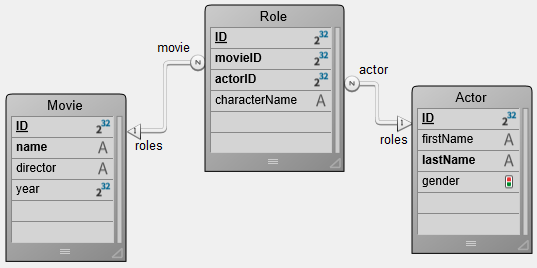
Imagine que você queira pesquisar todos os filmes em que ambos o ator A e o ator B tenham um papel. Se você escrever uma consulta simples usando um operador AND, ela não funcionará:
// invalid code
$es:=ds. Movie.query("roles.actor.lastName = :1 AND roles.actor.lastName = :2";"Hanks";"Ryan")
// $es is empty
Basicamente, o problema está relacionado à lógica interna da consulta: você não pode pesquisar um atributo cujo valor seja "A" e "B".
Para tornar possível a realização de tais consultas, a ORDA permite uma sintaxe especial: você só precisa adicionar um índice de classe entre {} em todos os atributos de relação adicionais usados na string:
"relationAttribute.attribute = :1 AND relationAttribute{x}.attribute = :2 [AND relationAttribute{y}.attribute...]"
{x} informa ao ORDA para criar outra referência para o atributo de relação. Em seguida, ele executará internamente todas as operações de bitmap necessárias. Note que x pode ser qualquer número exceto 0: {1}, ou {2}, ou {1540}... O ORDA só precisa de uma referência exclusiva na consulta para cada índice de classe.
No nosso exemplo, seria:
// valid code
$es:=ds. Movie.query("roles.actor.lastName = :1 AND roles.actor{2}.lastName = :2";"Hanks";"Ryan")
// $es contains movies (You've Got Mail, Sleepless in Seattle, Joe Versus the Volcano)
Query by vector similarity
If attributePath designates an attribute storing vector objects (see how to configure a 4D field to store 4D.Vector class objects), you can build queries to find entities based on embeddings rather than keywords. This technology is designed for Artificial Intelligence (AI) workloads and allows you to query data based on semantics, rather than keywords.
In this case, the value parameter must be a comparison vector object containing the following properties:
| Propriedade | Tipo | Descrição |
|---|---|---|
| vector | 4D.Vector | Obrigatório. The vector to be compared |
| metric | Text | Opcional. Vector computation to use for the query. You can use one of the following (Text) constants:mk cosine (default if omitted): calculates the cosine similarity between vectors.mk dot: calculates the dot similarity of vectors.mk euclidean: calculates the Euclidean distance between vectors. |
| threshold | Real | Optional (default: 0.5). A threshold value used to filter vector comparisons based on their cosine, dot or euclidean similarity score according to the selected "metric". It is highly recommended to choose a similarity that best fits your specific use case for optimal results. |
Only a subset of comparator symbols are supported. Note that they compare results to the threshold value:
| Comparação | Símbolos | Comentário |
|---|---|---|
| Menor que | < | Lower than the threshold |
| Maior que | > | Greater than the threshold |
| Menor que ou igual a | <= | Lower than or equal to the threshold |
| Maior ou igual a | > = | Greater than or equal to the threshold |
For example, you want to return entities of MyClass where the similarity with a vector is greater than 1.2 threshold, using the euclidean metric:
var $myVector : 4D.Vector
$myVector := getVector //method to get a vector, e.g. from 4D.AIKit
var $comparisonVector := {vector: $myVector; metric: mk euclidean; threshold: 1.2}
var $results := ds.MyClass.query("myVectorField <= :1"; $comparisonVector)
See more examples below (examples 4 and 5).
Parâmetro formula
Como alternativa à inserção de fórmulas dentro do parâmetro queryString (ver acima), pode passar diretamente um objeto fórmula como critério de pesquisa booleano. Usar um objeto fórmula para consultas é recomendado pois você se beneficia da tokenização, e o código é mais fácil de pesquisar/ler.
A fórmula deve ter sido criada usando o comando Formula ou Formula from string. Nesse modo:
- a fórmula é avaliada por cada entidade e deve retornar verdadeiro ou falso. Durante a execução da pesquisa, se o resultado da fórmula não for booleano, é considerado como False.
- dentro da fórmula, a entidade está disponível através do objeto
This. - if the
Formulaobject is null, the error 1626 ("Expecting a text or formula") is generated, that you can intercept using a method installed withON ERR CALL.
Por razões de segurança, chamadas de fórmula dentro de funções
query()podem ser desabilitadas. Veja a descrição do parâmetro querySettings.
Passar parâmetros a fórmulas
Qualquer fórmula chamada pela função de classe query() pode receber parâmetros:
- Parâmetros devem ser passados através da propriedade args (objeto) do parâmetro querySettings.
- A fórmula recebe esse objeto args como um parâmetro $1.
Este pequeno código mostra os principios de como são passados os parâmetros aos métodos:
$settings:=New object("args";New object("exclude";"-")) //args objeto para passar parâmetros
$es:=ds.Students.query("eval(checkName($1.exclude))";$settings) //args é recebido em $1
No exemplo 3 são oferecidos mais exemplos.
4D Server: em cliente/servidor, as fórmulas são executadas no servidor. Neste contexto, só se envia às fórmulas o objeto querySettings.args.
Parâmetro querySettings
No parâmetro querySettings é possível passar um objeto que conteha opções adicionais. As propriedades abaixo são compatíveis:
| Propriedade | Tipo | Descrição | ||||||
|---|---|---|---|---|---|---|---|---|
| parameters | Object | Espaços reservados nomeados para valores usados na queryString ou formula. Os valores são expressos como pares propriedade / valor, onde propriedade é o nome do marcador de posição inserido para um valor na queryString ou na formula (":placeholder") e valor é o valor a ser comparado. Pode combinar marcadores de posição indexados (valores passados diretamente em parâmetros de valor) e valores de marcadores de posição com nome na mesma pesquisa. | ||||||
| attributes | Object | Espaços reservados nomeados para caminhos de atributos usados na queryString ou formula. Os atributos se expressam como pares propriedade/ valor, onde propriedade é o nome do marcador de posição inserido para uma rota de atributo em queryString ou formula (":placeholder") e valor pode ser uma string ou uma coleção de strings. Cada valor é um caminho que pode designar um escalar ou um atributo relacionado da classe de dados ou uma propriedade em um campo de objeto da classe de dados.
| ||||||
| args | Object | Parámetro(s) a passar para as fórmulas, se houver. O objeto args será recebido em $1 nas fórmulas e, portanto, seus valores estarão disponíveis através de $1.property (ver exemplo 3). | ||||||
| allowFormulas | Parâmetros | True para permitir as chamadas de fórmulas na pesquisa (padrão). Passe falso para desautorizar a execução de fórmulas. Se for estabelecido como false e query() receber uma fórmula, se envia um erro (1278 - Fórmula não permitida neste método membro). | ||||||
| context | Text | Etiqueta para o contexto de otimização automático aplicados à seleção de entidade. Este contexto será utilizado pelo código que maneja a seleção de entidades para que possa se beneficiar da otimização. Esse recurso foi projetado para processamento cliente/servidor; para obter mais informações, consulte a seção Otimização cliente/servidor. | ||||||
| queryPlan | Parâmetros | Na entity selection resultante, devolve ou não a descrição detalhada da pesquisa logo antes de ser executada, ou seja, a pesquisa planificada. A propriedade devolvida é um objeto que inclui cada pesquisa e subpesquisa prevista (no caso de uma pesquisa complexa). Esta opção é útil durante a fase de desenvolvimento de uma aplicação. Geralmente é usada em conjunto com queryPath. Como padrão é omitido: false. | ||||||
| queryPath | Parâmetros | Na entity selection resultante, devolve ou não a descrição detalhada da pesquisa tal qual for realizada. A propriedade retornada é um objeto que contém a rota atual usada para a pesquisa (geralmente idêntica àquela do queryPlan, mas deve diferenciar se o motor consegue otimizar a pesquisa), assim como o tempo de processamento e o número de registros encontrado. Esta opção é útil durante a fase de desenvolvimento de uma aplicação. Como padrão é omitido: false. |
Sobre queryPlan e queryPath
A informação registrada em queryPlan/queryPath inclui o tipo de pesquisa (indexada e sequencial) e cada subconsulta necessária com os operadores de conjunção. As rotas de acesso das petições também contém o número de entidades encontradas e o tempo necessário para executar cada critério de pesquisa. As rotas de acesso das petições também contém o número de entidades encontradas e o tempo necessário para executar cada critério de pesquisa. Geralmente a descrição do plano de pesquisa e sua rota são idênticas, mas podem diferir porque 4D pode implementar otimizações dinâmicas quando uma pesquisa for executada para melhorar desempenho. Por exemplo, o motor 4D pode converter dinamicamente uma consulta indexada em uma consulta sequencial se estimar que seja mais rápido. Esse caso particular pode acontecer quando o número de entidades sendo pesquisada é baixo.
Por exemplo, se executar esta pesquisa:
$sel:=ds.Employee.query("salary < :1 and employer.name = :2 or employer.revenues > :3";\
50000;"Lima West Kilo";10000000;New object("queryPath";True;"queryPlan";True))
queryPlan:
{Or:[{And:[{item:[index : Employee.salary ] < 50000},
{item:Join on Table : Company : Employee.employerID = Company.ID,
subquery:[{item:[index : Company.name ] = Lima West Kilo}]}]},
{item:Join on Table : Company : Employee.employerID = Company.ID,
subquery:[{item:[index : Company.revenues ] > 10000000}]}]}
queryPath:
{steps:[{description:OR,time:63,recordsfounds:1388132,
steps:[{description:AND,time:32,recordsfounds:131,
steps:[{description:[index : Employee.salary ] < 50000,time:16,recordsfounds:728260},{description:Join on Table : Company : Employee.employerID = Company.ID,time:0,recordsfounds:131,
steps:[{steps:[{description:[index : Company.name ] = Lima West Kilo,time:0,recordsfounds:1}]}]}]},{description:Join on Table : Company : Employee.employerID = Company.ID,time:31,recordsfounds:1388132,
steps:[{steps:[{description:[index : Company.revenues ] > 10000000,time:0,recordsfounds:933}]}]}]}]}
Exemplos
Exemplo 1
Esta seção oferece vários exemplos de pesquisas.
Consultas em uma string:
$entitySelection:=ds. Customer.query("firstName = 'S@'")
Pesquisa com uma instrução NOT:
$entitySelection:=ds. Employee.query("not(firstName=Kim)")
Pesquisas com datas:
$entitySelection:=ds.Employee.query("birthDate > :1";"1970-01-01")
$entitySelection:=ds.Employee.query("birthDate <= :1";Current date-10950)
Pesquisa com marcadores de posição indexados para os valores:
$entitySelection:=ds. Customer.query("(firstName = :1 or firstName = :2) and (lastName = :3 or lastName = :4)";"D@";"R@";"S@";"K@")
Pesquisa com marcadores de posição indexados para valores em uma dataclass relacionada:
$entitySelection:=ds. Employee.query("lastName = :1 and manager.lastName = :2";"M@";"S@")
Pesquisa com marcador de posição indexado que inclui uma instrução de ordem descendente:
$entitySelection:=ds. Student.query("nationality = :1 order by campus.name desc, lastname";"French")
Pesquisa com marcadores de posição com nome para os valores:
var $querySettings : Object
var $managedCustomers : cs. CustomerSelection
$querySettings:=New object
$querySettings.parameters:=New object("userId";1234;"extraInfo";New object("name";"Smith"))
$managedCustomers:=ds. Customer.query("salesperson.userId = :userId and name = :extraInfo.name";$querySettings)
Pesquisa que usa marcadores de posição nomeados e indexados para valores:
var $querySettings : Object
var $managedCustomers : cs. CustomerSelection
$querySettings.parameters:=New object("userId";1234)
$managedCustomers:=ds. Customer.query("salesperson.userId = :userId and name=:1";"Smith";$querySettings)
Pesquisa com objetos queryPlan e queryPath:
$entitySelection:=ds. Employee.query("(firstName = :1 or firstName = :2) and (lastName = :3 or lastName = :4)";"D@";"R@";"S@";"K@";New object("queryPlan";True;"queryPath";True))
//you can then get these properties in the resulting entity selection
var $queryPlan; $queryPath : Object
$queryPlan:=$entitySelection.queryPlan
$queryPath:=$entitySelection.queryPath
Pesquisa com uma rota de atributo de tipo Collection:
$entitySelection:=ds. Employee.query("extraInfo.hobbies[].name = :1";"horsebackriding")
Pesquisa com uma rota de atributos de tipo Collection e atributos vinculados:
$entitySelection:=ds. Employee.query("extraInfo.hobbies[a].name = :1 and extraInfo.hobbies[a].level=:2";"horsebackriding";2)
Pesquisa com uma rota de atributos de tipo Collection e múltiplos atributos vinculados:
$entitySelection:=ds. Employee.query("extraInfo.hobbies[a].name = :1 and
extraInfo.hobbies[a].level = :2 and extraInfo.hobbies[b].name = :3 and
extraInfo.hobbies[b].level = :4";"horsebackriding";2;"Tennis";5)
Pesquisa com uma rota de atributo de tipo Objeto:
$entitySelection:=ds. Employee.query("extra.eyeColor = :1";"blue")
Pesquisa com uma instrução IN:
$entitySelection:=ds. Employee.query("firstName in :1";New collection("Kim";"Dixie"))
Pesquisa com instrução NOT (IN):
$entitySelection:=ds. Employee.query("not (firstName in :1)";New collection("John";"Jane"))
Pesquisa com marcadores de posição indexados para os atributos:
var $es : cs. EmployeeSelection
$es:=ds. Employee.query(":1 = 1234 and :2 = 'Smith'";"salesperson.userId";"name")
//salesperson is a related entity
Pesquisa com marcadores de posição indexados para os atributos e marcadores de posição com nome para os valores:
var $es : cs. EmployeeSelection
var $querySettings : Object
$querySettings:=New object
$querySettings.parameters:=New object("customerName";"Smith")
$es:=ds. Customer.query(":1 = 1234 and :2 = :customerName";"salesperson.userId";"name";$querySettings)
//salesperson is a related entity
Pesquisa com marcadores de posição indexados para os atributos e os valores:
var $es : cs. EmployeeSelection
$es:=ds. Clients.query(":1 = 1234 and :2 = :3";"salesperson.userId";"name";"Smith")
//salesperson is a related entity
Exemplo 2
Esta seção ilustra pesquisas com marcadores de posição com nomes para os atributos.
Dada uma dataclass Employee com 2 entidades:
Entidade 1:
name: "Marie"
number: 46
softwares:{
"Word 10.2": "Installed",
"Excel 11.3": "To be upgraded",
"Powerpoint 12.4": "Not installed"
}
Entidade 2:
name: "Sophie"
number: 47
softwares:{
"Word 10.2": "Not installed",
"Excel 11.3": "To be upgraded",
"Powerpoint 12.4": "Not installed"
}
Pesquisa com marcadores de posição com nome para os atributos:
var $querySettings : Object
var $es : cs.EmployeeSelection
$querySettings:=New object
$querySettings.attributes:=New object("attName";"name";"attWord";New collection("softwares";"Word 10.2"))
$es:=ds.Employee.query(":attName = 'Marie' and :attWord = 'Installed'";$querySettings)
//$es.length=1 (Employee Marie)
Pesquisa com marcadores de posição com nome para os atributos e os valores:
var $querySettings : Object
var $es : cs.EmployeeSelection
var $name : Text
$querySettings:=New object
//Named placeholders for values
//The user is asked for a name
$name:=Request("Please enter the name to search:")
If(OK=1)
$querySettings.parameters:=New object("givenName";$name)
//Named placeholders for attribute paths
$querySettings.attributes:=New object("attName";"name")
$es:=ds.Employee.query(":attName= :givenName";$querySettings)
End if
Exemplo 3
Estes exemplos ilustram as distintas formas de utilizar fórmulas com ou sem parâmetros em suas pesquisas.
A fórmula é fornecida como texto com eval() no parâmetro queryString:
var $es : cs.StudentsSelection
$es:=ds.Students.query("eval(length(This.lastname) >=30) and nationality='French'")
A fórmula se dá como um objeto Formula através de um marcador de posição:
var $es : cs.StudentsSelection
var $formula : Object
$formula:=Formula(Length(This.lastname)>=30)
$es:=ds.Students.query(":1 and nationality='French'";$formula)
Só se da como criterio um objeto Formula:
var $es : cs.StudentsSelection
var $formula : Object
$formula:=Formula(Length(This.lastname)>=30)
$es:=ds.Students.query($formula)
Podem ser aplicadas várias fórmulas:
var $formula1; $1; $formula2 ;$0 : Object
$formula1:=$1
$formula2:=Formula(Length(This.firstname)>=30)
$0:=ds.Students.query(":1 and :2 and nationality='French'";$formula1;$formula2)
Uma fórmula texto em queryString recebe um parâmetro:
var $es : cs.StudentsSelection
var $settings : Object
$settings:=New object()
$settings.args:=New object("filter";"-")
$es:=ds.Students.query("eval(checkName($1.filter)) and nationality=:1";"French";$settings)
//método checkName
#DECLARE($exclude : Text) -> $result : Boolean
$result:=(Position($exclude;This.lastname)=0)
Usando o mesmo método checkName, um objeto Formula como espaço reservado recebe um parâmetro:
var $es : cs. StudentsSelection
var $settings; $formula : Object
$formula:=Formula(checkName($1.filter))
$settings:=New object()
$settings.args:=New object("filter";"-")
$es:=ds. Students.query(":1 and nationality=:2";$formula;"French";$settings)
$settings.args.filter:="*" // change the parameters without updating the $formula object
$es:=ds. Students.query(":1 and nationality=:2";$formula;"French";$settings)
Queremos desautorizar as fórmulas, por exemplo, quando el usuário introduz sua consulta:
var $es : cs.StudentsSelection
var $settings : Object
var $queryString : Text
$queryString:=Request("Enter your query:")
if(OK=1)
$settings:=New object("allowFormulas";False)
$es:=ds.Students.query($queryString;$settings) // Um erro é gerado se $queryString contiver uma fórmula
End if
Exemplo
This example illustrates the various syntaxes supported for vector similarity searches. It uses 4D-AIKit:
var $client:=cs.AIKit.OpenAI.new("my api key")
var $result:=$client.embeddings.create("my long text to search"; "text-embedding-ada-002")
var $vector:=$result.vector
//embedding attribute is based upon a 4D field storing 4D.Vector class objects
//search with default metric (cosine)
var $employees:=ds.Employee.query("embedding > :1"; {vector : $vector})
//search with euclidean metric
var $employees:=ds.Employee.query("embedding > :1"; {vector: $vector; metric: mk euclidean})
//search with explicit cosine metric and custom threshold
var $employees:=ds.Employee.query("embedding > :1"; {vector: $vector; metric: mk cosine; threshold: 0.9})
//search with a formula
var $employees:=ds.Employee.query(Formula(This.embdedding.cosineSimilarity($vector)>0.9))
Exemplo 2
We want to execute a query by vector similarity using vectors with different metrics and order the results by cosine similarity:
//Create the comparison vectors
var $vector1Comparison:={vector: $myvector; metric: mk cosine; threshold: 0.4}
var $vector2Comparison:={vector: $myvector; metric: mk euclidean; threshold:1}
//embedding attribute is based upon a 4D field storing 4D.Vector class objects
ds.VectorTable.query("embedding>:1 and embedding<:2";$vector1Comparison;$vector2Comparison)\
.orderByFormula(Formula(This.embedding.cosineSimilarity($vector1Comparison)))
Veja também
.query() para as seleções de entidade
.setRemoteCacheSettings()
História
| Release | Mudanças |
|---|---|
| 19 R5 | Adicionado |
.setRemoteCacheSettings(settings : Object)
| Parâmetro | Tipo | Descrição | |
|---|---|---|---|
| settings | Object | -> | Objecto que define o tempo limite e o tamanho máximo da cache ORDA para a dataclass. |
Modo avançado: Essa função é destinada a desenvolvedores que precisam personalizar os recursos padrão do ORDA para configurações específicas. Na maioria dos casos, não necessitará de o utilizar.
Descrição
A função .setRemoteCacheSettings() define o tempo limite e o tamanho máximo do cache ORDA para uma dataclass..
No parâmetro settings, passe um objeto contendo as propriedades abaixo:
| Propriedade | Tipo | Descrição |
|---|---|---|
| timeout | Integer | Tempo de espera em segundos. |
| maxEntries | Integer | Número máximo de entidades. |
timeout define o timeout da cache ORDA para o dataclass (por defeito é de 30 segundos). Uma vez decorrido o tempo limite, as entidades da classe de dados na cache são consideradas como expiradas. Isto significa que:
- os dados ainda estão lá
- na próxima vez que os dados forem necessários, serão solicitados ao servidor
- 4D remove automaticamente os dados expirados quando o número máximo de entidades é atingido
A definição de uma propriedade timeout define um novo tempo limite para as entidades já presentes na cache. É útil quando se trabalha com dados que não mudam com muita frequência, e, portanto, quando não são necessários novos pedidos ao servidor.
maxEntries define o número máximo de entidades na cache ORDA. O padrão é de 30 000.
O número mínimo de entradas é 300, pelo que o valor de maxEntries deve ser igual ou superior a 300. Caso contrário, é ignorado e o número máximo de entradas é fixado em 300.
Se nenhuma propriedade válida for passada como timeout e maxEntries, o cache permanece inalterado, com seus valores padrão ou definidos anteriormente.
Quando uma entidade é guardada, é actualizada na cache e expira quando o tempo limite é atingido.
Exemplo
var $ds : 4D. DataStoreImplementation
$ds:=Open datastore(New object("hostname"; "www.myserver.com"); "myDS")
$ds. Buildings.setRemoteCacheSettings(New object("timeout"; 60; "maxEntries"; 350))