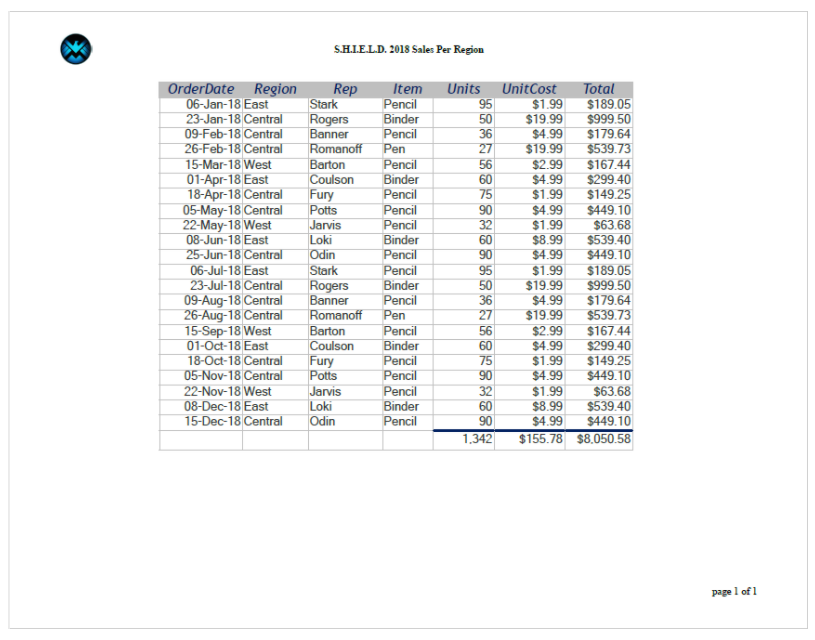VP SET PRINT INFO
VP SET PRINT INFO ( vpAreaName : Text ; printInfo : Object { ; sheet : Integer } )
| Parâmetro | Tipo | Descrição | ||
|---|---|---|---|---|
| vpAreaName | Text | -> | Nome da área 4D View Pro | |
| printInfo | Object | -> | Objeto que contém atributos de impressão | |
| sheet | Integer | -> | Índice da folha (folha atual se omitida) |
Descrição
O comando VP SET INFO define os atributos a serem usados ao imprimir o vpAreaName.
Passe o nome da área 4D View Pro a ser impressa em vpAreaName. Se passar um nome que não existe, é devolvido um erro.
You can pass an object containing definitions for various printing attributes in the printInfo parameter. Para ver a lista completa dos atributos disponíveis, consulte Atributos de impressão.
In the optional sheet parameter, you can designate a specific spreadsheet to print (counting begins at 0). Se omitido, a planilha atual será utilizada por padrão. Você pode selecionar explicitamente a planilha atual com a seguinte constante:
vk current sheet
Exemplo
O código seguinte imprime uma área 4D View Pro num documento PDF:
var $printInfo : Object
//declare print attributes object
$printInfo:=New object
//define print attributes
$printInfo.headerCenter:="&BS.H.I.E.L.D. &A Sales Per Region"
$printInfo.firstPageNumber:=1
$printInfo.footerRight:="page &P of &N"
$printInfo.orientation:=vk print page orientation landscape
$printInfo.centering:=vk print centering horizontal
$printInfo.columnStart:=0
$printInfo.columnEnd:=8
$printInfo.rowStart:=0
$printInfo.rowEnd:=24
$printInfo.showGridLine:=True
//Add corporate logo
$printInfo.headerLeftImage:=logo.png
$printInfo.headerLeft:="&G"
$printInfo.showRowHeader:=vk print visibility hide
$printInfo.showColumnHeader:=vk print visibility hide
$printInfo.fitPagesWide:=1
$printInfo.fitPagesTall:=1
//print PDF document
VP SET PRINT INFO ("ViewProArea";$printInfo)
//export the PDF
VP EXPORT DOCUMENT("ViewProArea";"Sales2018.pdf";New object("formula";Formula(ALERT("PDF ready!"))))
O PDF:
Veja também
Atributos de impressão 4D View Pro
VP Convert to picture
VP Get print info
VP PRINT