VP SET TABLE THEME
História
| Release | Mudanças |
|---|---|
| 19 R8 | Adicionado |
VP SET TABLE THEME ( vpAreaName : Text ; tableName : Text ; options : cs.ViewPro.TableTheme {; sheet : Integer } )
| Parâmetro | Tipo | Descrição | |
|---|---|---|---|
| vpAreaName | Text | -> | Nome de objeto formulário área 4D View Pro |
| tableName | Text | -> | Nome da tabela |
| options | cs.ViewPro.TableTheme | -> | Propriedades do tema da tabela a modificar |
| sheet | Integer | -> | Índice da folha (folha atual se omitida) |
Descrição
O comando VP SET TABLE THEME modifica o tema atual da tableName.
In vpAreaName, pass the name of the 4D View Pro area and in tableName, the name of the table to modify.
No parâmetro options, passe um objeto da classe cs.ViewPro.TableOptions que contém as propriedades da tabela a serem definidas.
Em sheet, passe o índice da folha de destino. Se nenhum indice for especcificado ou se passar -1, o comando se aplica a folha atual.
Exemplo 1
Pretende-se definir um tema predefinido para uma tabela:
var $param : cs. ViewPro. TableTheme
$param:=cs. ViewPro. TableTheme.new()
$param.theme:="medium2" VP SET TABLE THEME("ViewProArea"; "myTable"; $param)
Exemplo 2
Pretende ter esta renderização de coluna alternativa:
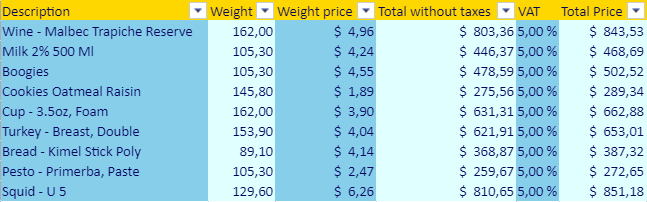
var $param : cs.ViewPro.TableTheme
$param:=cs.ViewPro.TableTheme.new()
// Enable the band column rendering
$param.bandColumns:=True
$param.bandRows:=False
// Create the theme object with header and column styles
$param.theme:=cs.ViewPro.TableThemeOptions.new()
var $styleHeader; $styleColumn; $styleColumn2 : cs.ViewPro.TableStyle
$styleHeader:=cs.ViewPro.TableStyle.new()
$styleHeader.backColor:="Gold"
$styleHeader.foreColor:="#03045E"
$param.theme.headerRowStyle:=$styleHeader
$styleColumn1:=cs.ViewPro.TableStyle.new()
$styleColumn1.backColor:="SkyBlue"
$styleColumn1.foreColor:="#03045E"
$param.theme.firstColumnStripStyle:=$styleColumn1
$styleColumn2:=cs.ViewPro.TableStyle.new()
$styleColumn2.backColor:="LightCyan"
$styleColumn2.foreColor:="#03045E"
$param.theme.secondColumnStripStyle:=$styleColumn2
VP SET TABLE THEME("ViewProArea"; "myTable"; $param)