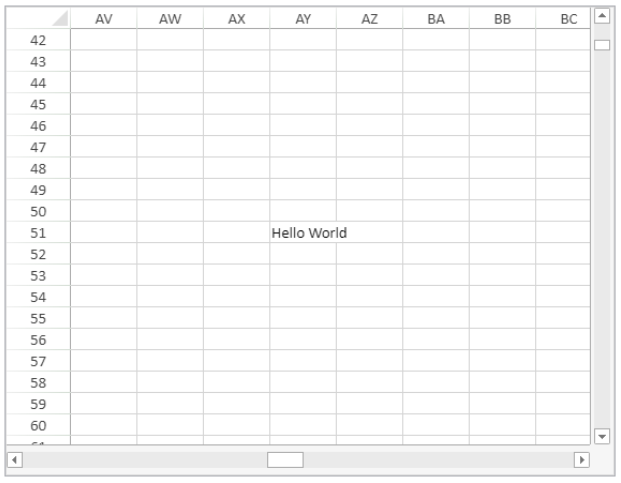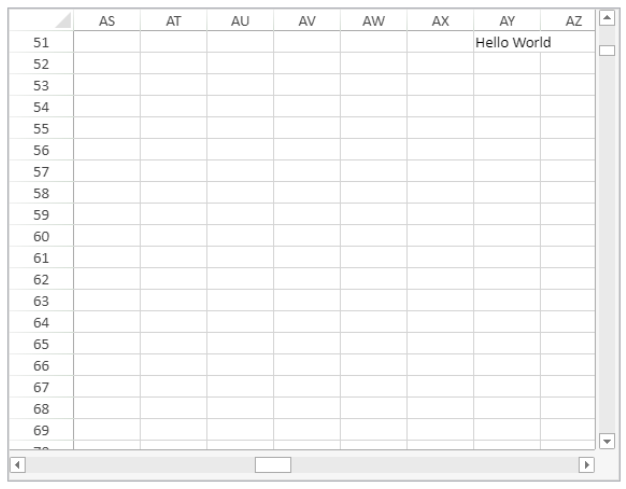VP SHOW CELL
VP SHOW CELL ( rangeObj : Object { ; vPos : Integer; hPos : Integer } )
| Parâmetro | Tipo | Descrição | ||
|---|---|---|---|---|
| rangeObj | Object | -> | Objeto intervalo | |
| vPos | Integer | -> | Posição vertical da vista da célula ou linha | |
| hPos | Integer | -> | Posição horizontal da vista da célula ou linha |
Descrição
O comando VP SHOW CELL verticalmente e horizontalmente reposiciona a visão do rangeObj.
Em rangeObj, passe um intervalo de células como um objeto para designar as células a serem visualizadas. The view of the rangeObj will be positioned vertically or horizontally (i.e., where rangeObj appears) based on the vPos and hPos parameters. The vPos parameter defines the desired vertical position to display the rangeObj, and the hPos parameter defines the desired horizontal position to display the rangeObj.
Estão disponíveis os seguintes selectores:
| Selector | Descrição | Disponível com vPos | Disponível com hPos |
|---|---|---|---|
vk position bottom | Alinhamento vertical para o fundo da célula ou linha. | X | |
vk position center | Alinhamento com o centro. The alignment will be to the cell, row, or column limit according to the view position indicated: | X | X |
vk position left | Alinhamento horizontal à esquerda da célula ou coluna | X | |
vk position nearest | Alinhamento ao limite mais próximo (superior, inferior, esquerda, direita, centro). The alignment will be to the cell, row, or column limit according to the view position indicated: | X | X |
vk position right | Alinhamento horizontal à direita da célula ou coluna | X | |
vk position top | Alinhamento vertical ao topo da célula ou linha | X |
Este comando só é eficaz se o reposicionamento da vista for possível. For example, if the rangeObj is in cell A1 (the first column and the first row) of the current sheet, repositioning the view will make no difference because the vertical and horizontal limits have already been reached (i.e., it is not possible to scroll any higher or any more to the left). The same is true if rangeObj is in cell C3 and the view is repositioned to the center or the bottom right. A vista mantém-se inalterada.
Exemplo
Você deseja visualizar a célula na coluna AY, linha 51, no centro da área do 4D View Pro:
$displayCell:=VP Cell("myVPArea";50;50)
// Mova a vista para mostrar a célula
VP MOS, CÉLLL($displayCell;vk position center;vk position center)
Resultados:
O mesmo código com os seletores vertical e horizontal alterados para mostrar a mesma célula posicionada no canto superior direito da área do 4D View Pro:
$displayCell:=VP Cell("myVPArea";50;50)
// Mova a visualização para mostrar a célula
VP SHOW CELL($displayCell;vk position top;vk position right)
Resultados:
Veja também
VP Cell
VP Get active cell
VP Get selection
VP RESET SELECTION
VP SET ACTIVE CELL
VP SET SELECTION