Settings
Os parâmetros configuram o funcionamento do projeto atual. Esses parâmetros podem diferir para cada projeto. Eles incluem as portas de escuta, configurações de backup, opções de segurança, parâmetros Web, etc.
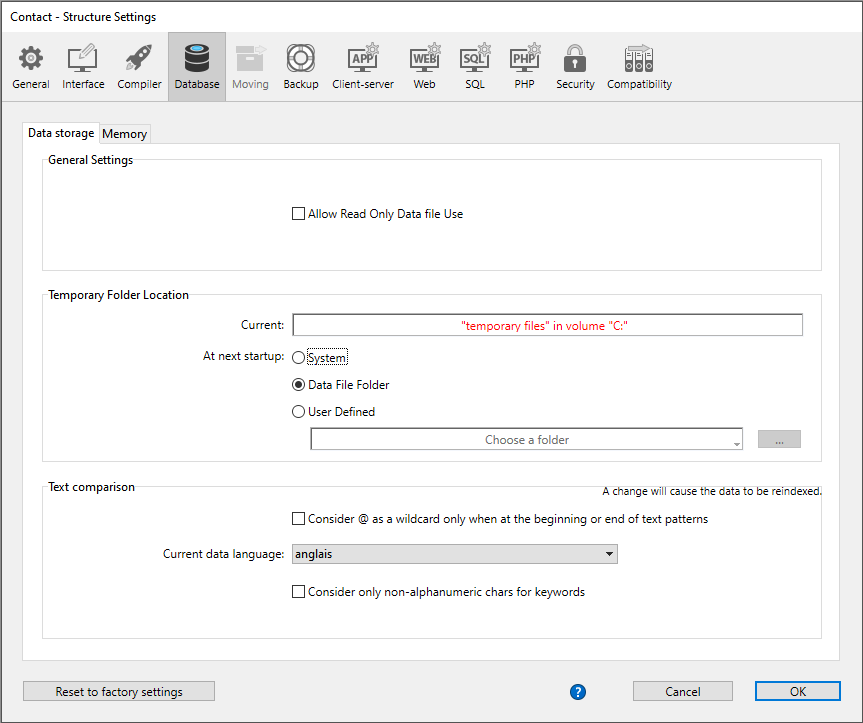
4D ofrece otro conjunto de parámetros, llamados Preferencias, que se aplican a la aplicación 4D IDE. Para más información, consulte Preferencias.
Aceder os parâmetros
Pode aceder à caixa de diálogo Parâmetros:
- utilizando la opción de menú Diseño > Parámetros...
- haciendo clic en Parámetros en la barra de herramientas 4D
- en 4D Server, utilizando la opción de menú Edición > Parámetros...
Quando o modo Propriedades usuário está ativado, Propriedades... é renomeado de Propriedades da estrutura... e dois comandos de menu adicionais estão disponíveis em cada local:
- Parámetros usuario... le da acceso a los parámetros que pueden almacenarse externamente en un archivo usuario. Se estas forem modificadas, serão utilizadas em vez dos parâmetros de estrutura.
- Parámetros usuario para el archivo de datos... le da acceso a los parámetros que pueden almacenarse externamente en un archivo usuario adjunto al archivo de datos actual. Se eles forem modificados, serão usados em vez de parâmetros de usuário ou estrutura.
Informações de bloqueio
O bloqueio pode ocorrer nos modos Projeto e Cliente/servidor quando:
- El archivo settings.4DSettings es de "sólo lectura" (sólo Proyectos). A modificação de uma configuração exibirá um alerta para desbloqueá-la, se possível.
- Dois ou mais usuários tentam modificar as mesmas configurações ao mesmo tempo. Os parâmetros não podem ser usadas até que o primeiro usuário a libere fechando a janela. (Apenas cliente/servidor)
Em ambos os casos, os parâmetros podem ser abertos em 'Somente leitura', mas não podem ser usados até que o bloqueio seja removido.
Personalização de parâmetros
En las cajas de diálogo de las Propiedades, los parámetros cuyos valores se han modificado aparecen en negrita:
Os parâmetros indicados como personalizados podem ter sido modificados diretamente na caixa de diálogo, ou pode ter sido modificado anteriormente no caso de um projeto convertido.
Um parâmetro continua a aparecer a negrito mesmo quando o seu valor é substituído manualmente pelos seus valores por defeito. Desta forma, é sempre possível identificar visualmente quaisquer parâmetros que tenham sido personalizados.
A maioria dos parâmetros é aplicada imediatamente. No entanto, alguns deles (como parâmetro de inicialização) só têm efeito quando o banco de dados é reiniciado. Neste caso, uma caixa de diálogo parece informar que a alteração terá efeito na próxima inicialização.
Repor os parâmetros
Para reiniciar los parámetros a sus valores por defecto y eliminar el estilo negrita que indica que han sido personalizados, haga clic en Restablecer los valores de fábrica.
Este botão repõe todos os parâmetros da página atual. Fica ativo quando pelo menos um parâmetro tiver sido modificado na página atual.
Propriedades usuário
4D oferece dois modos de operação para as configurações dos projetos:
-
Standard mode: all settings are stored in the settings.4DSettings file at the project level and are applied in all cases. Este é o modo predefinido, adequado para a fase de desenvolvimento (todas as aplicações).
-
Modo Configurações do Usuário: parte das configurações personalizadas são armazenadas em um arquivo settings.4DSettings na pasta de configurações (para todos os arquivos de dado) ou na pasta de dados (para este arquivo de dados) e são usados em vez das configurações de estrutura. Este modo é adequado para a fase de implantação de aplicações de ambiente de trabalho. Você ativa este modo usando uma opção localizada na Página de segurança das Configurações.
Ao definir as definições do utilizador, pode manter as definições personalizadas entre actualizações das suas aplicações 4D, ou gerir diferentes definições para a mesma aplicação 4D implementada em vários sites diferentes. Permite igualmente utilizar a programação para gerir os arquivos de configuração através de XML.
4D pode gerar e usar dois tipos de propriedades usuário:
- Definições do usuário: São utilizadas em vez das definições de estrutura para qualquer arquivo de dados aberto com a aplicação.
- Definições do usuário para o arquivo de dados: Podem ser definidas especificamente para cada arquivo de dados utilizado com a sua aplicação, configurando, por exemplo, o ID da porta ou a cache do servidor.
Com esta opção, pode facilmente implementar e atualizar várias cópias da mesma aplicação de ambiente de trabalho com vários arquivos de dados, cada um contendo definições diferentes.
Considere, por exemplo, a seguinte configuração, em que uma aplicação é duplicada e cada cópia utiliza uma definição de ID de porta diferente. Se esta definição do usuário estiver ligada ao arquivo de dados, será possível atualizar a aplicação sem ter de alterar manualmente o ID do porto:
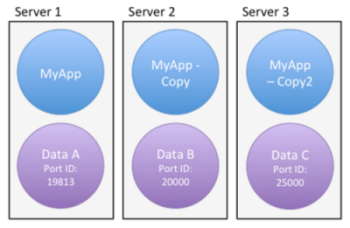
Ativar as definições do utilizador
Para ativar as definições do usuário, você precisa verificar a opção Configurações > Segurança > Ativar Definições do Usuário:
- Definições de estrutura
- Propriedades usuário
- Propriedades usuário para o arquivo de dados
Você pode acessar essas caixas de diálogo usando o menu Design > Configurações... ou o botão Configurações na barra de ferramentas:
Você também pode acessar essas caixas de diálogo usando o comando OPEN SETTINGS WINDOW com o seletor settingsType apropriado.
A caixa de diálogo Configurações da estrutura é idêntica às Configurações standard e dá acesso a todas as suas propriedades (que podem ser substituídas por configurações do utilizador).
Propriedades usuário e definições do usuário para o ficheiro de dados
As caixas de diálogo Configurações do Usuário e Configurações do Usuário para Arquivo de Dados contêm uma seleção de propriedades relevantes que podem ser definidas para todos os arquivos de dados ou para um único arquivo de dados:
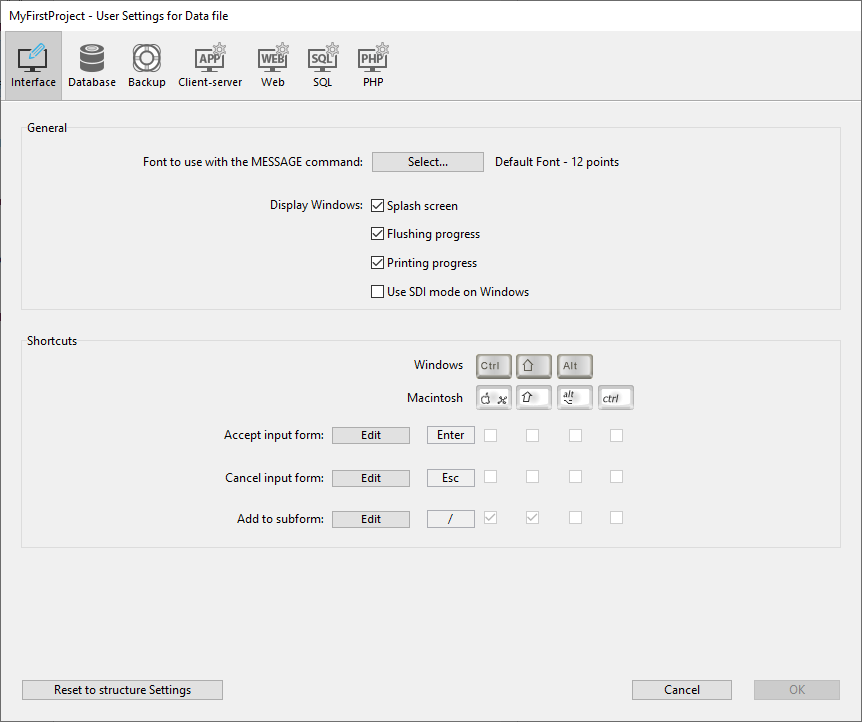
A tabela seguinte lista as páginas das definições encontradas nas caixas de diálogo User Settings e User Settings for Data File e descreve as suas principais diferenças em relação às definições padrão:
| Página de definições de estrutura | Página das definições do usuário | Página de Propriedades do Usuário para Arquivo de Dados |
|---|---|---|
| Página general | N/a | N/a |
| Página Interface | Idêntico às propriedades padrão | Idêntico às propriedades padrão |
| Página Compilador | N/a | N/a |
| Página Banco de dados/Armazenamento de dados | N/a | N/a |
| Página Banco de dados/Memória | Idêntico às propriedades padrão | Idêntico às propriedades padrão |
| Página Backup/Agendador | N/a | Idêntico às propriedades padrão |
| Página Backup/Configuração | N/a | Idêntico às propriedades padrão |
| Página de Backup/Backup e restauração | N/a | Idêntico às propriedades padrão |
| Página Cliente-Servidor/rede | Idêntico às propriedades padrão | Idêntico às propriedades padrão |
| Página Cliente-Servidor/Configuração IP | Idêntico às propriedades padrão | Idêntico às propriedades padrão |
| Página Web/Configuração | Idêntico às propriedades padrão | Idêntico às propriedades padrão |
| Página Web/Options (I) | Idêntico às propriedades padrão | Idêntico às propriedades padrão |
| Página Web/Opções (II) | Idêntico às propriedades padrão | Idêntico às propriedades padrão |
| Página Web/Log (tipo) | Idêntico às propriedades padrão | Idêntico às propriedades padrão |
| Página Web/Log (backup) | Idêntico às propriedades padrão | Idêntico às propriedades padrão |
| Página Serviços Web | Opção de prefixação do método não disponível | Opção de prefixação do método não disponível |
| Página SQL | Idêntico às propriedades padrão | Idêntico às propriedades padrão |
| Página PHP | Idêntico às propriedades padrão | Idêntico às propriedades padrão |
| Página Segurança | N/a | N/a |
| Página Compatibilidade | N/a | N/a |
Quando você editar as configurações nesta caixa de diálogo, elas são automaticamente armazenadas nas configurações correspondentes. DConfigurações arquivo (veja abaixo) ou o arquivo Backup.4DSettings (confira as configurações de backup da página para obter mais informações).
SET DATABASE PARAMETER e configurações de usuário
Algumas das configurações do usuário também estão disponíveis através do comando SET DATABASE PARAMETER. As definições do utilizador são parâmetros com a propriedade Kept between two sessions definida para Yes.
Quando a funcionalidade Propriedades usuário está ativada, as propriedades usuário editadas pelo comando SET DATABASE PARAMETER são automaticamente salvas nas configurações do usuário para o arquivo de dados.
'Número de seqüência de tabela' é uma exceção; esse valor de configuração é sempre salvo no próprio arquivo de dados.
Arquivos settings.4DSettings
Ao verificar a opção Ativar Configurações do Usuário, os arquivos de configurações de usuário são criados automaticamente. A sua localização depende do tipo de definições do utilizador definidas.
Propriedades usuário
O arquivo de definições do utilizador padrão é criado automaticamente e colocado numa pasta de definições na seguinte localização:
ProjectFolder/Settings/settings.4DSettings
... onde ProjectFolder é o nome da pasta que contém o arquivo da estrutura do projeto.
Nas aplicações fusionadas, o arquivo de definições do utilizador é colocado na seguinte localização:
- Nas versões de usuário único: ProjectFolder/Database/Settings/settings.4DSettings
- Em versões cliente/servidor: ProjectFolder/Server Database/Settings/settings.4DSettings
Propriedades usuário para arquivo de dados
O arquivo de definições do usuário ligado ao arquivo de dados é automaticamente criado e colocado numa pasta de definições na seguinte localização:
Data/Settings/settings.4DSettings
... onde Dados é o nome da pasta que contém o arquivo de dados atual da aplicação.
Quando o arquivo de dados estiver localizado ao mesmo nível que o arquivo da estrutura do projeto, os arquivos de definições do utilizador baseados na estrutura e nos dados partilham a mesma localização e o mesmo arquivo. O comando de menu Configurações do Usuário para o Arquivo de Dados... não é proposto.
Os arquivos de definições são arquivos XML; podem ser lidos e modificados utilizando comandos XML 4D integrados ou utilizando um editor XML. Isto significa que pode gerir as definições por programação, particularmente no contexto de aplicações compiladas e fundidas com 4D Volume Desktop. Quando modificar este arquivo por programação, as alterações só são consideradas na próxima vez que a base de dados for aberta.
Prioridade dos parâmetros
As definições podem ser guardadas em três níveis. Cada configuração definida num nível substitui a mesma configuração definida num nível anterior, caso exista:
| Nível de prioridade | Name | Localização | Comments |
|---|---|---|---|
| 3 (mais baixo) | Definições de estrutura (ou Definições quando a função "Definições do utilizador" não estiver ativada) | settings.4DSettings arquivo na pasta de Origem (bancos de dados do projeto) ou na pasta Settings como o mesmo nível do arquivo de estrutura (bancos de dados binários) | Localização única quando as definições do utilizador não estão ativadas. Aplicado a todos os exemplares da aplicação. |
| 2 | Propriedades usuário (todos os ficheiros de dados) | settings.4DSettings arquivo na pasta Settings no mesmo nível que a pasta do projeto | Substitui as definições da estrutura. Armazenado no pacote da aplicação. |
| 1 (mais alto) | Propriedades usuário (ficheiro de dados atual) | settings.4DSettings arquivo na pasta Settings ao mesmo nível que o arquivo de dados | Substitui as propriedades de estrutura e as propriedades usuário. Aplicado apenas quando o arquivo de dados linkado for utilizado com a aplicação. |
Lembre que os arquivo de definições do utilizador contêm apenas um subconjunto de definições relevantes, enquanto o arquivo de estrutura contém todas as definições personalizadas, incluindo as definições principais.