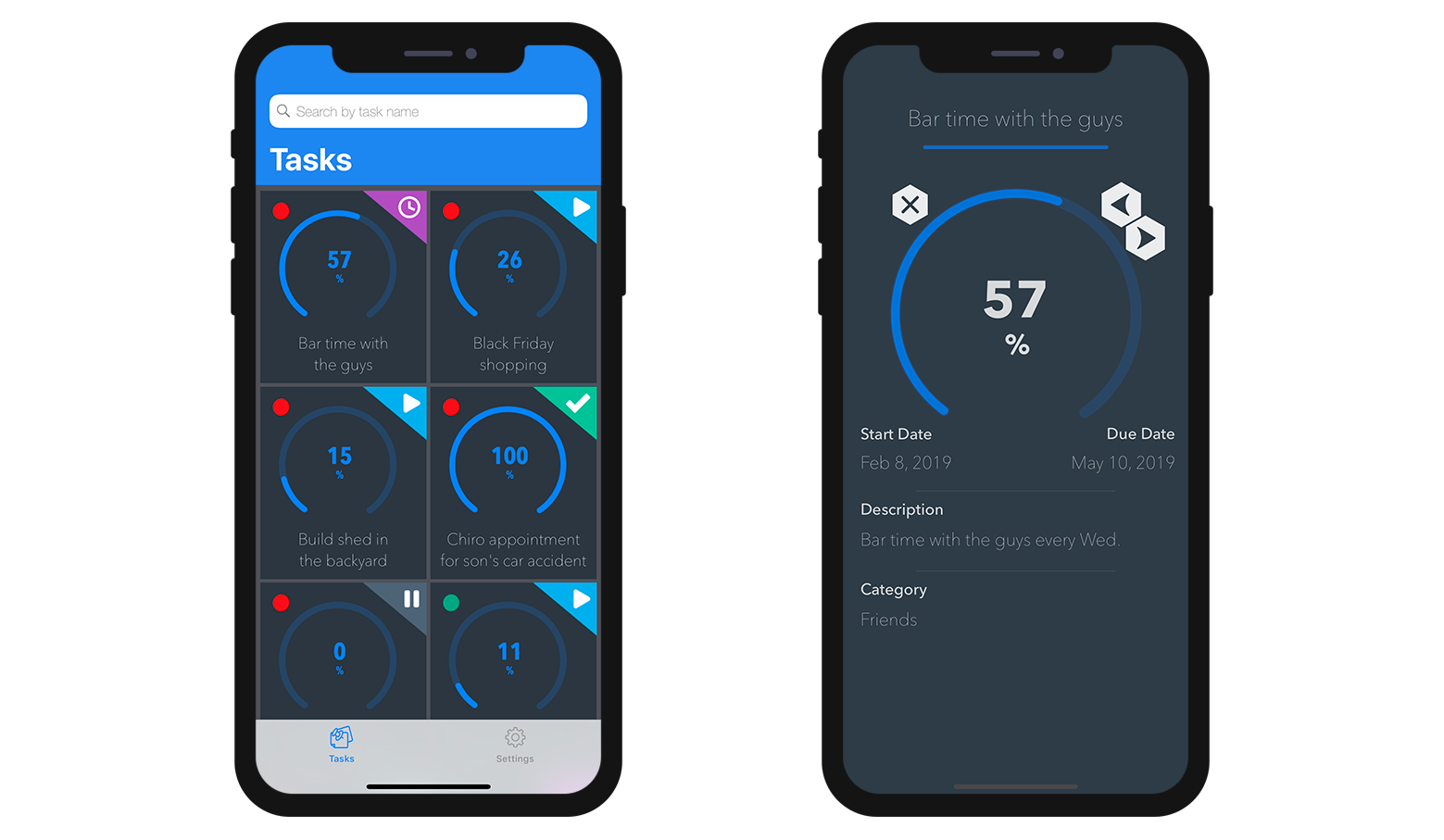N対1リレーション
4D v17 R5以降,N対1リレーションがサポートされるようになりました。
注記
In this tutorial, we will use the relation names between your tables.
ストラクチャの設定を容易にするため,リレーションには意味のある名前を設定することが勧められています。
素材プロジェクトをダウンロードしてください。
Here we want to display the category for each task in the detail form of your generated app. To do so, open the StarteriOSProject from Open > Mobile Project...
Then go right to your Structure section and select the Task table.
「ストラクチャ」セクション
You can notice that the TaskCategory relation is underlined
リレーション名をクリックすると,リンク先のフィールドが表示されます。
Select the Name field
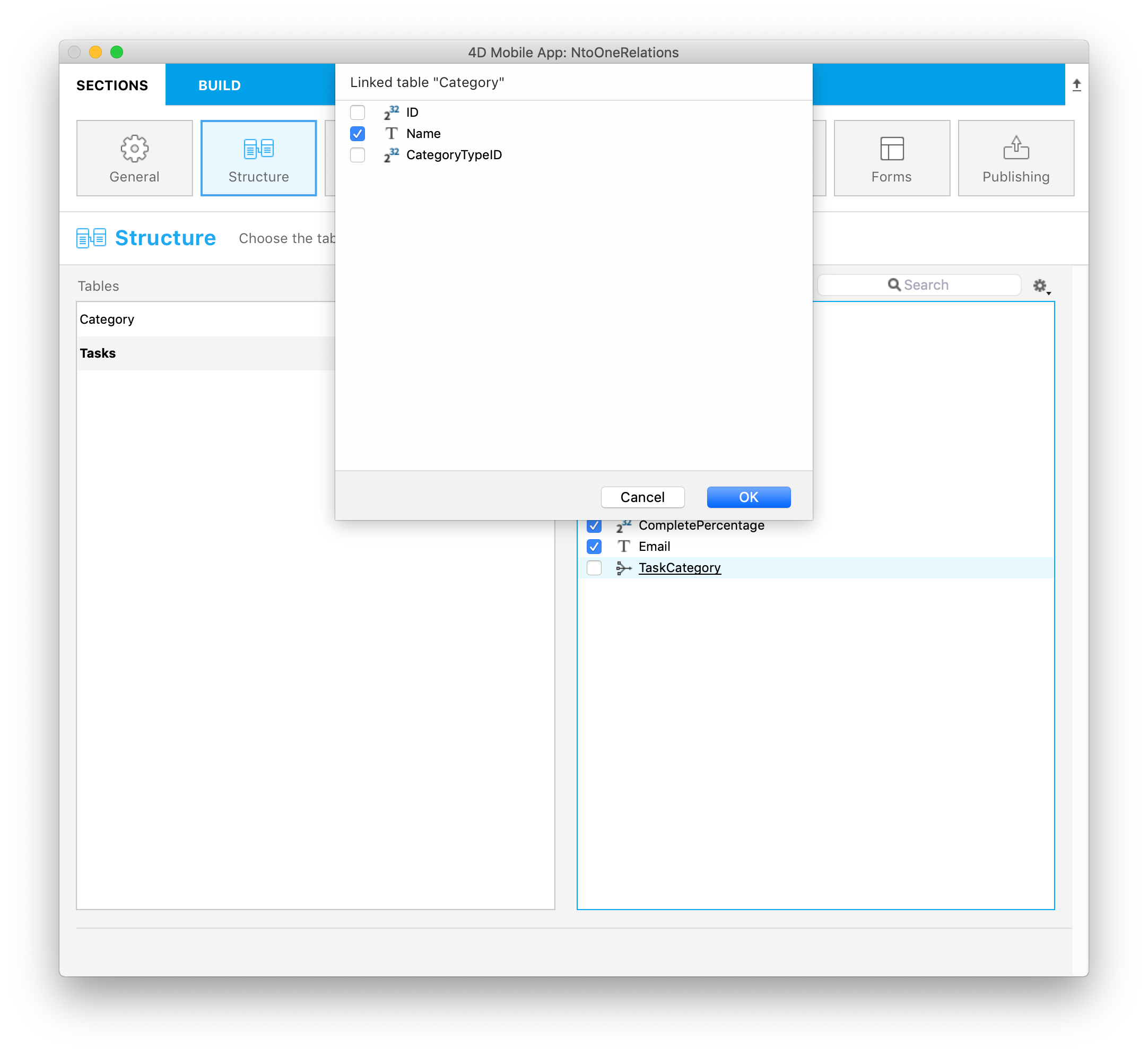
以降の画面では,リレートの1フィールドを他のフィールドと同じように扱うことができます。
リレートの1フィールドは,「データ」セクションのクエリフィルターでも使用することができます。 To do so enter
TaskCategory.Name != 'Personal'in the Filter query field to exclude personal tasks.
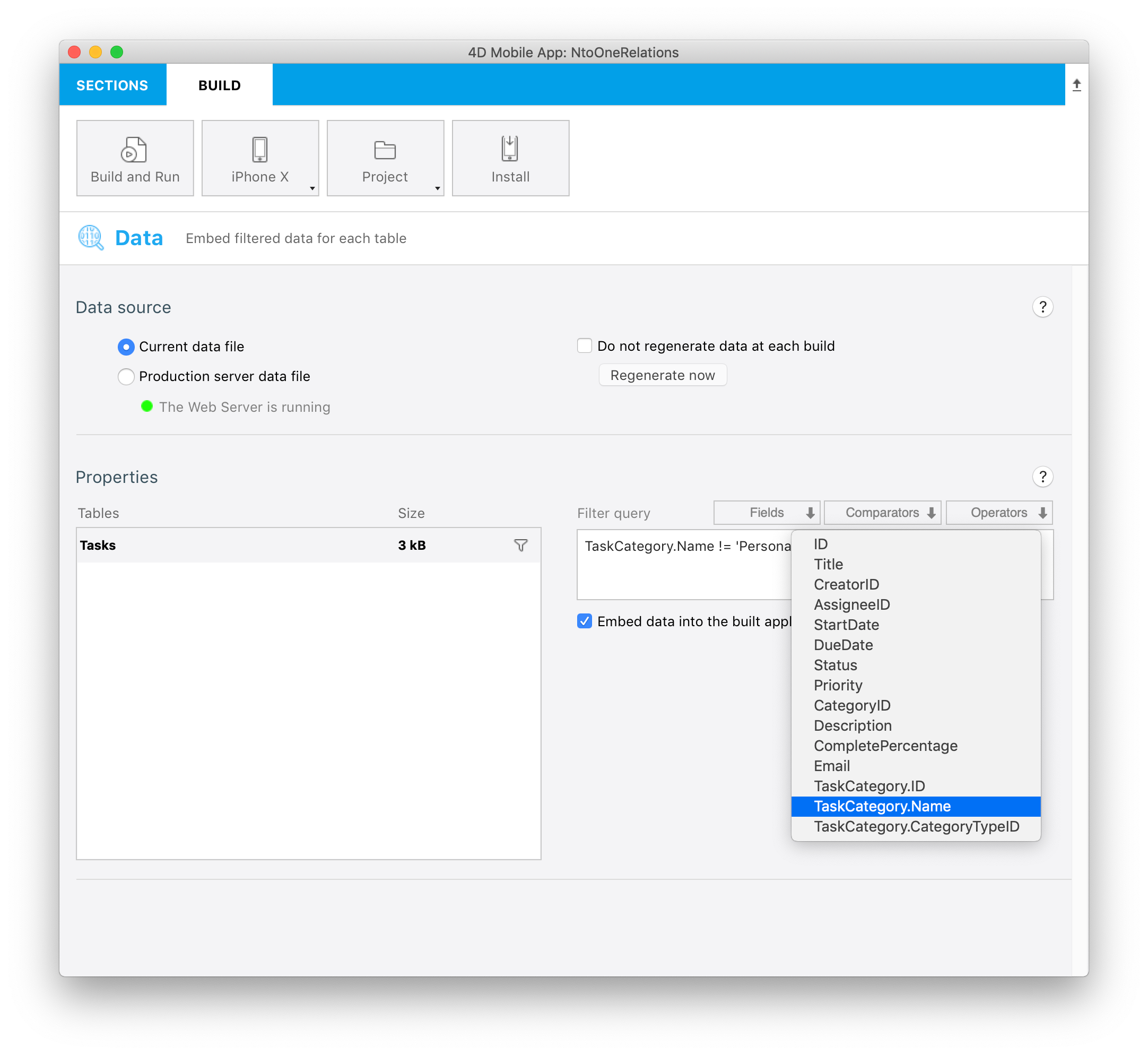
- You can then select an icon as well as formatters and define short and long labels from the Labels and Icons section
![]()
- 「フォーム」セクションでは,詳細フォームに1フィールドをドラッグ&ドロップします。
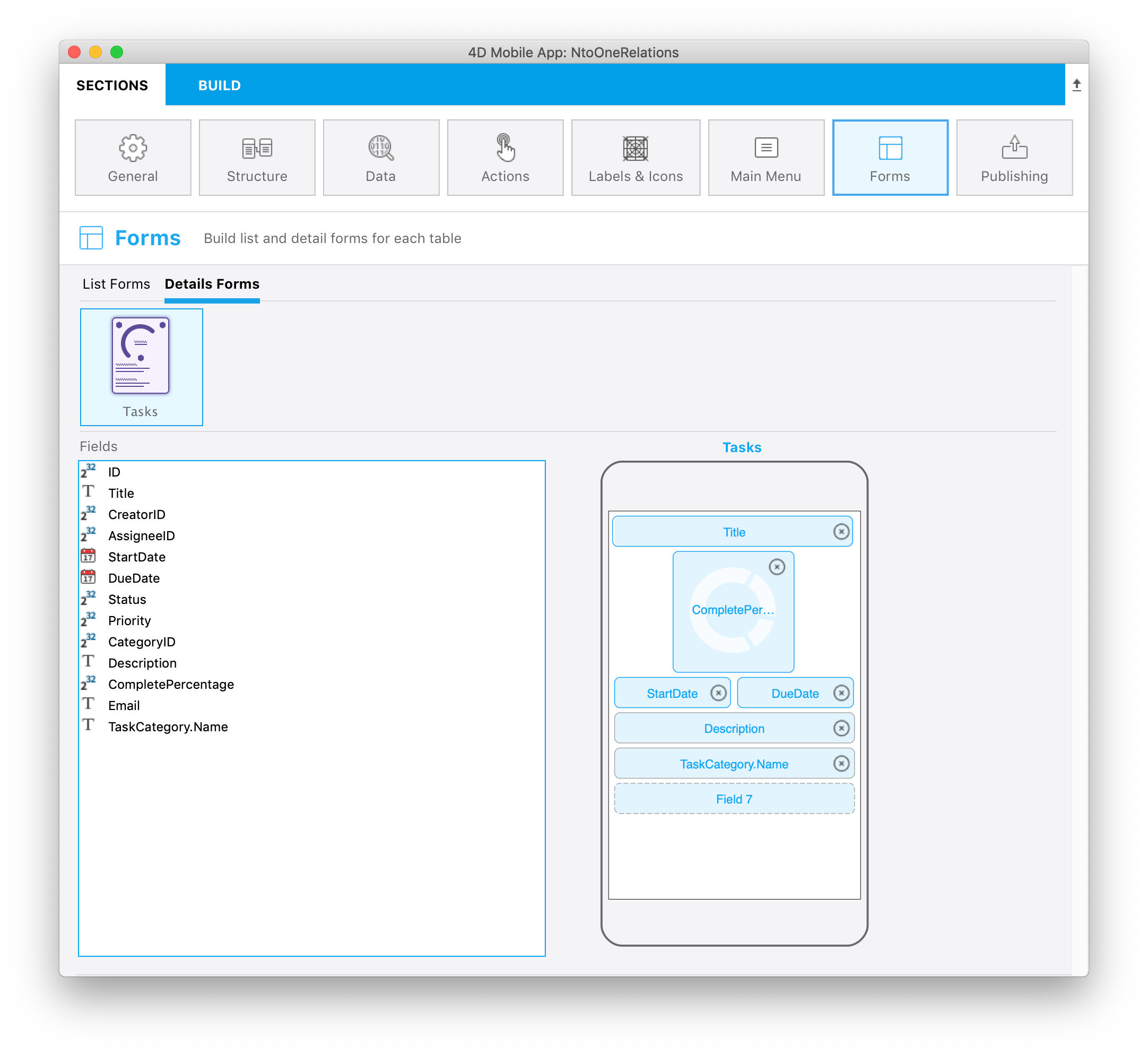
- ビルドして実行
アプリの詳細画面にリレート先の1フィールドが表示されました!