Uma visita rápida
Usando a linguagem 4D, imprimir a mensagem tradicional ""Hello, world!" na tela pode ser feito de várias maneiras. A maneira mais simples é provavelmente escrever a linha única abaixo em um método de projeto:
ALERT("Hello, World!")
Esse código vai exibir um alerta normal de plataforma com a mensagem "hello world" contendo um botão OK. To execute the code, you just need to click on the execution button in the Method editor:
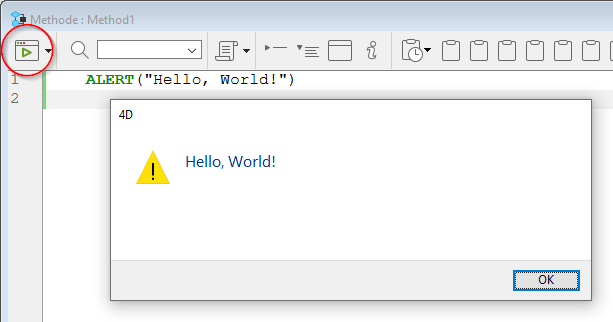
Ou poderia anexar esse código a um botão em um formulário e executar o formulário, nesse caso, clicar no botão exibira a caixa de diálogo de alerta. Em qualquer caso, acabou de executar sua primeira linha de código 4D!
Atribuir valores
Dados podem ser colocado ou copiados de ou em variáveis, campos, elementos arrays... Colocar dados em uma variável é chamado atribuiindo os dados a uma variável e é feito com o operador de atribuição (:=). O operador de atribuição também é usado para atribuir dados para elementos campos ou arrays.
$MyNumber:=3 //assigns 3 to MyNumber variable
[Products]Size:=$MyNumber //assigns MyNumber variable to [Products]Size field
arrDays{2}:="Tuesday" //assigns "Tuesday" string to the 2nd arrDays element MyVar:=Length("Acme") //assigns the result of the function (4) to MyVar
$myDate:=!2018/01/21! //atribui uma data literal
$myHour:=?08:12:55? //atribui uma hora literal
Você DEVE diferenciar o operador atribuição := dos outros operadores. Ao invés de combinar expressões a uma nova, o operador de atribuição copia o valor da expressão para a direita do operador de atribuição para a variável ou campo para a esquerda do operador.
Importante: Não confunda o operador de atribuição := com o operador de comparação de igualdade =. Um operador de atribuição diferente (e não =) foi escolhido deliberadamente para evitar problemas e confusão que ocorrem frequentemente em outras linguagens com operadores como == ou ===. Esses erros são geralmente difíceis de reconhecer pelo compilador e geram problemas trabalhosos.
Variáveis.
A linguagem 4D é baseada em tipos, mas com alguma flexibilidade. Cria-se uma variável digitada utilizando um comando C_XXX. Por exemplo, para criar uma variável do tipo dados, pode escrever:
C_DATE(MyDate) //Tipo de data para a variável MyDate
Even if it is usually not recommended, you can create variables simply by using them; you do not necessarily need to formally define them as you do with fields. Por exemplo, se quiser criar uma variável que contenha a data atual mais 30 dias, pode escrever:
MyOtherDate:=Current date+30
A linha de código lê “MyOtherDate gets the current date plus 30 days.” This line creates the variable, assigns it with both the (temporary) date type and a content. A variable created by assignment is interpreted as typeless, that is, it can be assigned with other types in other lines and then changes the type dynamically. Uma variável digitada com C_XXX não pode alterar o tipo. In compiled mode, the type can never be changed, regardless of how the variable was created.
Comandos
Os comandos 4D são métodos integrados para realizar uma ação. All 4D commands, such as CREATE RECORD, or ALERT, are described in the 4D Language Reference manual, grouped by theme. Comandos são frequentemente usados com parâmetros, que são passados em parênteses () e separados por ponto e vírgula (;). Exemplo:
COPY DOCUMENT("folder1\\name1";"folder2\\" ; "new")
Some commands are attached to collections or objects, in which case they are named methods and are used using the dot notation. Por exemplo:
$c:=New collection(1;2;3;4;5)
$nc:=$c.slice(0;3) //$nc=[1,2,3]
$lastEmployee:=$employee.last()
Pode utilizar os plug-ins ou os componentes 4D que adicionem novos comandos a seu entorno de desenvolvimento 4D.
Há vários plug-ins propostos pela comunidade de usuários 4D ou desenvolvedores de terceira parte no mercado. Por exemplo, usar 4d-plugin-pdf-pages em macOS:
PDF REMOVE PAGE(path;page)
4D SVG é um exemplo de componente utilitário que aumenta as capacidades de sua aplicação:
//desenhar uma imagem
svgRef:=SVG_New
objectRef:=SVG_New_arc(svgRef;100;100;90;90;180)
4D SVG é incluído em 4D.
Constantes
4D oferece um conjunto extensivo de constantes predefinidas, cujos valores são acessíveis por nome. Por exemplo, Read Mode é uma constante (valor 2). Constantes predefinidos aparecem sublinhados por padrão no editor de métodos 4D. Isso permite escrever código mais legível.
vRef:=Open document("PassFile";"TEXT";Read Mode) // abre documento em modo apenas leitura
Página Métodos
4D oferece un grande número de métodos (ou comandos) integrados, mas também lhe permite criar seus próprios métodos de projeto. Os métodos de projeto são métodos definidos pelo usuário que contenham comandos, operadores e outras partes da linguaje. Los métodos projeto são métodos genéricos, mas há outros tipos de métodos: métodos objeto, métodos formulário, métodos tabela (Triggers) e métodos base.
Um método projeto é composto de várias linhas de instruções, cada uma das quais consta de uma linha no método. Uma linha de instrução realiza uma ação e pode ser simples ou complexa.
Por exemplo, a linha abaixo é uma declaração que mostará uma caixa de diálogo de confirmação:
CONFIRM("Quer realmente fechar esta conta?"; "Sím"; "Não")
Um método também contém testes e loops que controlam o fluxo da execução. 4D methods support If... End if and Case of... End case branching structures as well as looping structures: While... End while, Repeat... Until, For... End for, and For each... End for each:
O exemplo abaixo recorre todos os caracteres do texto vtSomeText:
For($vlChar;1;Length(vtSomeText))
//Fazer algo com o carácter se for um TAB
If(Character code(vtSomeText[[$vlChar]])=Tab)
//...
End for
Um método projeto pode chamar a outro método projeto com ou sem parâmetros (argumentos). Os parâmetros se passam ao método entre parêntesis, depois do nome do método. Cada parâmetro está separado do próximo por um ponto e vírgula (;). Os parâmetros estão disponíveis dentro do método chamado como variáveis locais numeradas sequencialmente: $1, $2,..., $n. Um método pode retornar um único valor no parâmetro $0. Quando chamar um método, apenas digite seu nome:
$myText:="hello"
$myText:=Do_Something($myText) //Chamar o método Do_Something
ALERT($myText) //"HELLO"
//Aqui o código do método Do_Something
$0:=Uppercase($1)
Tipos de dados
Na linguagem, os diferentes tipos de dados que podem ser manejados são denominados tipos de dados. Existem tipos de dados básicos (string, numérico, data, hora, booleano, imagem, ponteiros, arrays), e também tipos de dados compostos (BLOBs, objetos, coleções).
Lembre que os dados de tipo string e numérico podem ser associados a mais de um tipo de campo. Quando são introduzidos dados em um campo, a linguagem converte automaticamente os dados no tipo correto para o campo. Por exemplo, se um campo inteiro for usado, seus dados são tratados automaticamente como numéricos. Em outras palavras não precisa se preocupar sobre misturar tipos de campos similares quando usando a linguagem; vai ser gerenciada por você.
Entretanto, quando usar a linguagem é importante que não misture diferentes tipos de dados. Da mesma forma que não tem sentido armazenar "ABC" em um campo de data, tampouco tem sentido por "ABC" em uma variável utilizada para datas. Na maioria dos casos, 4D é muito tolerante e tentará dar sentido ao que está fazendo. Por exemplo, se adicionar um número a uma data, 4D assumirá que quer adicionar esse número de dias à data, mas se tentar adicionar uma string a uma data, 4D dir-lhe-á que a operação não pode funcionar.
Há casos em que é necessário armazenar dados como um tipo e utilizá-los como outro tipo. A linguagem contém um conjunto completo de comandos que permitem a conversão de um tipo de dados para outro. Por exemplo, pode ser necessário criar um número de peça que comece com um número e termine com caracteres como "abc". Neste caso, poderá escrever:
[Products]Part Number:=String(Number)+"abc"
Se o número _ é 17, então [Products]Part Number_ obterá a cadeia "17abc".
Os tipos de dados são definidos na íntegra na secção Tipos de dados.
Objectos e colecções
Pode manipular objectos e colecções da linguagem 4D utilizando a notação de objeto para obter ou definir os seus valores. Por exemplo:
employee.name:="Smith"
Também pode utilizar uma cadeia de caracteres entre parênteses rectos, por exemplo:
$vName:=employee["name"]
Uma vez que um valor de propriedade de objeto pode ser um objeto ou uma coleção, a notação de objeto aceita uma sequência de símbolos para acessar subpropriedades, por exemplo:
$vAge:=employee.children[2].age
Note-se que se o valor da propriedade do objeto for um objeto que encapsula um método (uma fórmula), é necessário adicionar parênteses () ao nome da propriedade para executar o método:
$f:=New object
$f.message:=New formula(ALERT("Hello world!"))
$myText:="hello"
$myText:=Do_Something($myText) //Call the Do_Something method
Para aceder a um elemento da collection, é necessário passar o número do elemento entre parênteses rectos:
C_COLLECTION(myColl)
myColl:=New collection("A";"B";1;2;Current time)
myColl[3] //access to 4th element of the collection
Operadores
Quando se utiliza a linguagem, é raro que se pretenda apenas um dado. É mais provável que queira fazer algo com esses dados ou a partir deles. Estes cálculos são efectuados com operadores. Os operadores, em geral, pegam em dois dados e efetuam uma operação sobre eles que resulta num novo dado. Já está familiarizado com muitos operadores. You are already familiar with many operators. You are already familiar with many operators.
| Operador | Operação | Exemplo |
|---|---|---|
| + | Adição | 1 +2 = 3 |
| – | Subtração | 3 - 2 = 1 |
| * | Multiplicação | 2 * 3 = 6 |
| / | Divisão | 6 / 2 = 3 |
Os operadores numéricos são apenas um dos tipos de operadores disponíveis. 4D suporta muitos tipos de dados, tais como números, texto, datas e imagens, por isso há operadores que realizam operações nestes diferentes tipos de dados.
Os mesmos símbolos são frequentemente utilizados para operações diferentes, consoante o tipo de dados. Por exemplo, o sinal de mais (+) efetua operações diferentes com dados diferentes:
| Tipo de dados | Operação | Exemplo |
|---|---|---|
| Number | Adição | 1 + 2 adiciona os números e resultados em 3 |
| String | Concatenação | "Hello " + "there" concatena (junta) as cadeias de caracteres e resulta em "Hello there" |
| Data e Número | Adição de data | !1989-01-01! + 20 acrescenta 20 dias à data de 1 de janeiro de 1989 e resulta na data de 21 de janeiro de 1989 |
Expressões
Em termos simples, as expressões retornam um valor. De facto, quando se usa a linguagem 4D, usa-se expressões a toda a hora e tende-se a pensar nelas apenas em termos do valor que representam. As expressões também são conhecidas como fórmulas.
As expressões são compostas por quase todas as outras partes da linguagem: comandos, operadores, variáveis, campos, propriedades de objetos e elementos de coleções. Utiliza expressões para escrever linhas de código, que por sua vez são utilizadas para construir os métodos. A linguagem utiliza expressões sempre que necessita de um dado.
As expressões raramente são "autónomas." Há vários sítios em 4D onde uma expressão pode ser usada por si só. Inclui:
- Editor de fórmulas (apply formula, query with formula, order by formula)
- O comando
EXECUTE FORMULA - A lista de propriedades, onde uma expressão pode ser usada como fonte de dados para a maioria dos widgets
- Depurador onde o valor das expressões pode ser verificado
- Editor de relatórios rápidos como uma fórmula para uma coluna
Tipos de expressões
Refere-se a uma expressão pelo tipo de dados que devolve. Existem vários tipos de expressão. A tabela seguinte apresenta exemplos de cada tipo de expressão.
| Expression | Tipo | Descrição |
|---|---|---|
| “Hello” | String | A palavra Hello é uma constante cadeia de caracteres, indicada pelas aspas duplas. |
| “Hello ” + “there” | String | Duas cadeias, "Hello " e "there", são adicionadas (concatenadas) com o operador de concatenação de cadeias (+). É devolvida a cadeia de caracteres "Hello there". |
| “Sr. ” + [People]Name | String | São concatenadas duas cadeias: a cadeia "Mr. " e o valor atual do campo Name na tabela People. Se o campo contiver "Smith", a expressão devolve "Mr. Smith". |
| Uppercase("smith") | String | Esta expressão utiliza Uppercase, um comando da linguagem, para converter a cadeia de caracteres "smith" em maiúsculas. Retorna "SMITH". |
| 4 | Number | Esta é uma constante numérica, 4. |
| 4 * 2 | Number | Dois números, 4 e 2, são multiplicados utilizando o operador de multiplicação (*). O resultado é o número 8. |
| myButton | Number | Esta é uma variável associada a um botão. Devolve o valor atual do botão: 1 se foi clicado, 0 se não foi. |
| !1997-01-25! | Date | Esta é uma constante data para a data 1/25/97 (25 de janeiro de 1997). |
| Current date+ 30 | Date | Esta é uma expressão de tipo data que utiliza o comando Current date para obter a data de hoje. Adiciona 30 dias à data de hoje e devolve a nova data. |
| ?8:05:30? | Hora | Esta é uma constante de tempo que representa 8 horas, 5 minutos e 30 segundos. |
| ?2:03:04? + ?1:02:03? | Hora | Esta expressão soma dois horas e devolve a hora 3:05:07. |
| True | Parâmetros | Este comando devolve o valor Booleano TRUE. |
| 10 # 20 | Parâmetros | Trata-se de uma comparação lógica entre dois números. O sinal de número (#) significa "não é igual a". Como 10 "não é igual a" 20, a expressão devolve TRUE. |
| “ABC” = “XYZ” | Parâmetros | Trata-se de uma comparação lógica entre duas cadeias. Não são iguais, pelo que a expressão devolve FALSE. |
| My Picture + 50 | Imagem | Esta expressão pega na imagem em My Picture, move-a 50 píxeis para a direita e devolve a imagem resultante. |
| ->[People]Name | Ponteiro | Esta expressão devolve um ponteiro ao campo chamado [People]Name. |
| Table(1) | Ponteiro | Este é um comando que devolve um ponteiro para a primeira tabela. |
| JSON Parse (MyString) | Object | Este é um comando que devolve MyString como um objeto (se o formato é adequado) |
| JSON Parse (MyJSONArray) | Collection | Este é um comando que devolve MyJSONArray como uma coleção (se o formato é adequado) |
| Form.pageNumber | Propriedade objecto | Uma propriedade objeto é uma expressão que pode ser de qualquer tipo suportado |
| Col[5] | Elemento de colecção | Um elemento de coleção é uma expressão que pode ser de qualquer tipo suportado |
| $entitySel[0] | Entity | Um elemento de uma seleção de entidade ORDA é uma expressão do tipo entidade. Este tipo de expressão é não atribuível |
Expressões atribuíveis vs expressões não atribuíveis
Uma expressão pode ser simplesmente uma constante literal, como o número 4 ou a string "Hello", ou uma variável como $myButton. Também pode utilizar operadores. Por exemplo, 4 + 2 é uma expressão que utiliza o operador de adição para somar dois números e devolver o resultado 6. Em qualquer dos casos, estas expressões são não atribuíveis, o que significa que não lhes pode ser atribuído um valor. Em 4D, as expressões podem ser atribuíveis. Uma expressão é atribuível quando pode ser utilizada no lado esquerdo de uma atribuição. Por exemplo:
//$myVar variable is assignable, you can write:
$myVar:="Hello" //assign "Hello" to myVar
//Form.pageNumber is assignable, you can write: Form.pageNumber:=10 //assign 10 to Form.pageNumber
//Form.pageTotal-Form.pageNumber is not assignable: Form.pageTotal- Form.pageNumber:=10 //error, non-assignable
Em geral, as expressões que utilizam um operador não são atribuíveis. Por exemplo, [Person]FirstName+" "+[Person]LastName não é atribuível.
Ponteiro
A linguagem 4D fornece uma implementação avançada de ponteiros, que permite escrever código poderoso e modular. É possível utilizar ponteiros para referenciar tabelas, campos, variáveis, arrays e elementos de arrays.
Um ponteiro para um elemento é criado adicionando um símbolo "->" antes do nome do elemento, e pode ser desreferenciado adicionando o símbolo "->" após o nome do ponteiro.
MyVar:="Hello" MyPointer:=->MyVar ALERT(MyPointer->)
Comentários
Os comentários são linhas de código inactivas. Estas linhas não são interpretadas pela linguagem 4D e não são executadas quando o código é chamado.
Existem duas formas de criar comentários:
//para comentários de linha única/*...*/para comentarios em linha ou multilinha.
Ambos os estilos de comentários podem ser utilizados em simultâneo.
Linha de comentário (//)
Inserir // no início de uma linha ou depois de uma declaração para adicionar um comentário de linha única. Exemplo:
/Este é um comentário
For($vCounter;1;100) //Starting loop
//comment
//comment
//comment
End for
Comentários em linha ou em várias linhas (/**/)
Envolva o conteúdo com caracteres /* ... */ para criar comentários em linha ou blocos de comentários de várias linhas. Os blocos de comentários, tanto em linha como em várias linhas, começam com /* e terminam com */.
- As linhas de comentários podem ser inseridos em qualquer parte do código. Exemplo:
For /* inline comment */ ($vCounter;1;100)
...
End for
- Os blocos de comentários de várias linhas permite comentar um número ilimitado de linhas. Os blocos de comentários podem ser aninhados (o que é útil, já que o editor de código 4D suporta blocos condensados). Exemplo:
For ($vCounter;1;100)
/*
comentarios
/*
outros comentarios
*/
*/
...
End for