Use formatters
OBJECTIVES
Use built-in formatters.
In this tutorial, we'll show you how to apply built-in formatters to your fields.
Download the Starter project
Let's get started by downloading the Starter project:
Open mobile project
Go to Labels & Icons in Sections, you'll see that a Formats column is available in the Field Properties area:
![]()
From here, you can select specific formats depending on your needs. You can choose between multiple built-in formats.
Let's define the Available Credit field as a Currency:
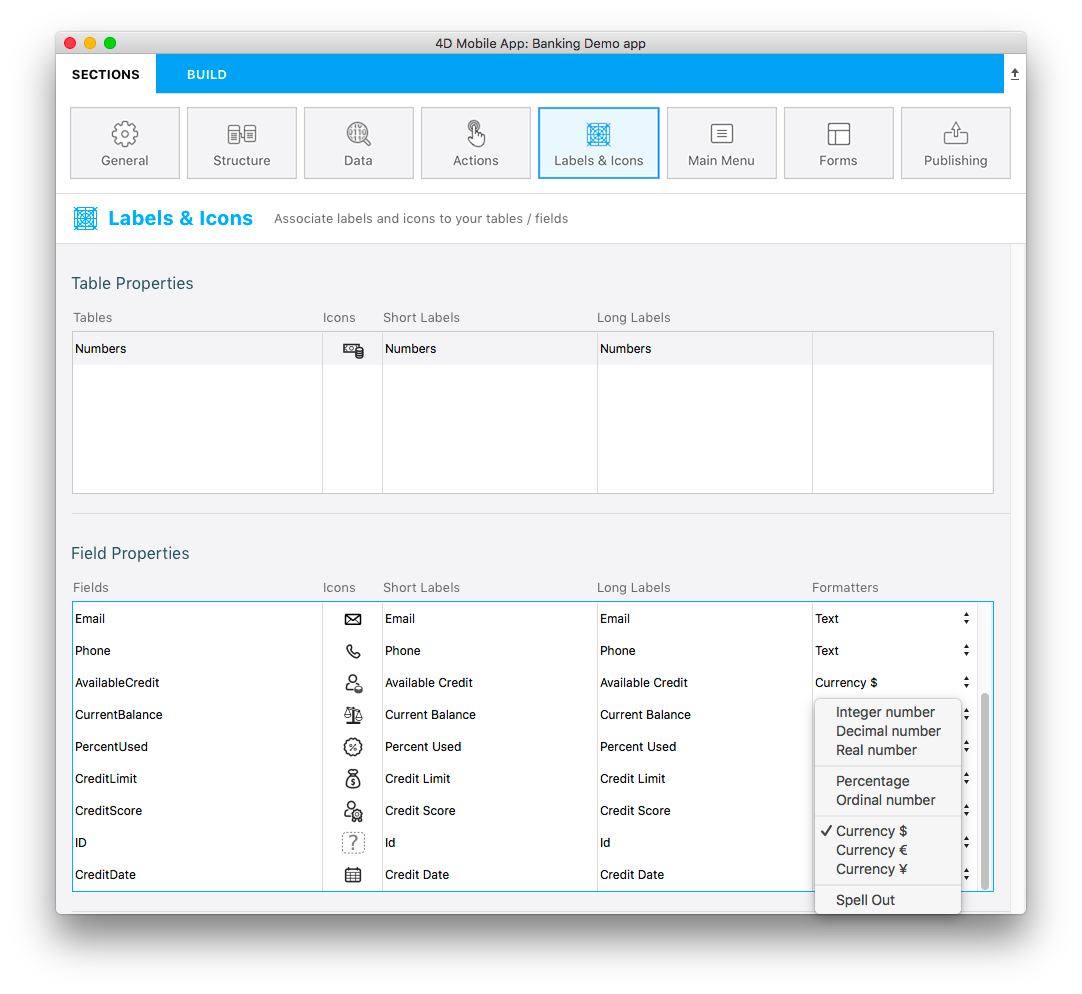
Let's do the same process for all of the other fields:
- Set Current Balance as a Currency $
- Set Percent Used as a Percentage
- Set Credit Limit as a No or Yes
- Set Credit Date as a Short Date
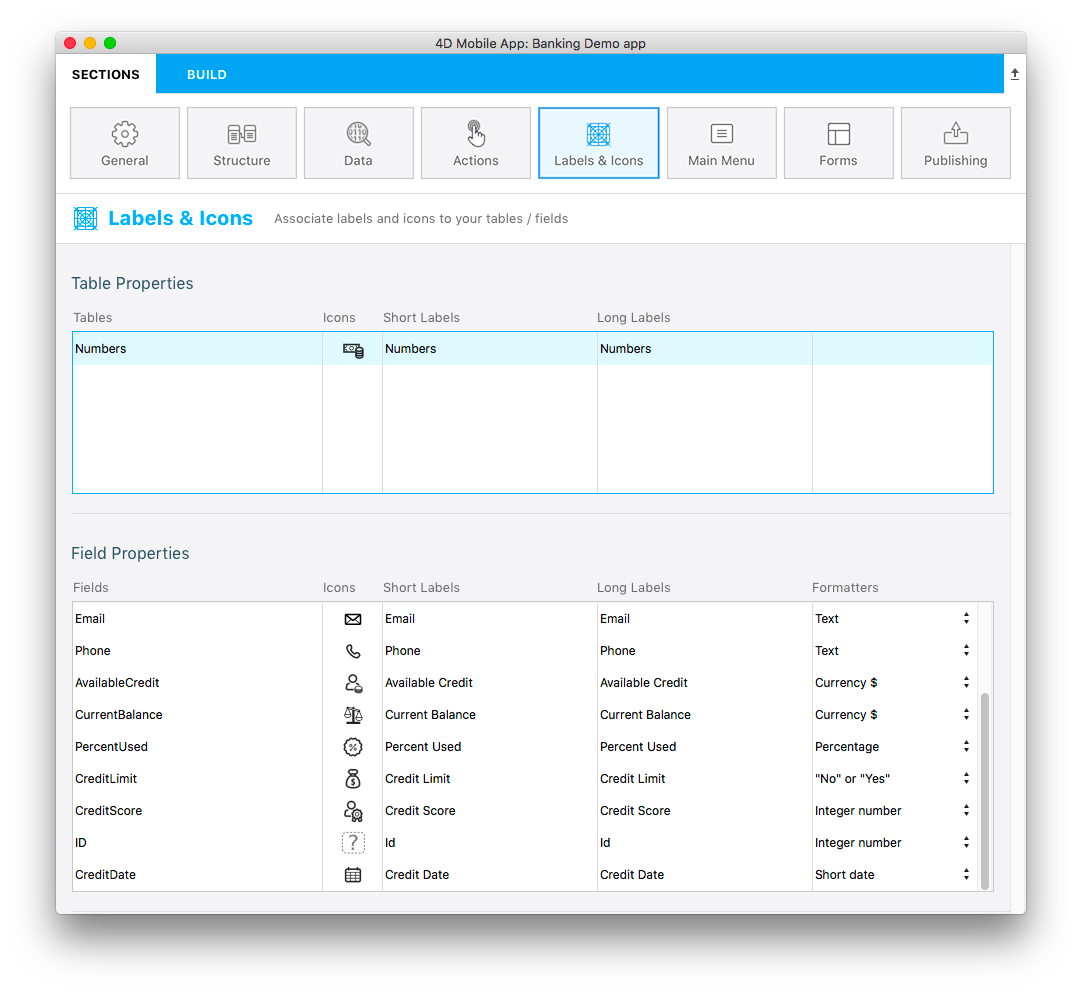
Build and Run your project
Here is the final result in your iOS app with a Tasks list form and a Numbers detail form selected.
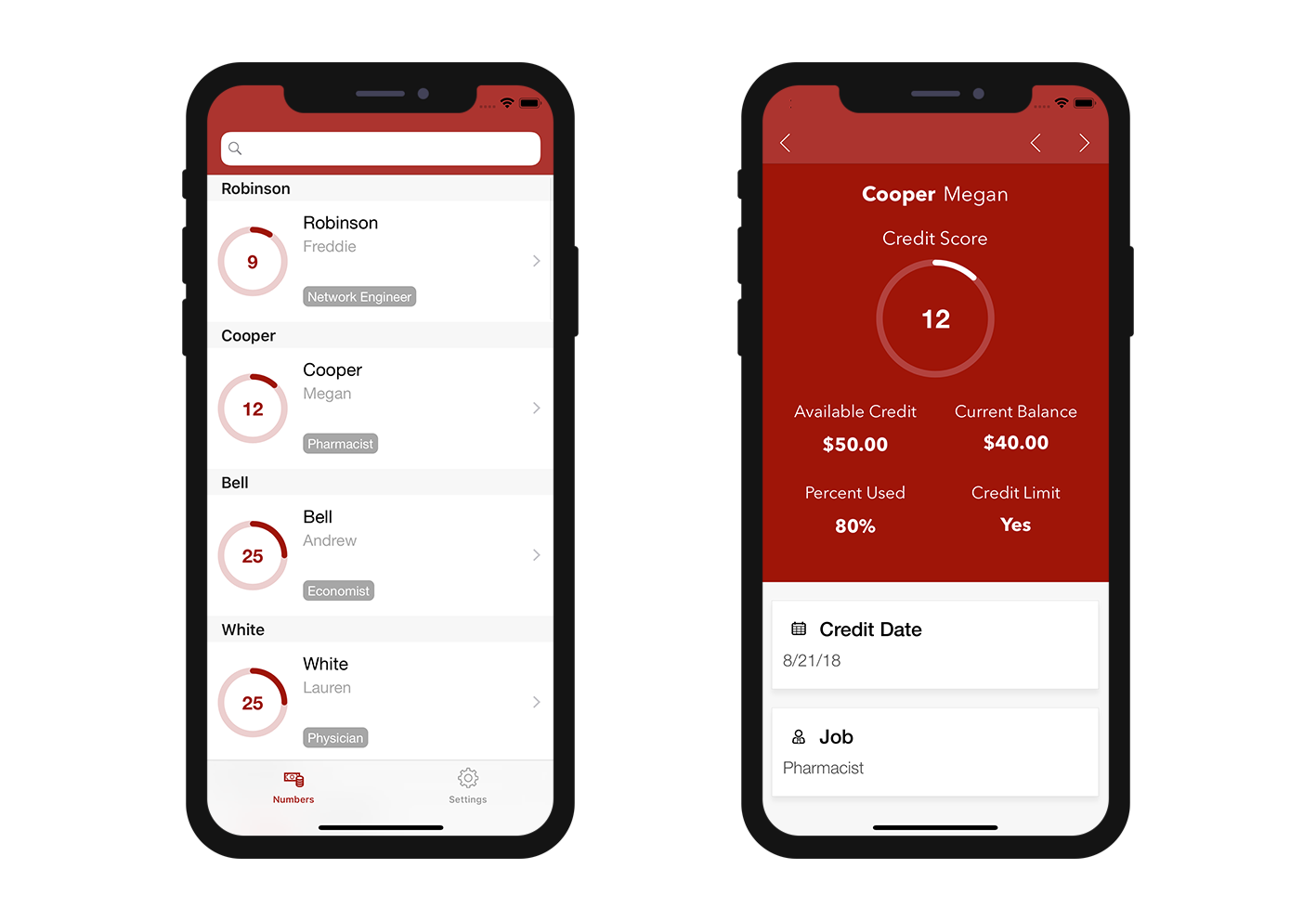
You're done! Your fields are well formatted according to its defined type in Labels & Icons.