Selecting your Apple Developer Program
OBJECTIVES
Choose the appropriate Apple Developer Program.
You must have a valid Apple Developer account to distribute an iOS app. Apple offers two developer programs:
- Apple Developer Program for organization or for individual ($99/year) - Allows you to distribute app(s) on the App Store.
- Apple Developer Enterprise Program ($299/year) - Provides resources ONLY for developing and distributing proprietary, in-house apps to employees
For test purposes you can use a Free Apple Developer Program (Sign in with Apple ID, see below).
Here is a chart comparing the different levels of developer membership:
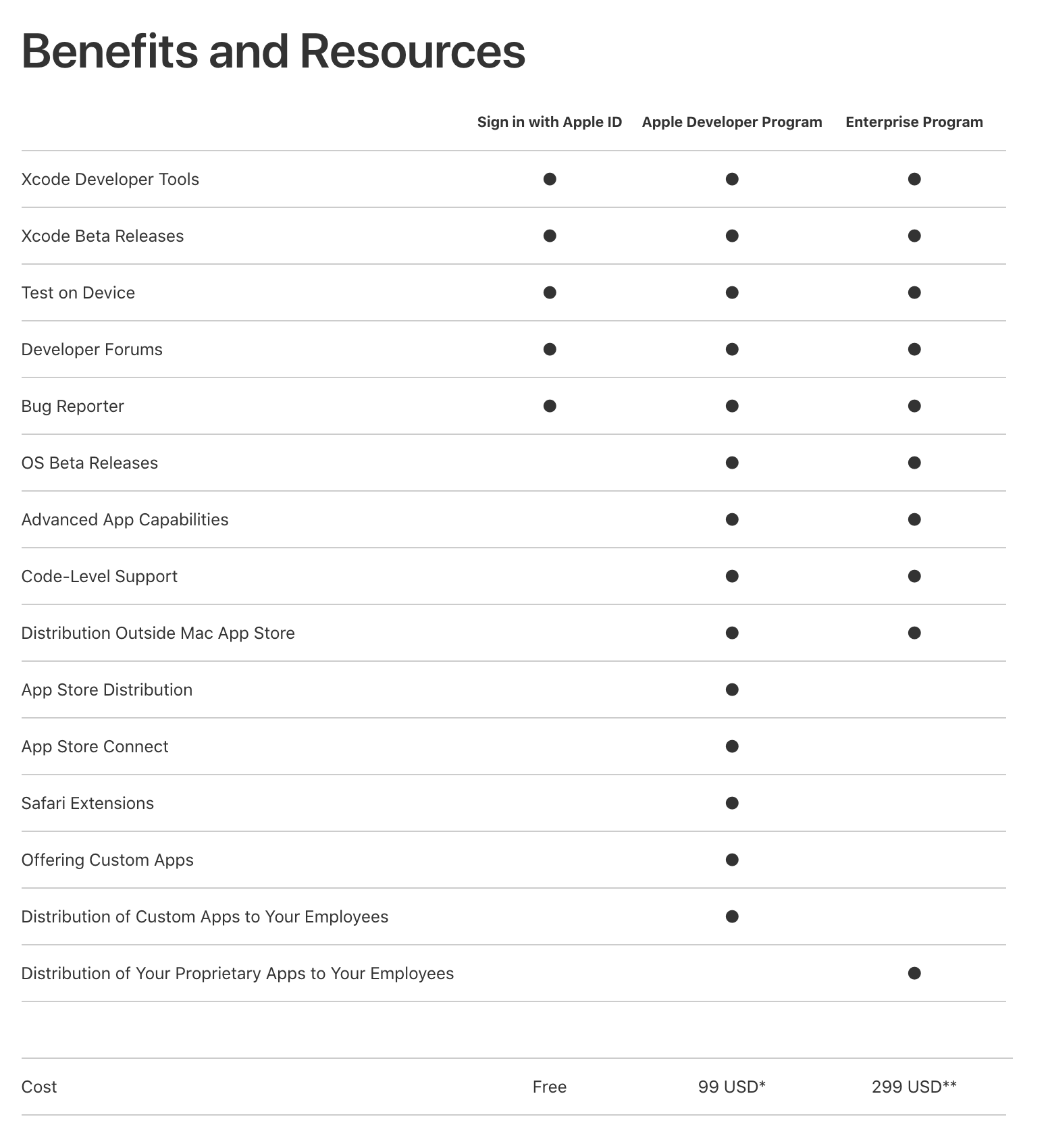
To enroll in any Apple Developer Program, your Apple ID must be associated with an email address using your organization’s domain name.
If you want to join the Apple Developer Program for free, you only need to create a free Apple ID and sign in with it. Therefore, follow only Steps 1 and 2, then launch Xcode > Preferences > Accounts, Add your Apple ID and sign in!
STEP 1. Create your Apple ID
If you already have an Apple ID, go to Step 2.
Go the the Apple ID creation page.
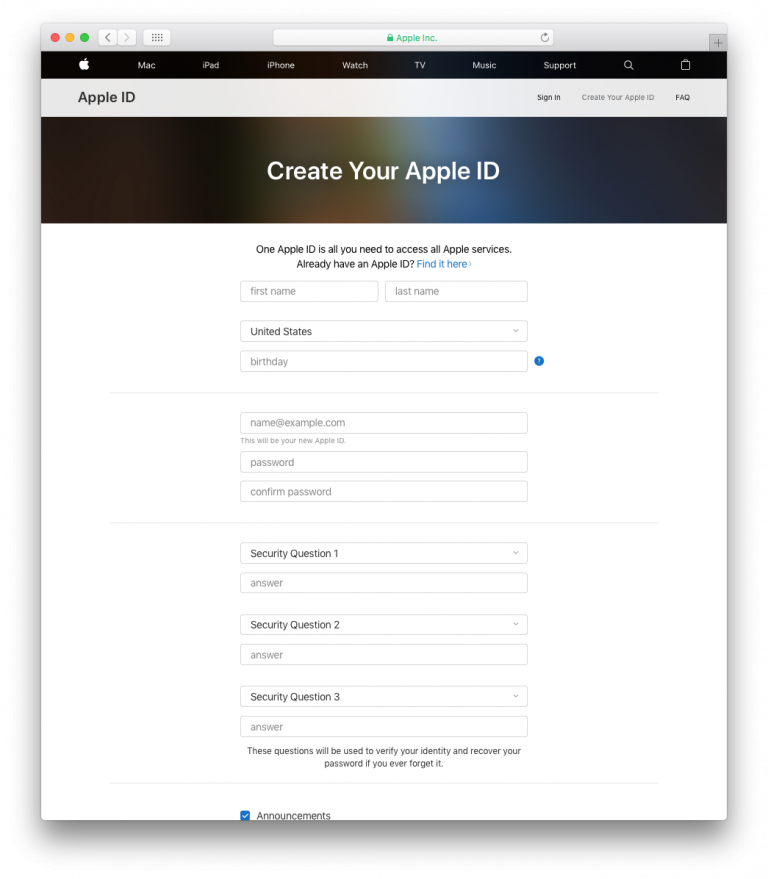
- Complete the form and security questions.
- You'll receive a verification code by email.
- Enter the verification code to validate your account creation.
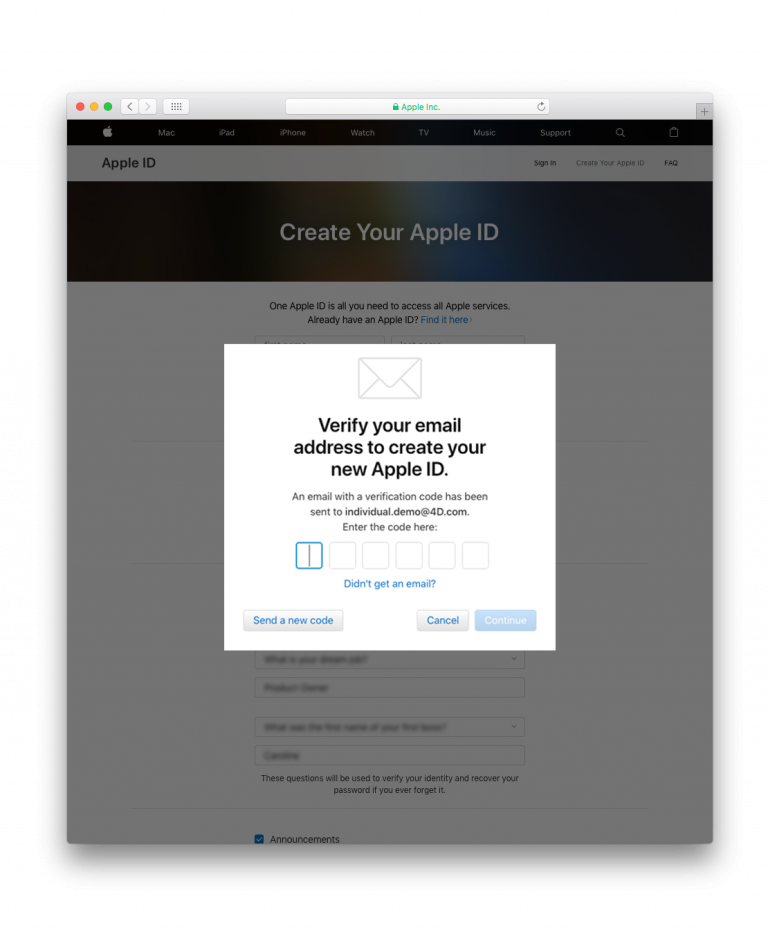
STEP 2. Request a D-U-N-S Number
This step is not necessary for the Apple Developer Program as an individual.
- If you already have a D-U-N-S Number, go to Step 3.
Request a D-U-N-S Number here
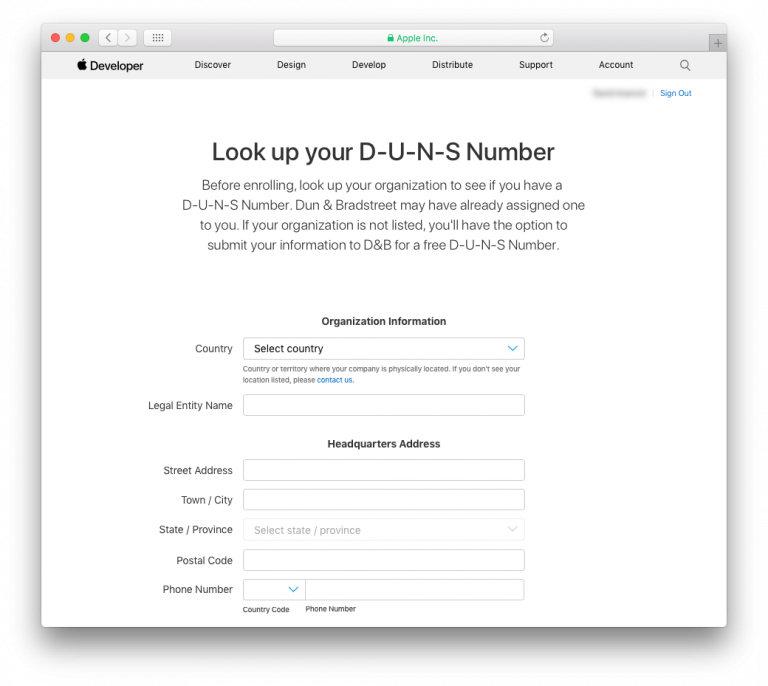
- Complete the form.
- Click Continue.
- Check your email for the D-U-N-S Number.
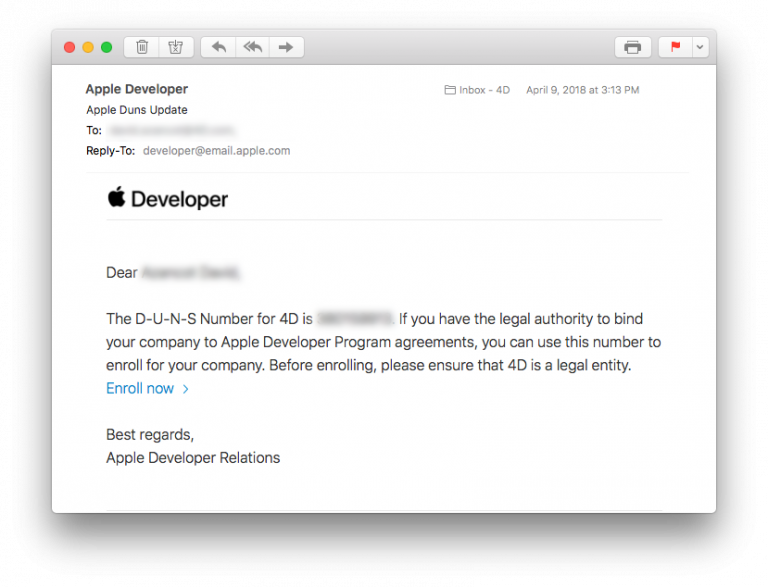
STEP 3. Register
For Apple Developer Enterprise Program and Apple Developer as an organisation, you can register as a developer here.
For Apple Developer as an individual, you can register as a developer here.
Then, read and accept the Apple Developer Agreement and Submit.
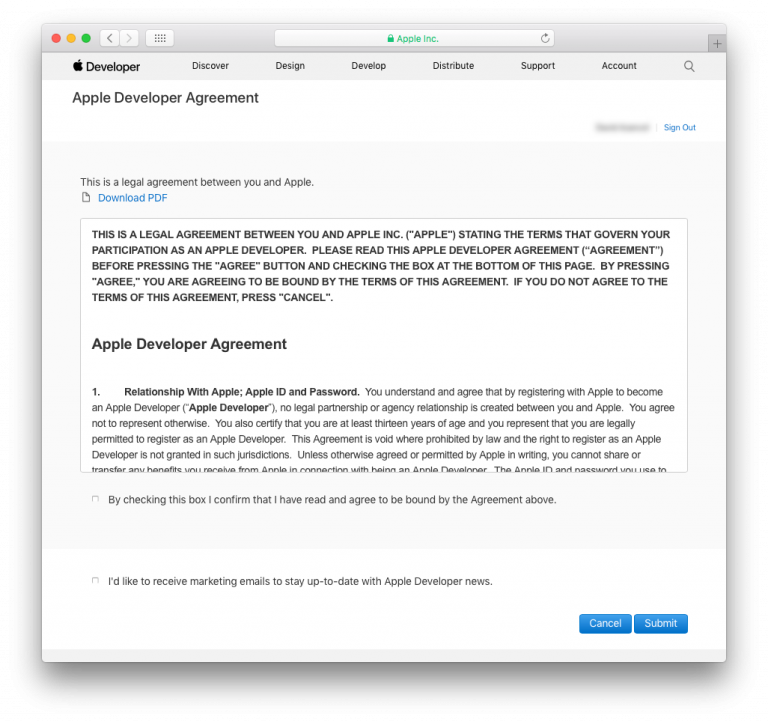
STEP 4. Join
This step is not necessary for the Apple Developer Enterprise Program.
For Apple Developer Program as an Organisation, you can sign up for the Apple Developer Program here.
For Apple Developer Program as an Individual, click on Join the Apple Developer Program at the bottom of the page.
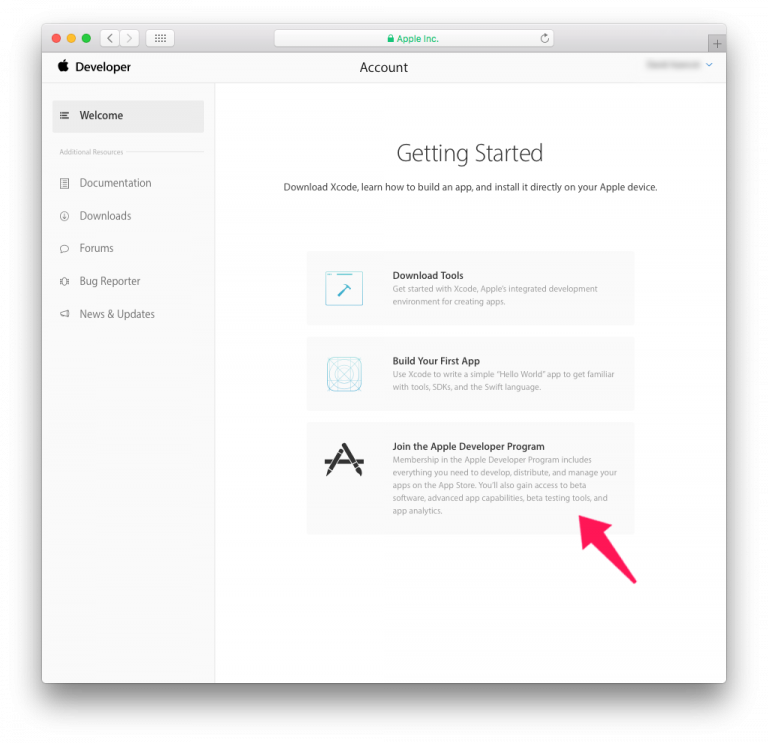
STEP 5. Enroll
- Click on the Start your Enrollment button.
- From the Entity Type dropdown list, select:
- Company / Organization (for Apple Developer Enterprise Program and Apple Developer Program as an Organisation).
- Individuals / Sole Proprietor / Single Person Business (for Apple Developer Program as an individual).
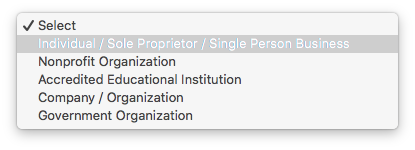
- Complete the form and Click on Continue.
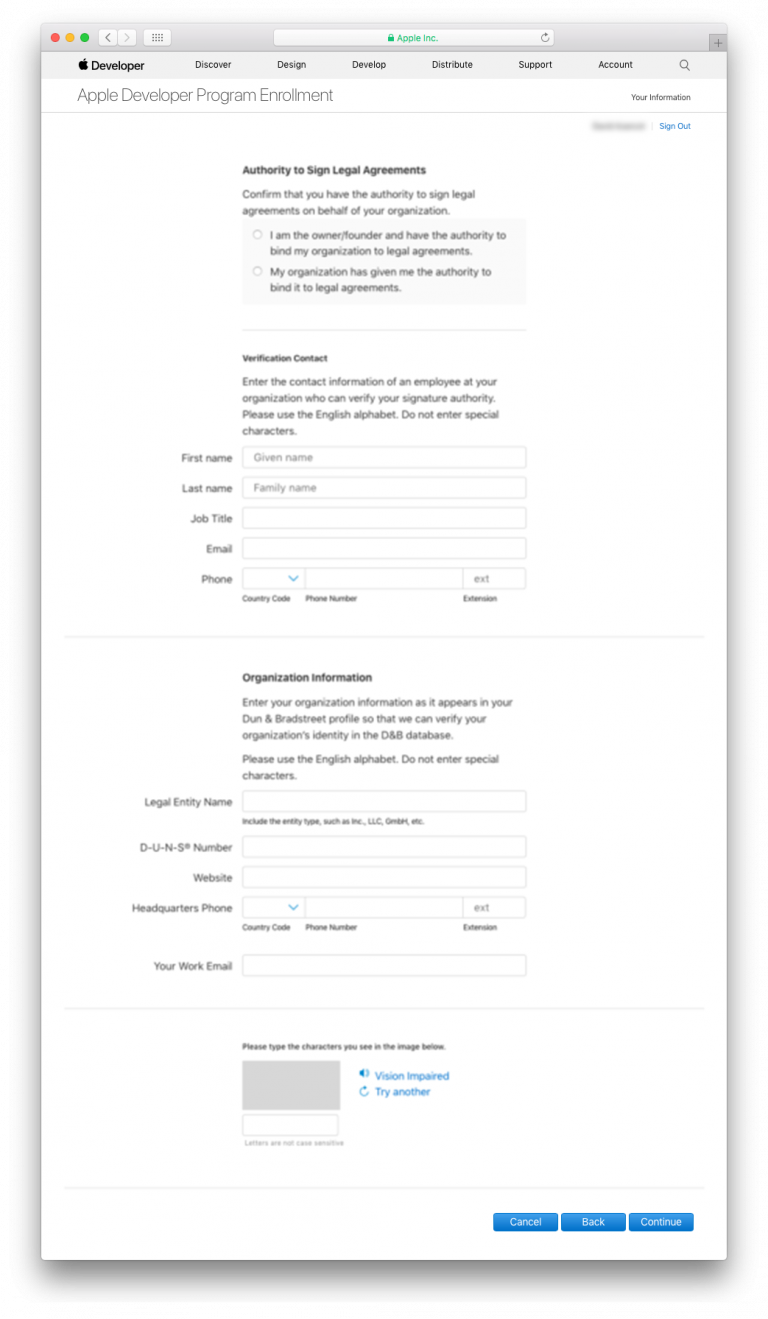
STEP 6. Apple verification
This step is only necessary for the Apple Developer Enterprise Program.
- Apple has an internal verification process that usually takes up to six working days. Once Apple receives the enrollment request, they verify that you have the authority to bind your organization to the Apple Developer Program's legal agreements.
- Apple generally calls to verify that the main contact exists and has requested the Apple Developer Enterprise Program registration.
- You'll then receive another email inviting you to complete the enrollment process.
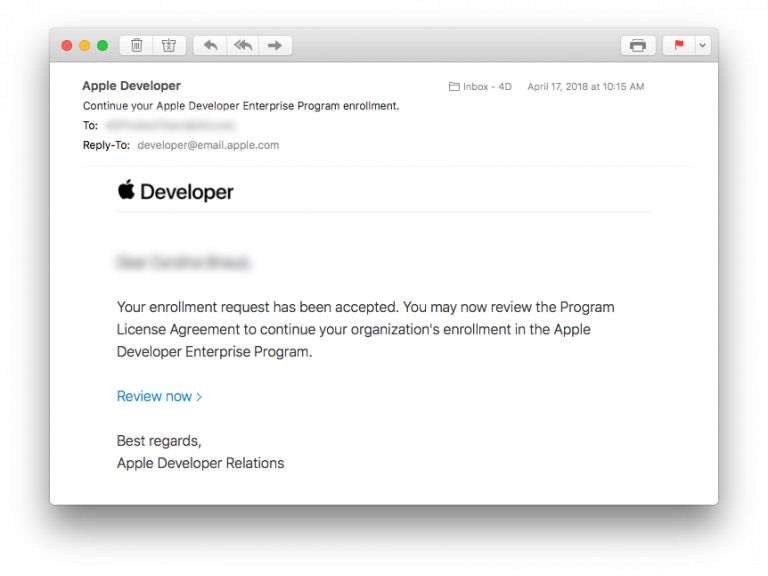
STEP 7. Complete your purchase
Once your enrollment request has been accepted, you can then proceed to payment.
When you have completed your purchase, you'll receive an email confirming your membership in the program.
Congratulations! You are now ready to deploy and publish your applications!