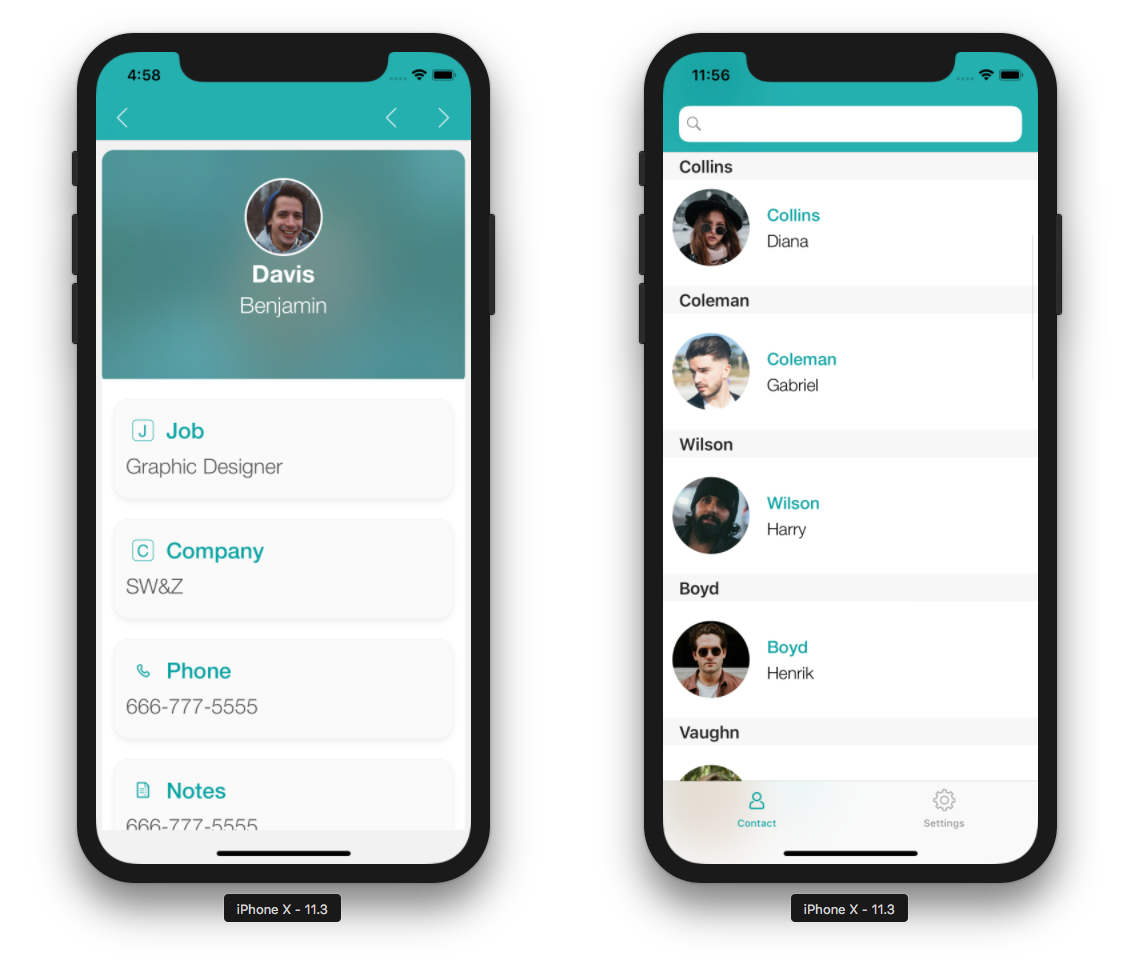シミュレーターを使用する
OBJECTIVES
Test your app in the Simulator.
Finished developing you app and want to test it?
⒈ デバイスを選択する
Go to the BUILD tab from the Project Editor and select an iOS device (aka the Simulator) to use for running your app.
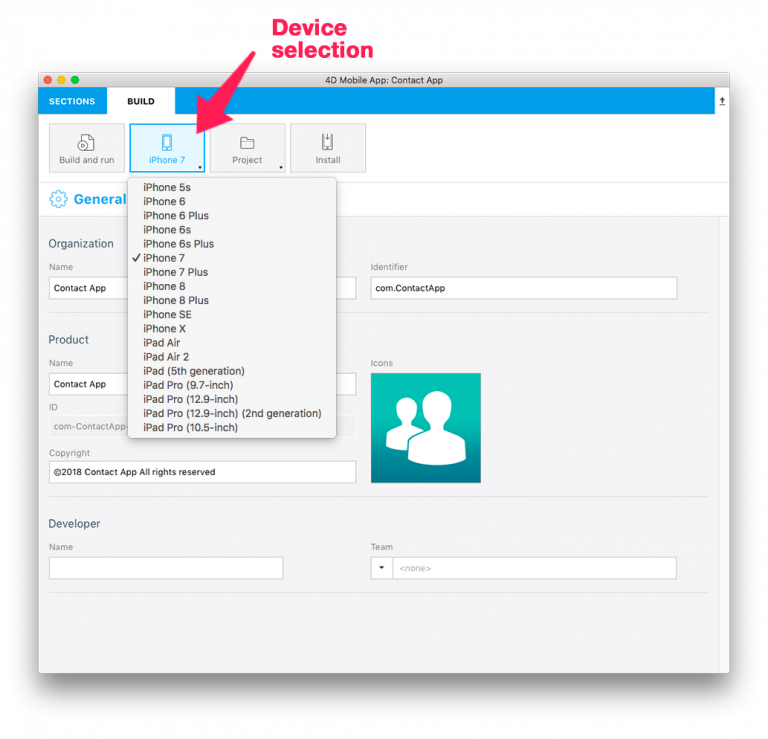
⒉ ビルドして実行
Click on the Build and Run button.
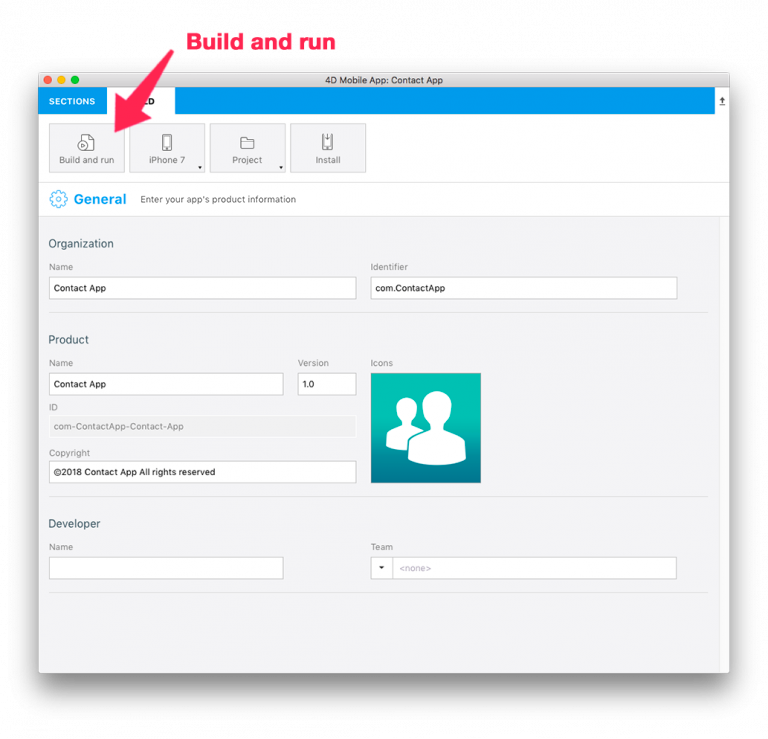
⒊ 動作をチェックする
Test navigating between the list and detail forms in your app.