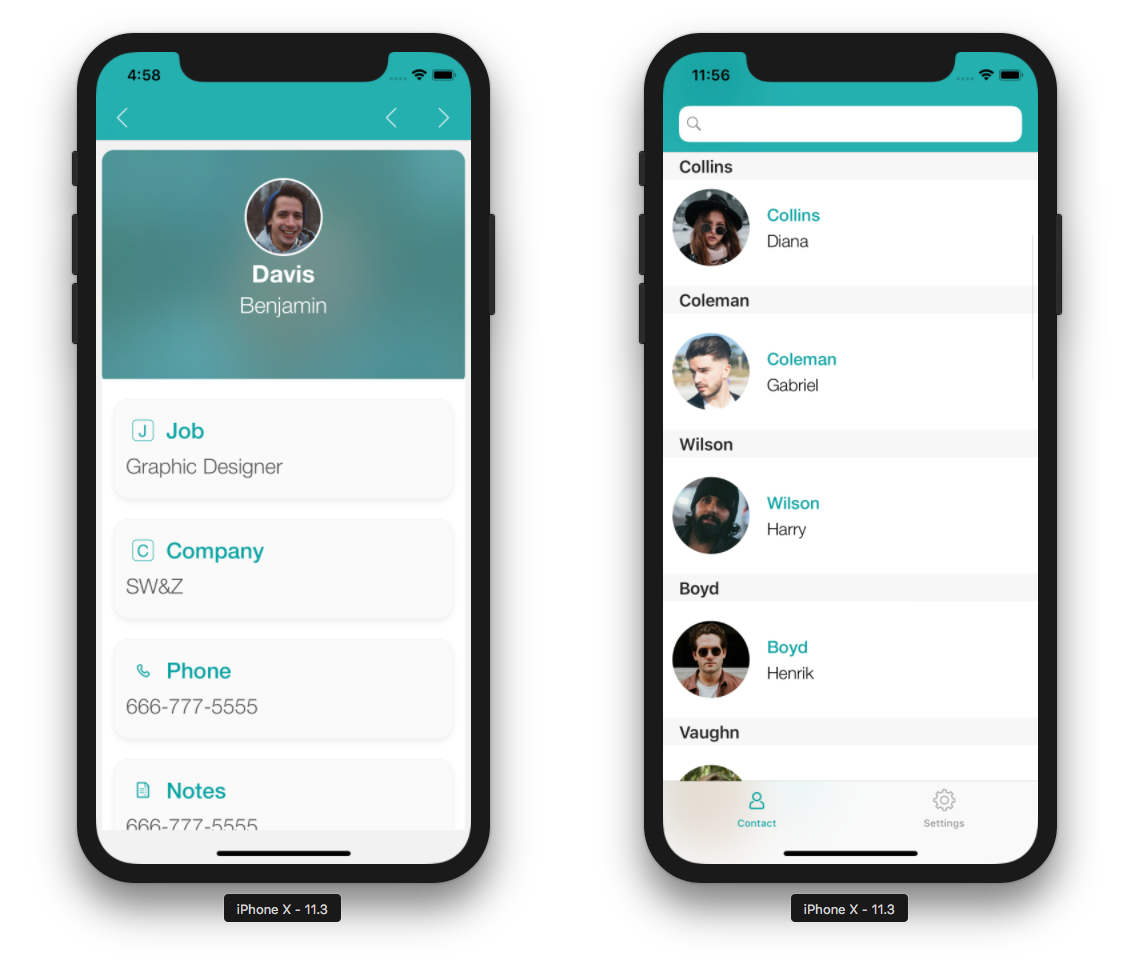Using the Simulator
OBJECTIVES
Test your app in the Simulator.
Finished developing you app and want to test it?
STEP 1. Select your device
Go to the BUILD tab from the Project Editor and select an iOS device (aka the Simulator) to use for running your app.
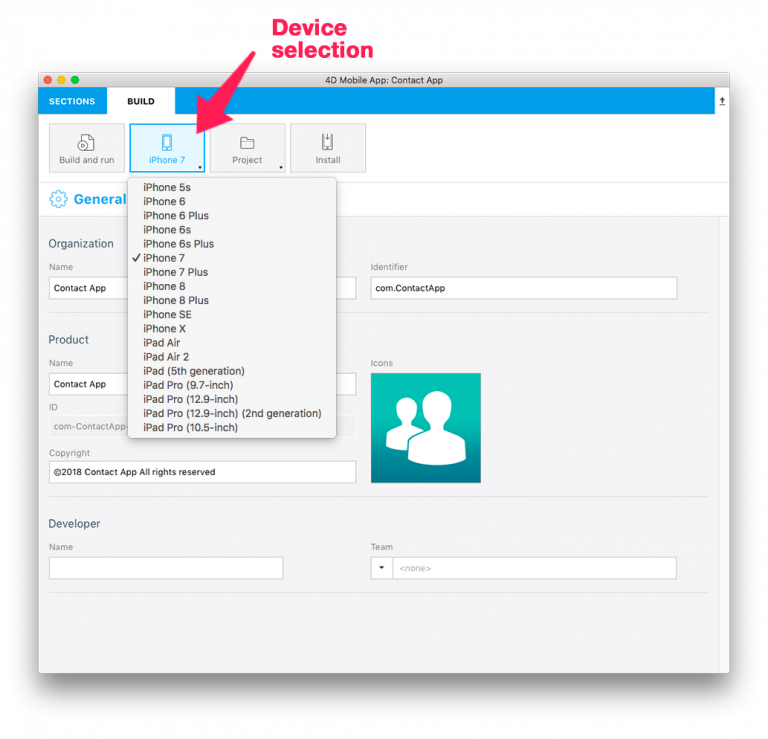
STEP 2. Build and Run
Click on the Build and Run button.
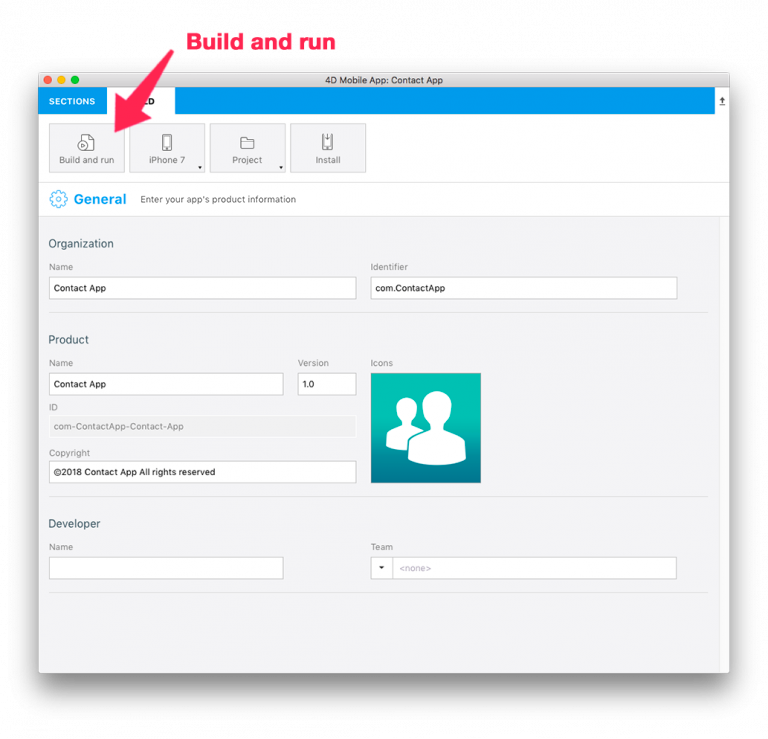
STEP 3. Test your app
Test navigating between the list and detail forms in your app.