Apple Developer Program as an Individual
OBJECTIVES
Register for the Apple Developer Enterprise Program as an individual to deploy your app in-house.
STEP 1. Apple ID
If you don’t have any Apple ID go to Step 2
If you already have an Apple ID, go to Step 3
STEP 2. Create your Apple ID
Go the the Apple ID creation page
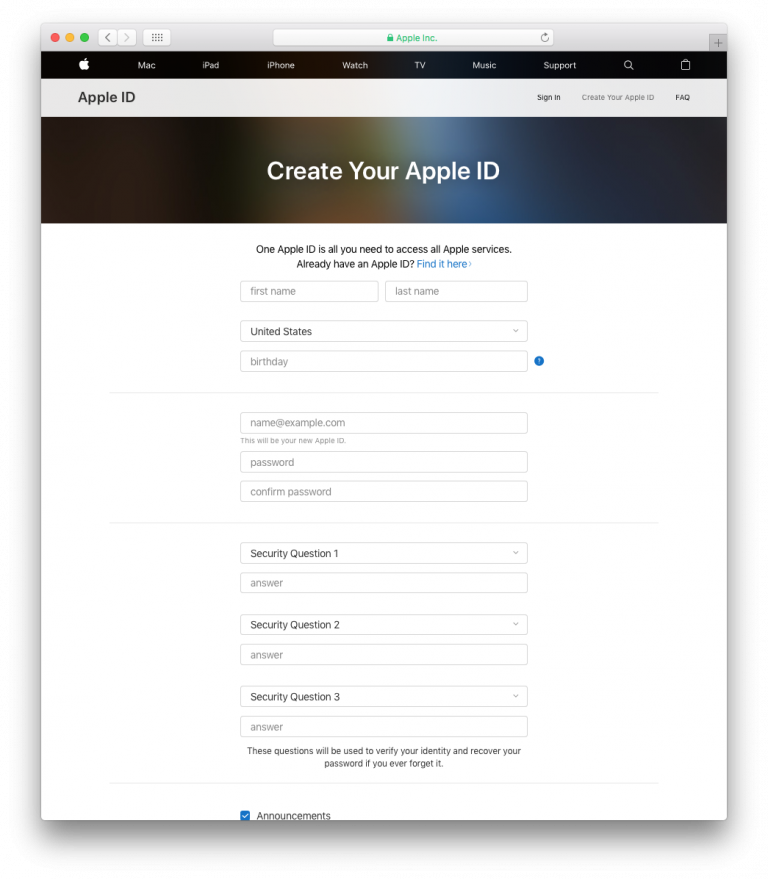
- Complete the form and security questions.
- You'll receive a verification code by email.
- Enter the verification code to validate your account creation.
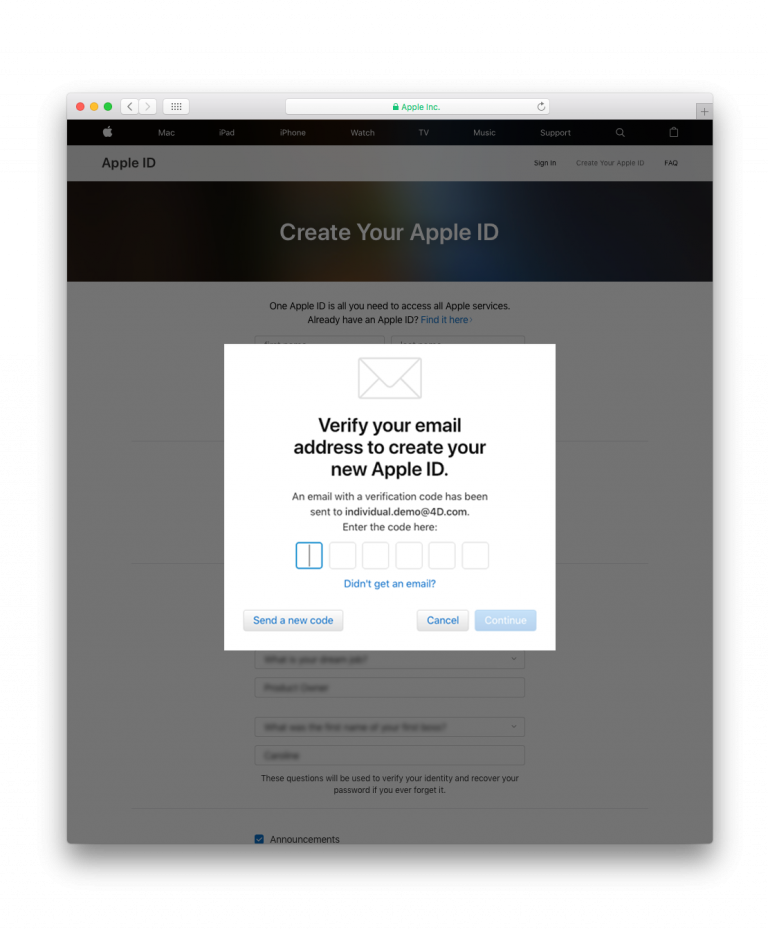
- Once you have your Apple ID, you can continue to Step 3.
STEP 3. Register as a developer
You can register as a developer here.
Read and accept the Apple Developer Agreement.
Click Submit.
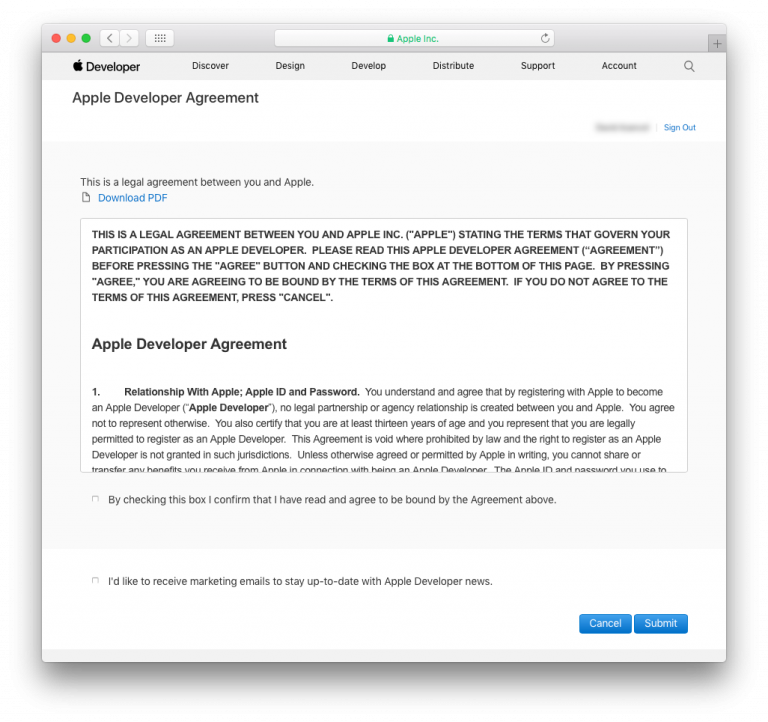
STEP 4. Join the Apple Developer Program
- Click on Join the Apple Developer Program at the bottom of the page.
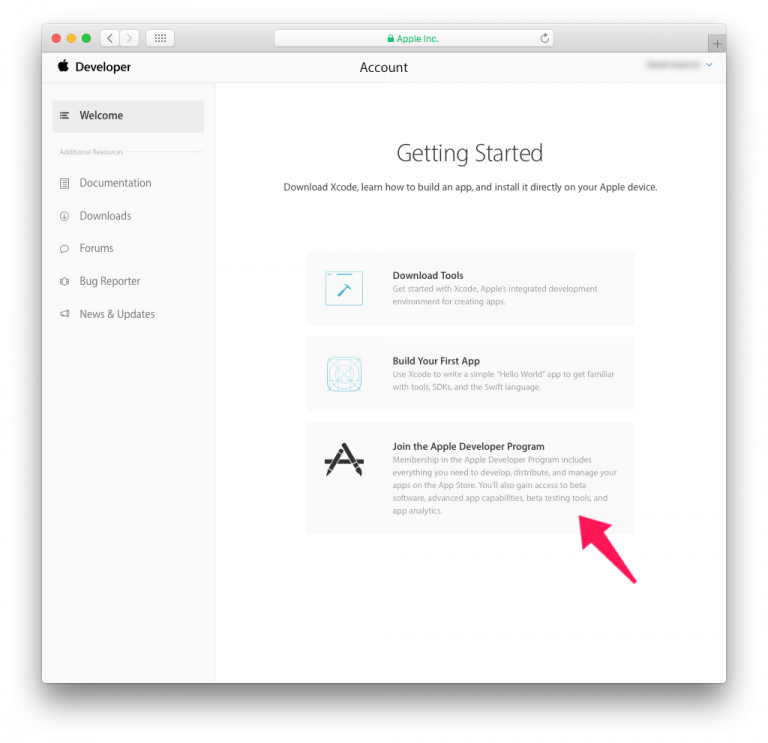
STEP 5. Enroll as an individual
- Click on the Start your Enrollment button.
- Select Individuals / Sole Proprietor / Single Person Business from the Entity Type dropdown list.
- Click Continue.
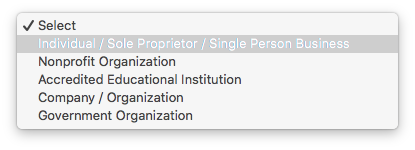
- Complete the form
- Read and accept the Apple Developer Program License Agreement.
- Click Continue.
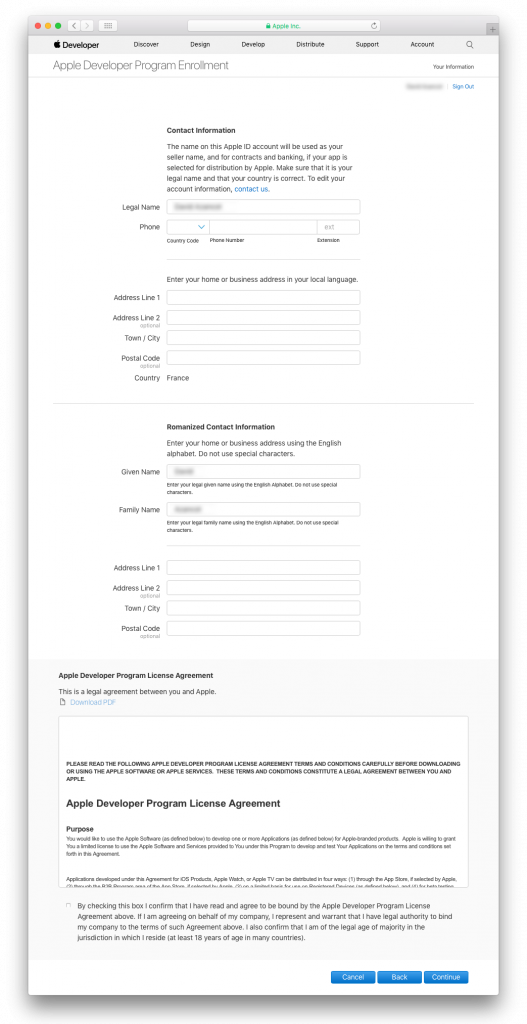
STEP 6. Complete your purchase
- Click Purchase and make payment to complete your enrollment.
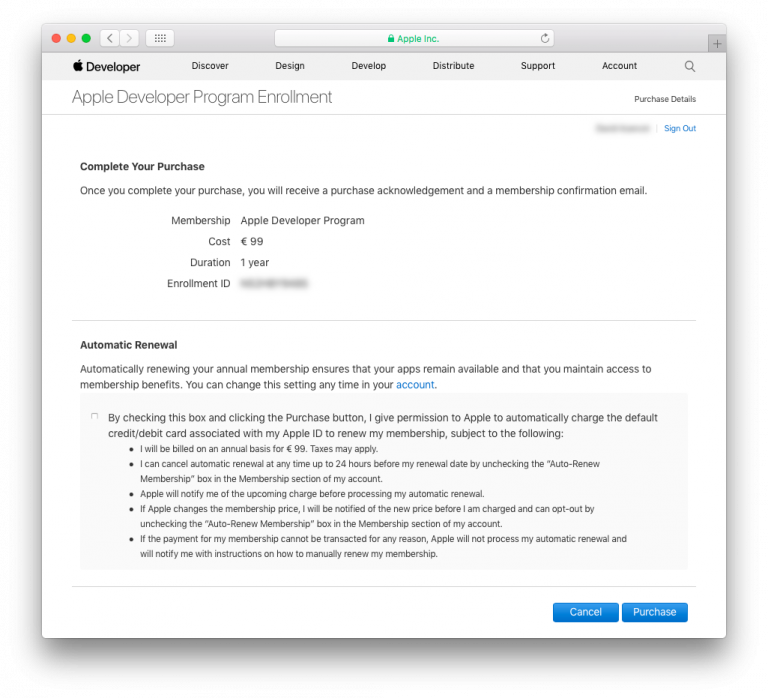
- When you have completed your purchase, you'll receive an email confirming your membership in the program.
Congratulations! You are now ready to publish apps to the App Store!