Controles Abas
A tab control creates an object that lets the user choose among a set of virtual screens that are enclosed by the tab control object. O usuário acessa cada tela clicando na guia correspondente.
O seguinte formulário de várias páginas utiliza um objeto de controlo de pestanas:
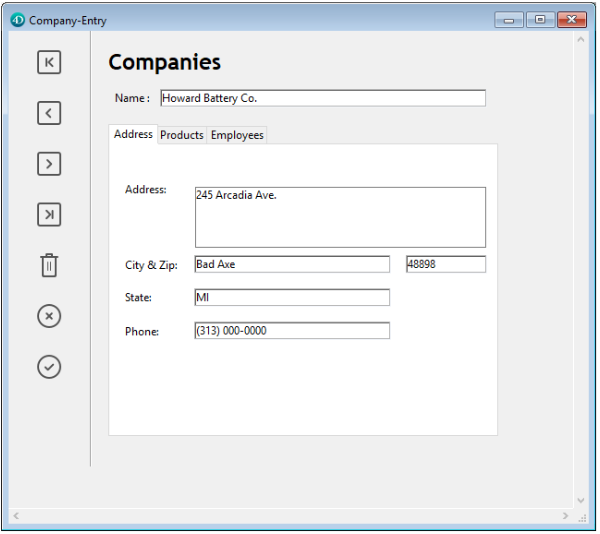
Para passar de uma tela para outra, o usuário simplesmente clica na guia correspondente.
The screens can represent pages in a multi-page form or an object that changes when the user clicks a tab. If the tab control is used as a page navigation tool, then the FORM GOTO PAGE command or the gotoPage standard action would be used when a user clicks a tab.
Outra utilização do controlo de separadores consiste em controlar os dados apresentados num subformulário. Por exemplo, um Rolodex pode ser implementado utilizando um controlo de pestanas. The tabs would display the letters of the alphabet and the tab control’s action would be to load the data corresponding to the letter that the user clicked.
Cada pestana pode apresentar etiquetas ou etiquetas e um pequeno ícone. Se incluir ícones, estes aparecem à esquerda de cada etiqueta. Aqui está um exemplo de um controlo de pestanas que utiliza ícones:
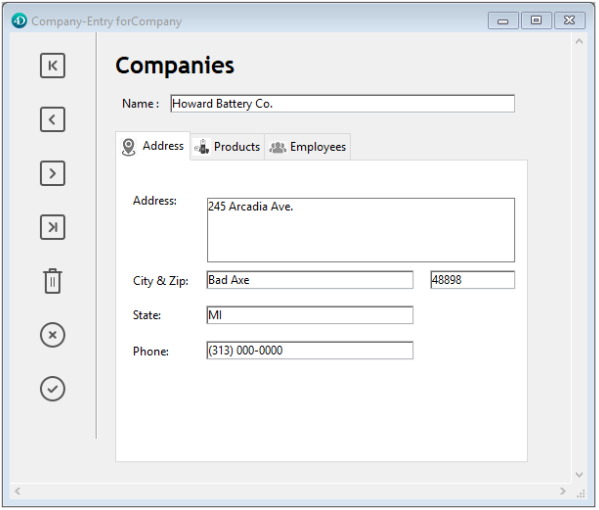
When you create a tab control, 4D manages the spacing and placement of the tabs. You only need to supply the labels in the form of an array, or the icons and labels in the form of a hierarchical list.
If the tab control is wide enough to display all the tabs with both the labels and icons, it displays both. If the tab control is not wide enough to display both the labels and icons, 4D displays the icons only. If it can’t fit all the icons, it places scroll arrows to the right of the last visible tab. As setas de deslocamento permitem ao usuário deslocar os ícones para a esquerda ou para a direita.
Under macOS, in addition to the standard position (top), the tab controls can also be aligned to the bottom.
JSON Exemplo
"myTab": {
"type": "tab",
"left": 60,
"top": 160,
"width": 100,
"height": 20,
"labelsPlacement": "bottom" //define the direction
}
Adicionando etiquetas a um controle de tabulação
There are several ways to supply the labels for a tab control:
- um objeto
- uma lista de escolha
- um array
Utilização de um objecto
Puede asignar un objeto que encapsule una colección como fuente de datos del control de pestañas. O objeto deve conter as seguintes propriedades:
| Propriedade | Tipo | Descrição |
|---|---|---|
valores | Collection | Obrigatório - Coleção de valores escalares. Só são suportados valores cadeia. Se for inválido, vazio ou não definido, o controle de tabulação estará vazio |
index | number | Índice de la página de la etiqueta actual (valor entre 0 y collection.length-1) |
currentValue | Text | Valor atual selecionado |
The initialization code must be executed before the form is presented to the user.
En el siguiente ejemplo, Form.tabControl se ha definido como expresión del control de pestañas. You can associate the gotoPage standard action to the form object:
Form.tabControl:=New object Form.tabControl.values:=New collection("Page 1"; "Page 2"; "Page 3")
Form.tabControl.index:=2 //start on page 3
Utilizar uma lista de seleção
Puede asignar una lista de opciones al control de pestañas, ya sea a través de una colección (lista estática) o un puntero JSON a una lista json ("$ref"). Icons associated with list items in the Lists editor will be displayed in the tob control.
Utilizar um array texto
Você pode criar um array Text que contenha os nomes de cada página do formulário. Este código deve ser executado antes de o formulário ser apresentado ao usuário. Por ejemplo, podrías colocar el código en el método del objeto del control de la pestaña y ejecutarlo cuando se produzca el evento On Load.
ARRAY TEXT(arrPages;3)
arrPages{1}:="Name"
arrPages{2}:="Address"
arrPages{3}:="Notes"
También puede almacenar los nombres de las páginas en una lista jerárquica y utilizar el comando LIST TO ARRAY para cargar los valores en el array.
Funcionalidades do Goto page
Comando FORM GOTO PAGE
You can use the FORM GOTO PAGE command in the tab control’s method:
FORM GOTO PAGE(arrPages)
The command is executed when the On Clicked event occurs. You should then clear the array when the On Unload event occurs.
Eis um exemplo de método objeto:
Case of
:(Form event=On Load)
LIST TO ARRAY("Tab Labels";arrPages)
:(Form event=On Clicked)
FORM GOTO PAGE(arrPages)
:(Form event=On Unload)
CLEAR VARIABLE(arrPages)
End case
Acção Goto Page
Cuando se asigna la acción acción estándar gotoPage a un control de pestañas, 4D mostrará automáticamente la página del formulario que corresponde al número de la pestaña que está seleccionada.
For example, if the user selects the 3rd tab, 4D will display the third page of the current form (if it exists).
Propriedades compatíveis
Bold - Bottom - Choice List - Class - Expression Type - Font - Font Size - Height - Help Tip - Horizontal Sizing - Italic - Left - Object Name - Right - Save value - Standard action - Tab Control Direction - Top - Type - Underline - Vertical Sizing - Variable or Expression - Visibility - Width