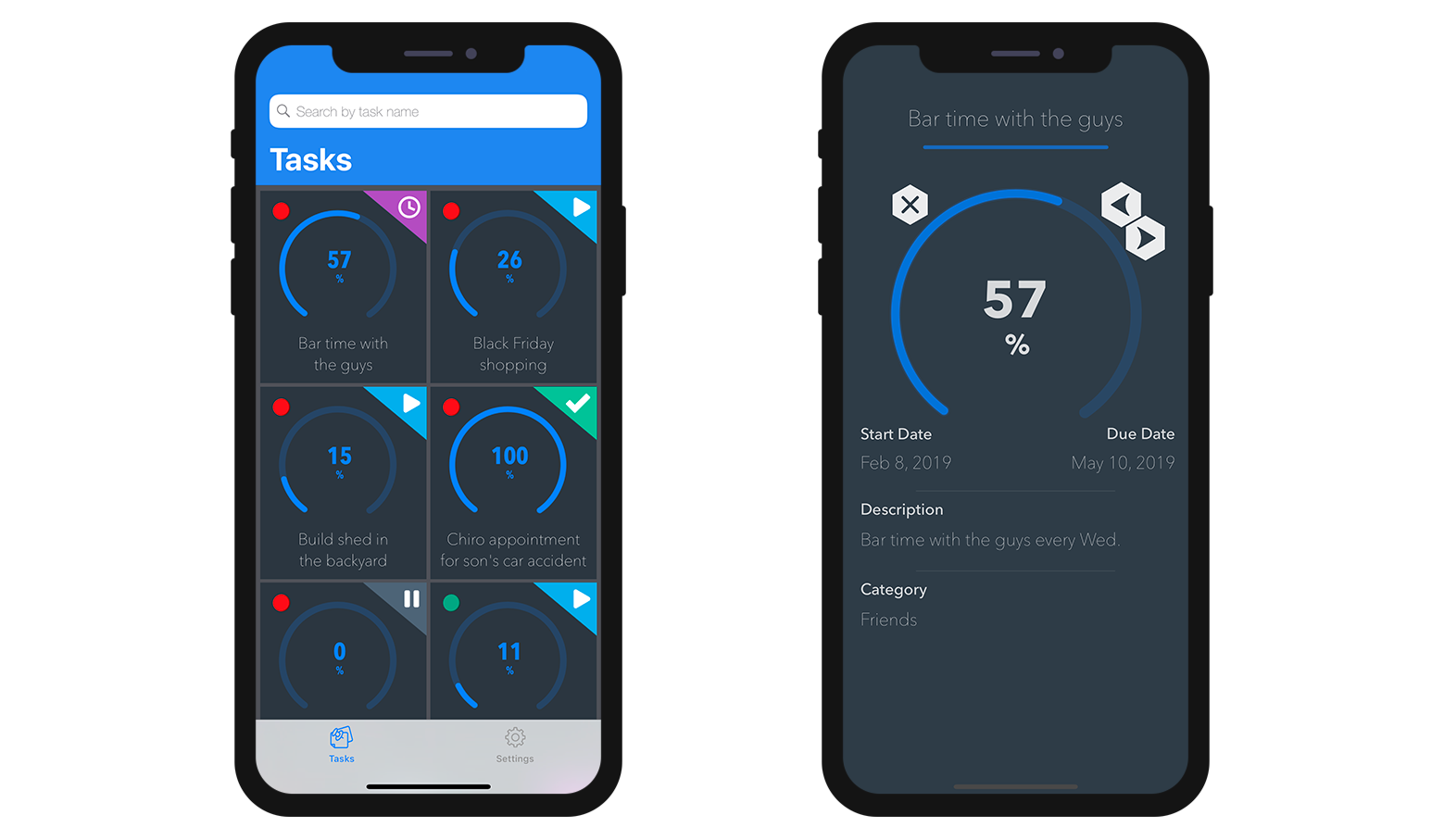Many to One relations
4D v17 R5 includes a new concept: Many to One relations
NOTE
In this tutorial, we will use the relation names between your tables.
Giving descriptive relation names can make your project structure definition easier.
Let's get started by downloading the Starter Project:
Here we want to display the category for each task in the detail form of your generated app. To do so, open the StarteriOSProject from Open > Mobile Project...
Then go right to your Structure section and select the Task table.
Structure section
You can notice that the TaskCategory relation is underlined
Clicking on it will display available fields through this relation
Select the Name field
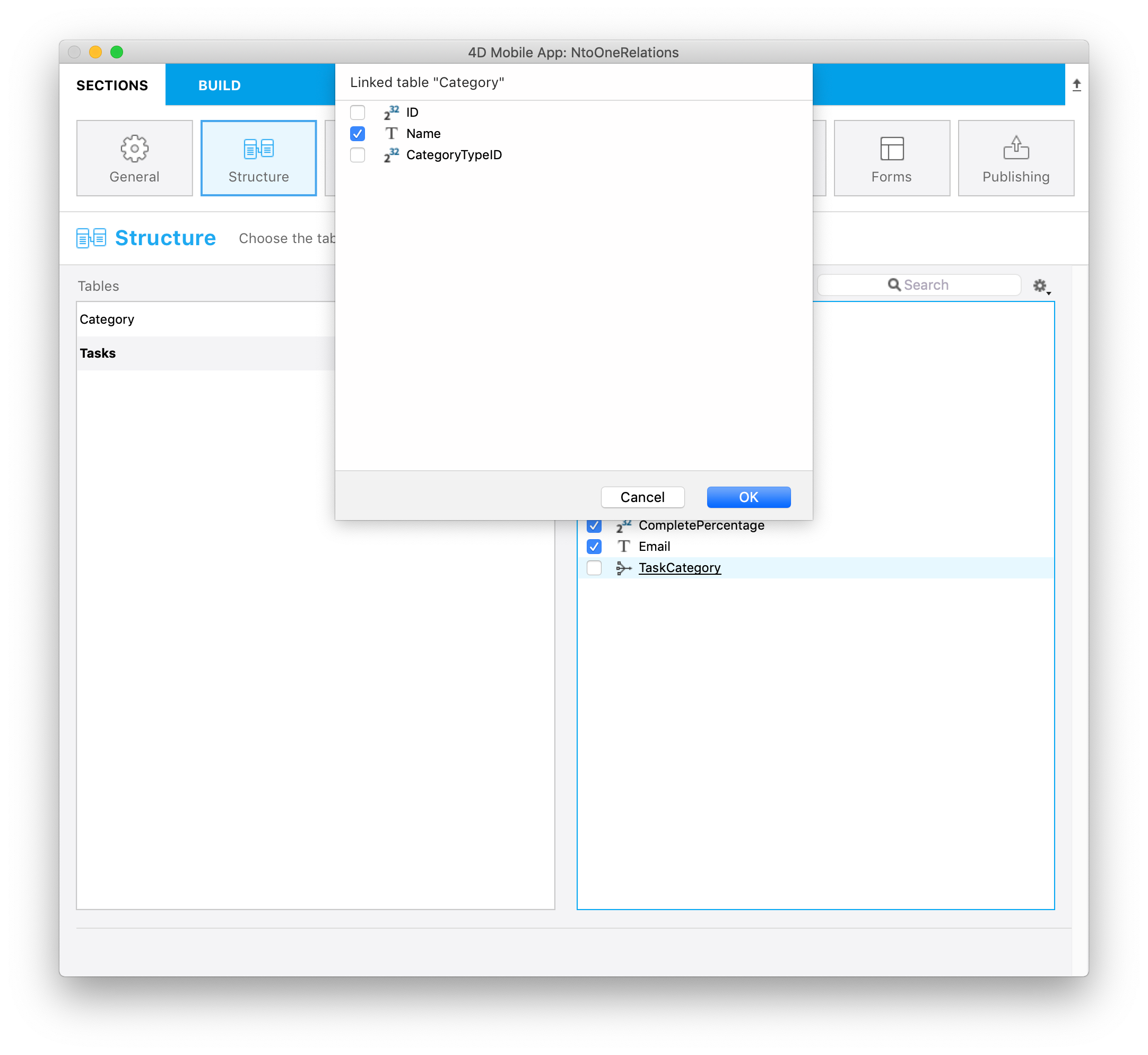
This field will operate as any other field for the rest of the app creation process
You can also filter your app content using related fields from the Data section. To do so enter
TaskCategory.Name != 'Personal'in the Filter query field to exclude personal tasks.
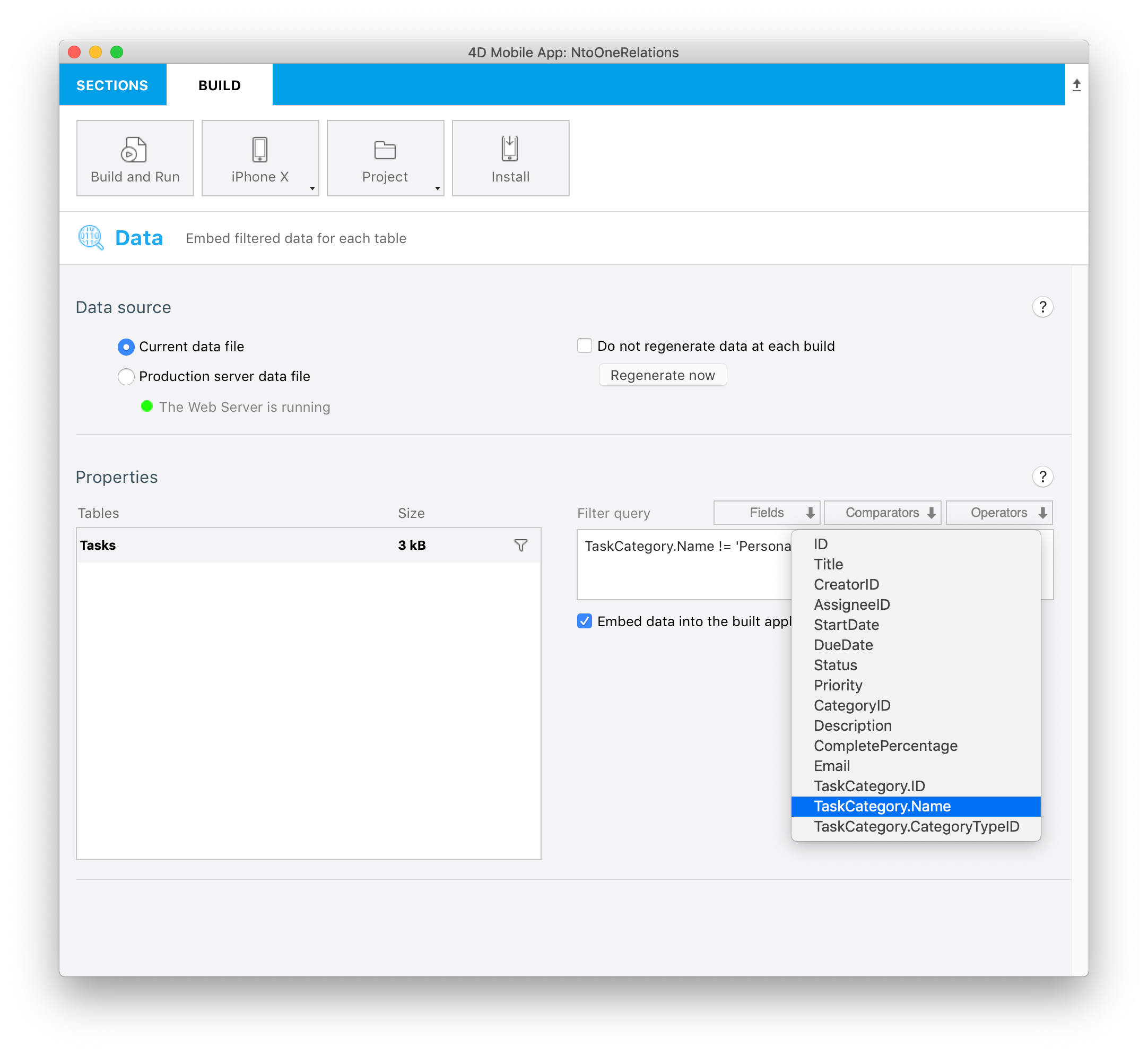
- You can then select an icon as well as formatters and define short and long labels from the Labels and Icons section
![]()
- Go to the Forms section and drag the field on the Task Detail form
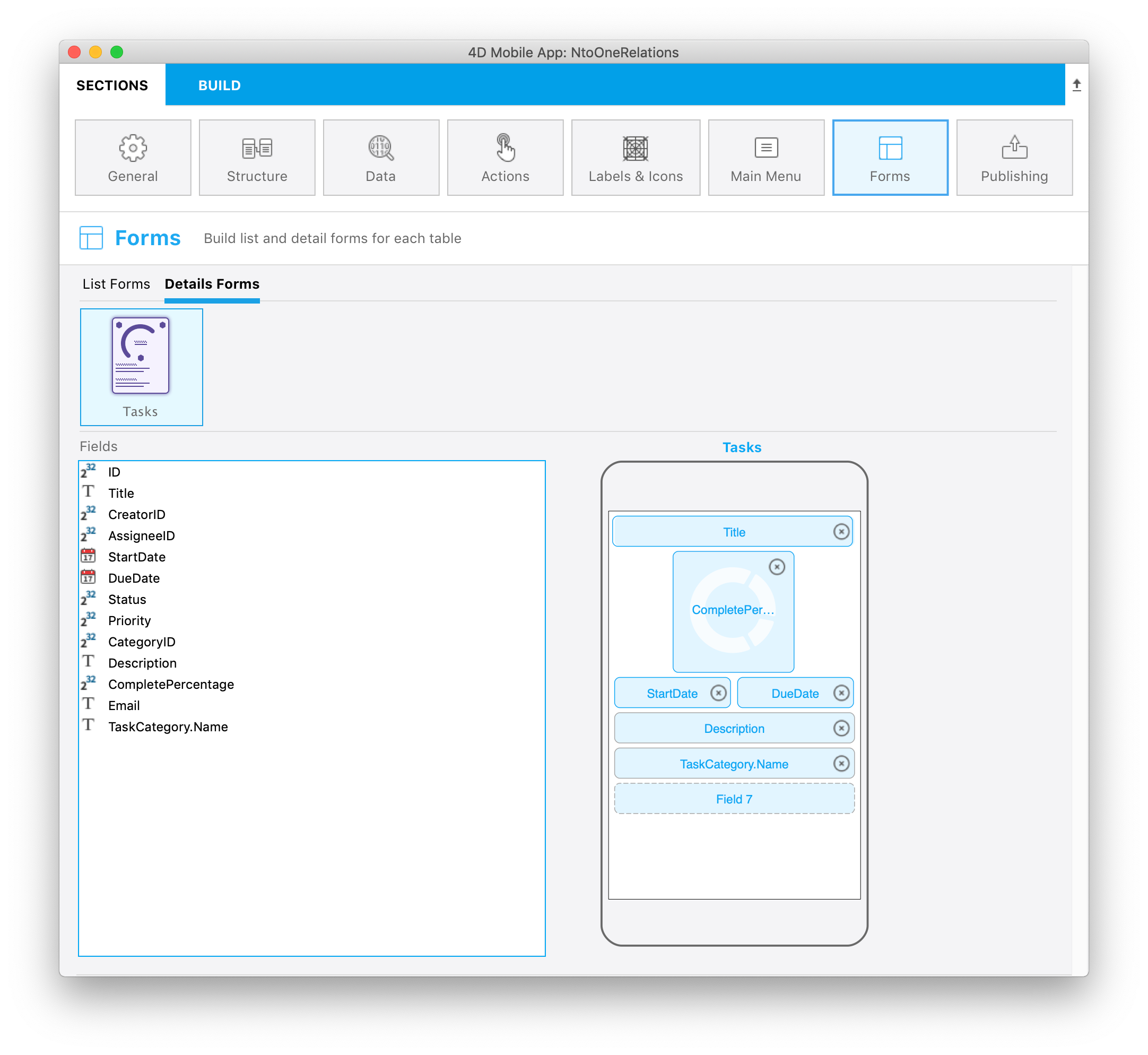
- Build and Run
You should see your related field in your app detail form !