Fundo e margem
Cor de fundo alternado
Permite definir uma cor de fundo diferente para linhas/colunas ímpares em uma caixa de listagem. Por defecto, Automático está seleccionado: la columna utiliza el color de fondo alternativo definido en el nivel del list box.
Gramática JSON
| Nome | Tipo de dados | Valores possíveis |
|---|---|---|
| alternateFill | string | qualquer valor css; "transparent"; "automatic" |
Objectos suportados
Cor de fundo / Cor de preenchimento
Define a cor de fundo de um objeto.
En el caso de un list box, por defecto se selecciona Automático: la columna utiliza el color de fondo definido al nivel del list box.
Gramática JSON
| Nome | Tipo de dados | Valores possíveis |
|---|---|---|
| fill | string | qualquer valor css; "transparent"; "automatic" |
Objectos suportados
Hierarchical List - List Box - List Box Column - List Box Footer - Oval - Rectangle - Text Area
Veja também
Expressão cor de fundo
List box de tipo coleção e seleção de entidades
Uma expressão ou uma variável (variáveis de matriz não podem ser usadas) para aplicar uma cor de fundo personalizada a cada linha da caixa de listagem. A expressão ou variável será avaliada para cada linha exibida e deve retornar um valor de cor RGB. For more information, refer to the description of the OBJECT SET RGB COLORS command in the 4D Language Reference manual.
You can also set this property using the LISTBOX SET PROPERTY command with lk background color expression constant.
Con los list box de tipo colección o selección de entidades, esta propiedad también puede definirse utilizando una Meta Info Expression.
Gramática JSON
| Nome | Tipo de dados | Valores possíveis |
|---|---|---|
| rowFillSource | string | Uma expressão que retorna um valor de cor RGB |
Objectos suportados
Estilo borda linha
Permite definir um estilo padrão para o contorno do objeto.
Gramática JSON
| Nome | Tipo de dados | Valores possíveis |
|---|---|---|
| borderStyle | text | "system", "none", "solid", "dotted", "raised", "sunken", "double" |
Objectos suportados
4D View Pro Area - 4D Write Pro areas - Buttons - Button Grid - Hierarchical List - Input - List Box - Picture Button - Picture Pop-up Menu - Plug-in Area - Progress Indicator - Ruler - Spinner - Stepper - Subform - Text Area - Web Area
Tipo de linha pontilhada
Descreve o tipo de linha pontilhada como uma sequência de pontos pretos e brancos.
Gramática JSON
| Nome | Tipo de dados | Valores possíveis |
|---|---|---|
| strokeDashArray | arrays numéricos ou strings | Ex. Ex. Ex. "6 1" or [6,1] for a sequence of 6 black point and 1 white point |
Objectos suportados
Rectángulo - Óvalo - Línea
Esconder linhas em branco extras
Controla a exibição de linhas em branco extras adicionadas na parte inferior de um objeto de caixa de listagem. Por defeito, 4D adiciona essas linhas extra para preencher a área vazia:
Pode remover estas linhas vazias selecionando esta opção. A parte inferior do objeto do list box é deixada em branco:
Gramática JSON
| Nome | Tipo de dados | Valores possíveis |
|---|---|---|
| hideExtraBlankRows | boolean | true, false |
Objectos suportados
Cor da linha
Designa a cor das linhas do objeto. A cor pode ser especificada por:
- um nome de cor - como "red"
- um valor HEX - como "#ff0000"
- um valor RGB - como "rgb(255,0,0)"
You can also set this property using the OBJECT SET RGB COLORS command.
Gramática JSON
| Nome | Tipo de dados | Valores possíveis |
|---|---|---|
| stroke | string | um valor css, "transparent", "automatic" |
Esta propiedad también está disponible para los objetos basados en texto, en cuyo caso designa tanto el color de la fuente como las líneas del objeto, ver Color de la fuente.
Objectos suportados
Línea - Óvalo - Rectángulo
Largura da linha
Designa a espessura de uma linha.
Gramática JSON
| Nome | Tipo de dados | Valores possíveis |
|---|---|---|
| strokeWidth | number | 0 para el ancho más pequeño en un formulario impreso, o cualquier valor de entero < 20 |
Objectos suportados
Línea - Óvalo - Rectángulo
Array controle linha
List boxes de tipo array
O nome de um array para aplicar uma cor de fundo personalizada para cada linha ou coluna da list box.
Deve ser introduzido o nome de um array Longint. Cada elemento deste array corresponde a uma linha do list box (se aplicada o list box) ou a uma célula da coluna (se aplicada a uma coluna), pelo que o array deve ter o mesmo tamanho que o array associado à coluna. Puede utilizar las constantes del tema SET RGB COLORS. Se você quiser que a célula herde a cor de fundo definida no nível superior, passe o valor -255 para o elemento de array correspondente.
Por exemplo, dada uma caixa de listagem em que as linhas têm uma cor alternada de cinza/cinza claro, definida nas propriedades da caixa de listagem. Um array de cor de fundo também foi definida para a caixa de listagem, a fim de mudar a cor das linhas em que pelo menos um valor é negativo para laranja claro:
<>_BgndColors{$i}:=0x00FFD0B0 // orange
<>_BgndColors{$i}:=-255 // default value
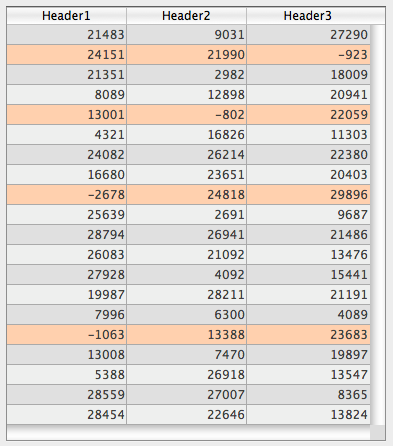
De seguida, deve colorir as células com valores negativos a laranja-escuro. Para ello, se define un array de colores de fondo para cada columna, por ejemplo <>_BgndColor_1, <>_BgndColor_2 y <>_BgndColor_3. Os valores dessas arrays têm prioridade sobre os valores definidos nas propriedades da caixa de listagem, bem como sobre os valores do array geral de cores de fundo:
<>_BgndColorsCol_3{2}:=0x00FF8000 // dark orange
<>_BgndColorsCol_2{5}:=0x00FF8000
<>_BgndColorsCol_1{9}:=0x00FF8000
<>_BgndColorsCol_1{16}:=0x00FF8000
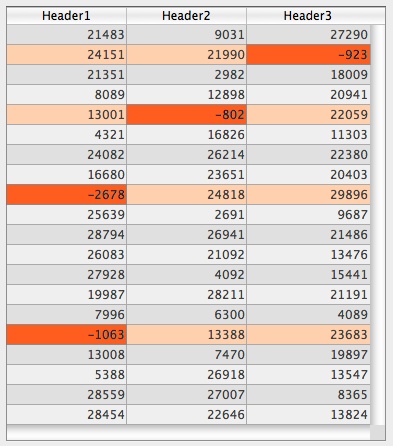
You can get the same result using the LISTBOX SET ROW FONT STYLE and LISTBOX SET ROW COLOR commands. Eles têm a vantagem de permitir que você não precise predefinir matrizes de estilo/cor para as colunas: em vez disso, elas são criadas dinamicamente pelos comandos.
Gramática JSON
| Nome | Tipo de dados | Valores possíveis |
|---|---|---|
| rowFillSource | string | O nome de um array longint. |
Objectos suportados
Transparente
Define o fundo do list box como "Transparent". Cuando se define, se ignora cualquier color de fondo alternativo o color de fondo definido para la columna.
Gramática JSON
| Nome | Tipo de dados | Valores possíveis |
|---|---|---|
| fill | text | "transparent" |