クエリフィルター
OBJECTIVES
Defining basic and user information-based query filters to display filtered content in the generated iOS app. PREREQUISITES
はじめにここをクリックして,すべての条件が揃っていることを確かめましょう!
In this tutorial, we'll cover restricted queries with a simple use case: imagine you're an account manager and you want to consult your In Progress contracts simply by connecting to your app with your email address.
First, from the Data section we're going define a basic filter query to only display In Progress contracts. Then we're going to apply a user information-based filter which will depend on the account manager's email.
⒈ プロジェクトをダウンロードする
Before we begin, be sure to download the Starter Project which includes a 4DforiOSQueries.4dbase file (a demo database with a ready-to-use mobile app project)
The database includes a:
- CRM table with all the data we want to display in the generated iOS app
- AccountManager table with basic information about the account managers (email and name).
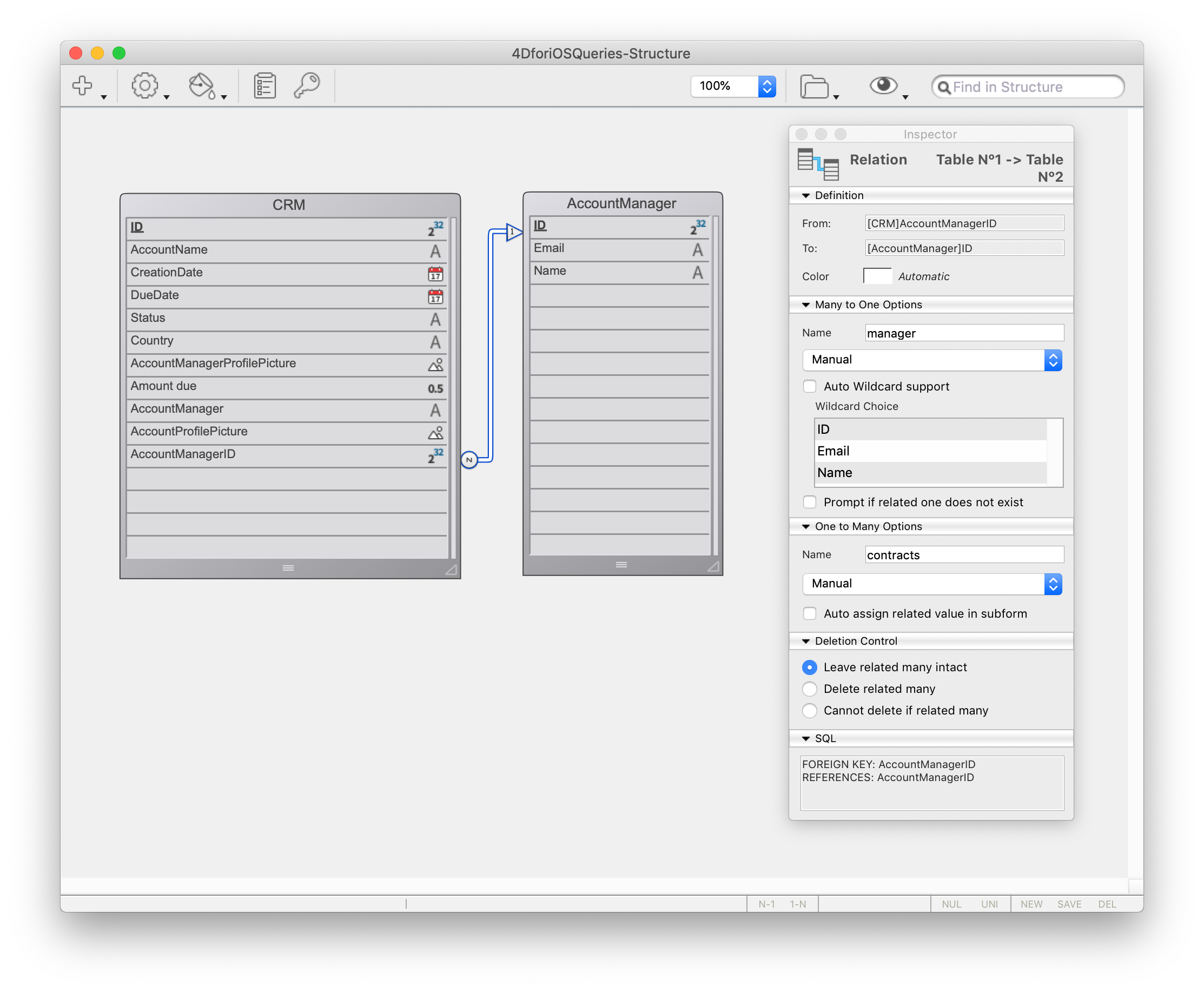
注記
This project uses custom templates, custom icons and custom data formatters.
You're now ready to define your first restricted query!
Open the mobile project by clicking on Open > Mobile Project... and select CRM app > project.4dmobileapp.