1対Nとアクション
OBJECTIVES
We are now going to go a little bit further and create a task for a specific employee.
It is very easy to create an entity using parent Entity !
素材プロジェクトをダウンロードしてください。
addProject アクションを作成する
プロジェクトエディターを開いて「アクション」セクションに移動します。
addProject アクションを追加します。
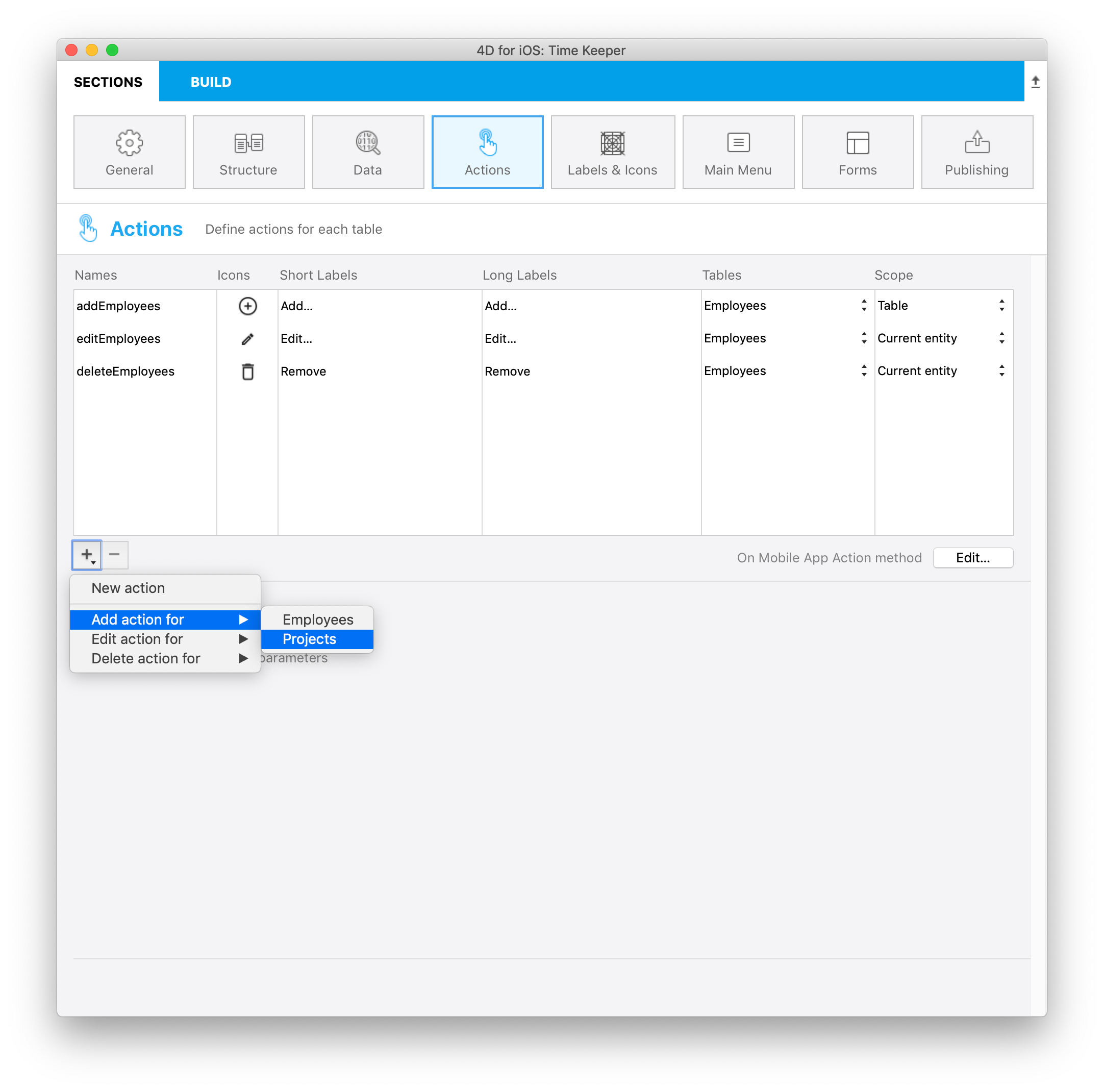
On Mobile App Action データベースメソッド
The only thing you have to do is defining the addProject action in the On Mobile App Action method as follows :
: ($request.action="addProjects")
$o:=New object(\
"dataClass";$context.dataClass;\
"parent";$context.parent;\
"entity";$context.entity;\
"parameters";$parameters)
$result:=addProject ($o)
addProject プロジェクトメソッド
Then enter thoses lines in your addProject Method:
C_OBJECT($0)
C_OBJECT($1)
C_OBJECT($entity;$in;$out)
$in:=$1
$out:=New object("success";False)
If ($in.dataClass#Null)
$entity:=ds[$in.dataClass].new() //エンティティを作成
For each ($key;$in.parameters)
$entity[$key]:=$in.parameters[$key]
End for each
$primaryKey:=$in.parent.primaryKey //親エンティティのプライマリーキー
$parent:=ds[$in.parent.dataClass].get($primaryKey)
$inverseRelationName:=$in.entity.relationName //親エンティティのリレーション名
$entity[$inverseRelationName]:=$parent
$status:=$entity.save() //エンティティを保存
$out.success:=True //モバイルアプリにアクションの成功を通知
$out.dataSynchro:=True //モバイルアプリにセレクションのリフレッシュを要求
$out.statusText:="Task added"
$out.close:=True
Else
$out.errors:=New collection("No Selection")
End if
$0:=$out
And that's it you can then add some task to your employees easily using the parent Entity !