1対Nタイトルの設定
移動先の画面にタイトルを設定する
アプリが表示している画面にどの画面から移動したのかがすぐにわかるように,4D for iOSでは画面のタイトルをカスタマイズすることができます。
このレッスンでは,下記のプロジェクトを使用します。
Now go straight to Open menu > Mobile project... select Time Keeper and go to the Labels & Icons section.
From here, open the relation tab to define the tasks relation title and enter the following line in the Titles column: %Name% tasks
![]()
As you may have guessed, it will allow you to display Employee's Name value on the destination view depending on the Employee detail form you were on previously.
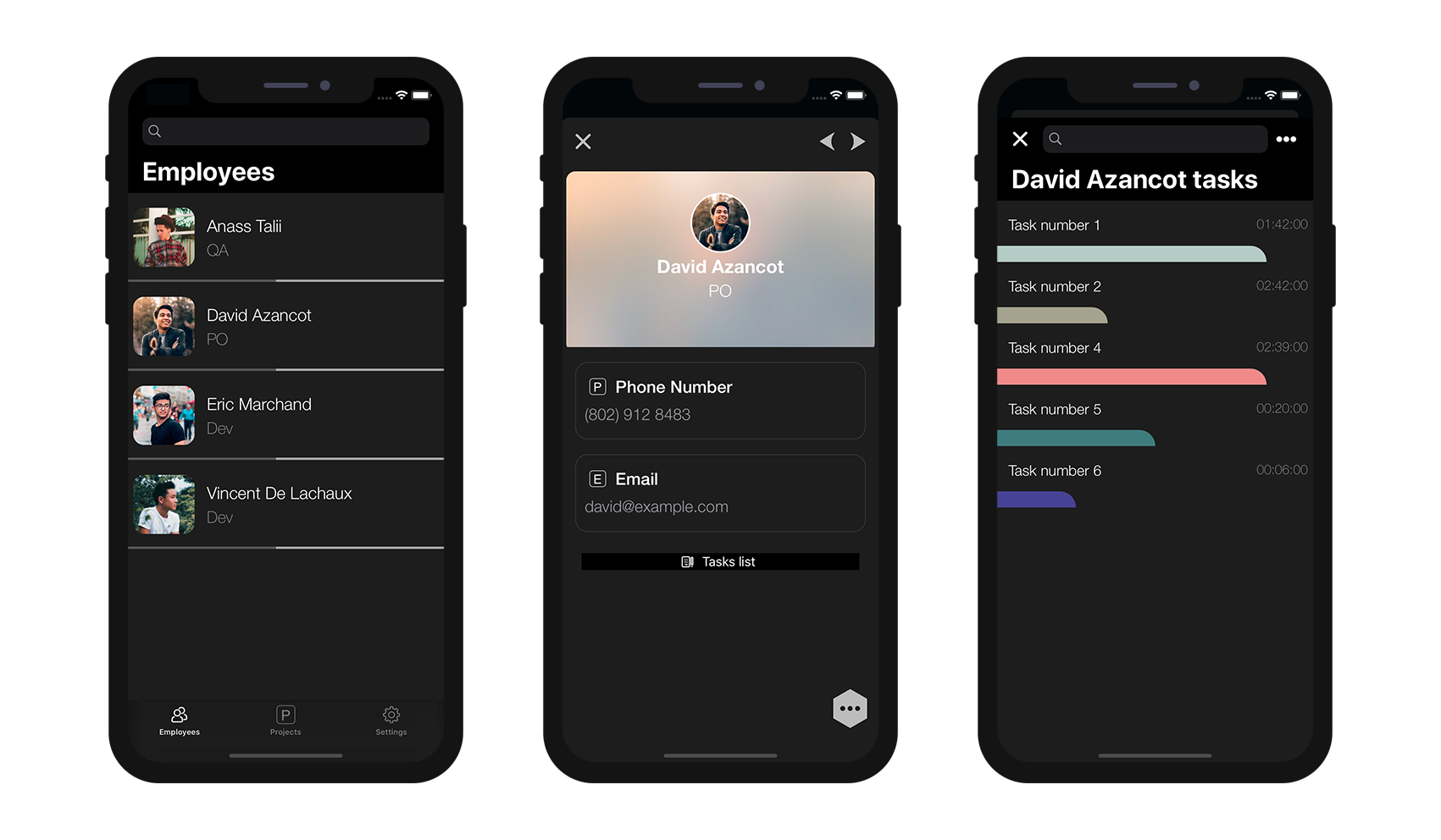
どの画面から移動してきたのかが一目でわかりますね!
次のレッスンでは「Relation」ボタンを自分で作成してカスタマイズする方法を学びます。